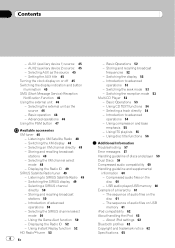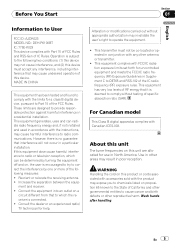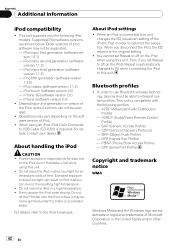Pioneer DEH-P6100BT Support Question
Find answers below for this question about Pioneer DEH-P6100BT - Radio / CD.Need a Pioneer DEH-P6100BT manual? We have 2 online manuals for this item!
Question posted by tjmahoney on November 10th, 2011
Software Updates?? Are There Any
The person who posted this question about this Pioneer product did not include a detailed explanation. Please use the "Request More Information" button to the right if more details would help you to answer this question.
Current Answers
Related Pioneer DEH-P6100BT Manual Pages
Similar Questions
How To Software Update A Pioneer Headunit Deh-6400bt
(Posted by glonnken 9 years ago)
How To Set Up Bluetooth P6100bt Pioneer Radio Car
(Posted by seanMels 10 years ago)
I Need Handfree Code Pioneer Deh-p6100bt
when I conect bluetooth iPhone 5 to DEH-P6100BT , I need hand free code numbers ,
when I conect bluetooth iPhone 5 to DEH-P6100BT , I need hand free code numbers ,
(Posted by Huyvo76 10 years ago)
How Do I Upgrade (if Available) My Firmware For My Deh-p6100bt?
How do I upgrade (if available) my firmware for my DEH-P6100BT?
How do I upgrade (if available) my firmware for my DEH-P6100BT?
(Posted by marclwalker 12 years ago)