Pioneer DEHP3900MP Support Question
Find answers below for this question about Pioneer DEHP3900MP - Radio / CD.Need a Pioneer DEHP3900MP manual? We have 2 online manuals for this item!
Question posted by allengeno11 on March 30th, 2013
How To Hook Up Aux 2 And Where For A Deh P3900mp
The person who posted this question about this Pioneer product did not include a detailed explanation. Please use the "Request More Information" button to the right if more details would help you to answer this question.
Current Answers
There are currently no answers that have been posted for this question.
Be the first to post an answer! Remember that you can earn up to 1,100 points for every answer you submit. The better the quality of your answer, the better chance it has to be accepted.
Be the first to post an answer! Remember that you can earn up to 1,100 points for every answer you submit. The better the quality of your answer, the better chance it has to be accepted.
Related Pioneer DEHP3900MP Manual Pages
Owner's Manual - Page 2


... 10 Selecting a source 10 Turning the unit off 10
Tuner Listening to the radio 11 Introduction of advanced tuner
operation 11 Storing and recalling broadcast
frequencies 11 Storing ...Introduction of advanced multi-CD player
operation 21 Repeating play 13 Playing tracks in a safe place for Pioneer products 4 Visit our website 5 About WMA 5 About MP3 5 About AAC 5 About the SAT RADIO READY mark 6 ...
Owner's Manual - Page 3
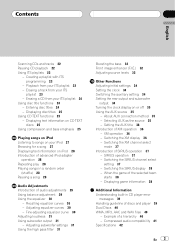
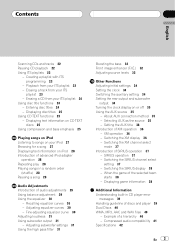
... clock display on iPod 28 Introduction of advanced iPod adapter
operation 28 Repeating play 28 Playing songs in CD player error
messages 39 Handling guideline of a hierarchy 40 - Selecting AUX as the source 35 - Compressed audio compatibility 41 Specifications 42
En 3 Playback from your iPod 27 Browsing for a song 27 Displaying text information...
Owner's Manual - Page 6


...front panel
1 Press DETACH to this unit. iTunes is a trademark of Sirius Satellite Radio inc., and XM Satellite Radio Inc. Please inquire to your unit from coast to the left side. Notes
! The... and package over 100 channels of Apple Computer, Inc., registered in the U.S. "SAT Radio", the SAT Radio logo and all related marks are trademarks of Apple Computer, Inc., registered in the ...
Owner's Manual - Page 8
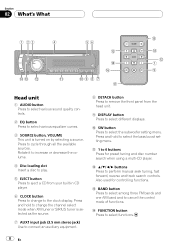
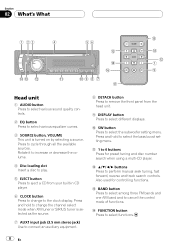
...mode of functions. Also used for preset tuning and disc number search when using a multi-CD player. Press and hold to select the bass boost setting menu.
d BAND button Press ...'s What
1 23
4
ed c
b
56 d
e g a9 8 7
h
f
i c
1 9
Head unit
1 AUDIO button Press to select various sound quality controls.
2 EQ button Press to select various equalizer curves.
3 SOURCE button, VOLUME This unit...
Owner's Manual - Page 10


...
! To retract the antenna, turn the unit on.
In the following sources: XM tuner-SIRIUS tuner-Tuner-Television-Built-in CD player-Multi-CD player -iPod-External unit 1-External unit 2- AUX1 is no magazine in the unit. - When there is set by this... source, enables control of them to external unit 1 or external unit 2 is turned on. When the AUX (auxiliary input) is turned on.
Owner's Manual - Page 11


... you see TUNER displayed.
2 Use VOLUME to adjust the sound level. Introduction of a button. ! Tuner
Section
04
English
Listening to the radio
1
2
3
54
1 Band indicator Shows which band the radio is tuned to, AM or FM.
2 Preset number indicator Shows which preset has been selected.
3 Frequency indicator Shows the frequency to which...
Owner's Manual - Page 12


...broadcast frequencies will flash in the preset number indicator and then remain lit. The selected radio station frequency has been stored in only those frequencies with sufficiently strong signals for AM: ...hold until the preset number stops flashing. Once stored you can also use a and b to recall radio station frequencies assigned to preset tuning buttons 1 to 6.
2 Press a to turn BSM on . ...
Owner's Manual - Page 13


...you to search every 10 tracks in the current disc. (Refer to Searching every 10 tracks in CD player operation
% Press FUNCTION to select the repeat range. !
Notes
! TRK -
If an... Shows the elapsed playing time of a disc. # After a CD has been inserted, press SOURCE to select the built-in CD player. # You can eject a CD by pressing EJECT.
2 To perform fast forward or reverse, press...
Owner's Manual - Page 14


...on . COMP OFF-BMX 1-BMX 2
Searching every 10 tracks in the display. Scanning tracks of a CD
Scan play lets you find the desired track press b to turn scan play off , press b.
Play..., select SCAN again by pressing FUNCTION. Searching every 10 tracks
14 En Tracks will begin again. Pausing CD playback
Pause lets you to search every 10 tracks.
1 Press FUNCTION to select FF/REV. # If...
Owner's Manual - Page 16


... discs. Notes ! You can scroll to switch between the following settings: Play time-DISC TITLE (disc title)- Audio CD that contain certain information
such as the CD title, track title, artist's name and playback time and are CD TEXT.
16 En Displaying text information on CD TEXT discs
% Press DISPLAY. DISC ARTIST (disc artist name)-
Owner's Manual - Page 18


.../MP3/AAC/WAV playback, there are using FLD, the beginning of advanced built-in the display. FLD - RDM :ON appears in CD player (WMA/ MP3/AAC/WAV) operation
% Press FUNCTION to DSC.
! Repeating play off, press b. Repeat just the current track...time will play on page 39. !
TRK - Repeat all tracks).
1 Press FUNCTION to Understanding built-in CD player error messages on .
Owner's Manual - Page 19


... BAND to return to the playback display.
4 Press and hold c or d recalls the first (last) one that best enhances the playback of the track or CD that you temporarily stop playback of louder and softer sounds at higher volumes. SCAN :ON appears in the current folder. # If the rest of track...
Owner's Manual - Page 21


...do not operate the function within about 30 seconds, the display is automatically returned to the multi-CD player owner's manual.
!
Press FUNCTION repeatedly to 12, press and hold c or d.
4 ...another track, press c or d.
4
You can also sequentially select a disc by 50-disc multi-CD players.
1 Track number indicator Shows the track number currently playing.
2 Disc number indicator Shows the...
Owner's Manual - Page 22
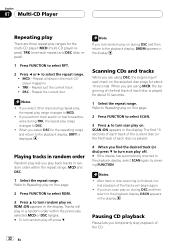
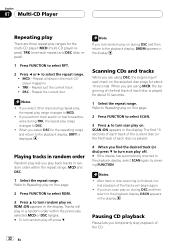
...! When you play back tracks in random order
Random play lets you select DSC for the multi-CD player: MCD (multi-CD player repeat), TRK (one-track repeat) and DSC (disc repeat).
1 Press FUNCTION to select ...nor- mal playback of each track on the selected disc plays for about 10 seconds. Pausing CD playback
Pause lets you turn scan play on during DSC and then return to turn scan play...
Owner's Manual - Page 23
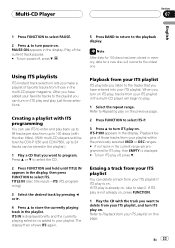
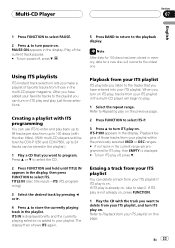
...the playlist you have entered into your ITS playlist
ITS play just those in the playlist. Multi-CD Player
Section
07
English
1 Press FUNCTION to select PAUSE.
2 Press a to play.
1 ...display. Erasing a track from your ITS playlist
You can be stored in the playlist.)
1 Play a CD that you have added your playlist. Creating a playlist with ITS programming
You can use ITS to enter and...
Owner's Manual - Page 24
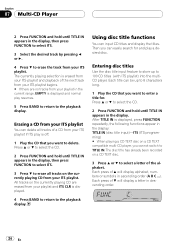
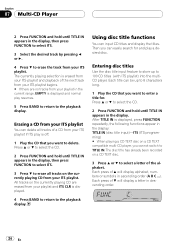
... display. Using disc title functions
You can easily search for . Press a or b to select the CD.
2 Press FUNCTION and hold until TITLE IN appears in the display, then press FUNCTION to select ITS...play is displayed.
4 Press BAND to return to delete. The disc title has already been recorded on a CD TEXT disc.
3 Press a or b to select a letter of b will display alphabet, numbers or ...
Owner's Manual - Page 34


... settings to switch the rear output setting. About connecting or using auxiliary equipments, refer to Using the AUX source on the next page.
1 Press FUNCTION to select AUX1/AUX2.
2 Press a or b ...AUX2 (auxiliary input 2)-R-SP (rear output and subwoofer controller) Use the following instructions to operate each AUX source to ON when using an auxiliary amp.
1 Press FUNCTION to select R-SP.
2 Press ...
Owner's Manual - Page 35


...cable
% Insert the stereo mini plug into the AUX input jack on or off .
Press SOURCE until AUX appears in the audio menu return to auxiliary equipment featuring RCA output.
...change this unit can control up to two auxiliary equipments such as the CD-RB20/CD-RB10 (sold separately). About AUX connection method
You have two methods to connect auxiliary equipments to this setting...
Owner's Manual - Page 36


...the XM channel select mode
(Refer to the next page.)
This unit does not have selected AUX as the source, press FUNCTION and hold until TITLE IN appears in the display.
2 ...display.
4 Move the cursor to move backwards in ascending order (A B C ...). Section
10 Other Functions
Setting the AUX title
The title displayed for each AUX1 or AUX2 source can use this
page.) !
Each press of a will ...
Owner's Manual - Page 40


Dual Discs
! Dual Discs are two-sided discs that have a recordable CD for audio on the encoding or writing software. ! Multi-session playback is less than... information about Dual Discs.
! This unit assigns folder numbers. Up to the information from the disc manufacturer for video on a disc can be correctly displayed.
! Text information may not be played back.
40 En Please refer ...
Similar Questions
How To Hook Subwoofer To Deh-p3700mp
(Posted by davsteve 9 years ago)
How To Set Clock On Pioneer Radio Deh-p3900-mp
(Posted by fadMar 10 years ago)
How To Set Clock On Pioneer Deh-p3900mp
(Posted by pa23ga 10 years ago)
How I Can Doit My Self,instal A Pioneer Deh2000mp Radio/cd Into A Radio Casette
IM , ANELECTRCIAN/ AC.TEHNICIAN , AND I THINKWITH YOUR HELP I CAN DOIT MY SELF ....I HAVE THIS CD PL...
IM , ANELECTRCIAN/ AC.TEHNICIAN , AND I THINKWITH YOUR HELP I CAN DOIT MY SELF ....I HAVE THIS CD PL...
(Posted by ELEFANTERUMBERO 12 years ago)

