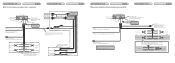Pioneer DEH-P310UB Support Question
Find answers below for this question about Pioneer DEH-P310UB - Premier Radio / CD.Need a Pioneer DEH-P310UB manual? We have 2 online manuals for this item!
Current Answers
Answer #2: Posted by roadrunnertim on May 10th, 2012 3:08 PM
The only place I could find one was www.replacementremotes.com.. They want $35.67 for one. There aren't any on eBay right now, but you might find one cheaper there if you check every day.
Related Pioneer DEH-P310UB Manual Pages
Similar Questions
Shut Off
I just installed this radio it works amazing good quality sounds good but I'm having trouble shuttin...
I just installed this radio it works amazing good quality sounds good but I'm having trouble shuttin...
(Posted by codyskaggs92 2 years ago)
Need Wiring Diagram For Pioneer Deh-p310up To Install In Dodge Neon 1995
(Posted by bkc123 8 years ago)
How Do You Delete Preset Radio Stations For The Pioneer Deh-p8400bh?
How do you delete preset radio stations for the Pioneer DEH-P8400BH?
How do you delete preset radio stations for the Pioneer DEH-P8400BH?
(Posted by doneschmidt 10 years ago)
Pioneer Car Radio/cd
Do you have a substitute for pioneer car radio/cd model no. FH - P7000MD, S/No. TGPP020319JP?
Do you have a substitute for pioneer car radio/cd model no. FH - P7000MD, S/No. TGPP020319JP?
(Posted by websterkashimoto 11 years ago)
How I Can Doit My Self,instal A Pioneer Deh2000mp Radio/cd Into A Radio Casette
IM , ANELECTRCIAN/ AC.TEHNICIAN , AND I THINKWITH YOUR HELP I CAN DOIT MY SELF ....I HAVE THIS CD PL...
IM , ANELECTRCIAN/ AC.TEHNICIAN , AND I THINKWITH YOUR HELP I CAN DOIT MY SELF ....I HAVE THIS CD PL...
(Posted by ELEFANTERUMBERO 12 years ago)