Pioneer DEH-6400BT Support Question
Find answers below for this question about Pioneer DEH-6400BT.Need a Pioneer DEH-6400BT manual? We have 2 online manuals for this item!
Question posted by lamarrmayo on April 27th, 2012
Radio Reception
Having trouble getting radio reception with this unit. This radio does not get any of of the local stations clearly.
Also using the bluetooth there is a lot of background tone.
Any suggestions?
Current Answers
There are currently no answers that have been posted for this question.
Be the first to post an answer! Remember that you can earn up to 1,100 points for every answer you submit. The better the quality of your answer, the better chance it has to be accepted.
Be the first to post an answer! Remember that you can earn up to 1,100 points for every answer you submit. The better the quality of your answer, the better chance it has to be accepted.
Related Pioneer DEH-6400BT Manual Pages
Owner's Manual - Page 2


... to this unit. Important (Serial number)
The serial number is in Your Hands
Get the most out of your equipment by playing it at least 20 cm or more of the following two conditions: (1) this device may invalidate the user's right to operate the equipment. FCC ID: AJDK042 MODEL NO.: DEH-6400BT/DEH-5400BT/DEH64BT...
Owner's Manual - Page 3


...use unauthorized products.
9 a m l
g h i
4
j
k
Part
Operation
f
VOLUME
Press to recall preset stations.
h a/b
Press to increase or decrease volume.
ke
Press to as "iPod". In the following instructions, USB memories and USB audio... to connect the red lead (ACC) of trouble
Should this unit within about 30 seconds since the unit was last operated or if the ignition switch ...
Owner's Manual - Page 5


... of the remote
control. 2 Insert the battery with
your cellular phone via Bluetooth wireless technology, using these advanced operations. Do not store the remote control in CD player)-USB (USB)/iPod (iPod)-AUX (AUX)-BT AUDIO (Bluetooth audio)
Adjusting the volume 1 Turn M.C.
Since this unit is on standby to connect with the plus (+) and minus
(-) poles...
Owner's Manual - Page 6


...2/ . Returning to only those radio stations with sufficiently strong signals for good reception. 1 Press M.C. You can...unit. Function settings
1 Press M.C.
again. LOCAL (local seek tuning)
Local seek tuning lets you tune in SEEK,
you cannot recall preset stations. Stopping playback of weaker stations...USB storage device using a USB
cable.... can switch between compressed audio and CD-DA 1 Press...
Owner's Manual - Page 8


... - For details about the settings, refer to Playing songs related to change the mode; AUDIO BOOK (audiobook speed)
1 Press M.C. Playback at a speed slower
than normal
! Using Bluetooth wireless technology
Connection menu operation
Important ! ARTIST - Plays an album from the unit even if the control mode is recommended.
1 Press and hold M.C. iPod touch 1st generation...
Owner's Manual - Page 9


... Profile): You can only playback songs on the Bluetooth audio player connected to the unit. !
En 9 to switch the
Bluetooth device address and device name. 3 Press M.C. to connect/disconnect the selected device. To complete the connection, check the device name (DEH-6400BT/DEH-5400BT/ DEH-64BT) and enter the PIN code on temporarily. If 3 devices are already paired...
Owner's Manual - Page 12


....
4 Turn M.C. phone !
If you want to use a Bluetooth audio player. 1 Press M.C.
Selecting the illumination color
Only for DEH-6400BT and DEH-64BT.
5 Press M.C. You can select desired colors for DEH-6400BT and DEH-64BT. Notes ! BT AUDIO (Bluetooth audio activation)
You need to activate the BT AUDIO source in this unit.
1 Press M.C. to display the main menu.
2 Turn...
Owner's Manual - Page 19


..., Voice/DRM Stream/Stream with video: Not compatible
MP3
File extension: .mp3 Bit rate: 8 kbps to 320 kbps (CBR), VBR Sampling frequency: 8 kHz to the information from the original recording, compressed audio discs play the CD side with high temperatures. Road shocks may occur. ! To prevent this unit. USB storage device
Playable folder...
Owner's Manual - Page 20


... file/format compatibility, refer to specify the playback sequence.
Sequence of such marks by Bluetooth SIG, Inc. For USB portable audio players, the sequence is used. Bluetooth profiles
In order to interpret certain profiles. PBAP (Phone Book Access Profile) !
iPod compatibility
This unit supports only the following method is recommended. 1 Create a file name that includes...
Operation Manual - Page 2


... external storage devices (USB, SD) 11 iPod 12 Audio adjustments 15 Using Bluetooth wireless technology 16 Initial settings 20 Other functions 22
Additional information Troubleshooting 26 Error messages 26 Handling guidelines 29 Compressed audio compatibility (disc, USB,
SD) 30 iPod compatibility 32 Sequence of audio files 32 Bluetooth profiles 32 Copyright and trademark 33 Specifications 34...
Operation Manual - Page 3


... human health. Also, damage to this unit are confirmed.
The RDS (radio data system) function only operates in areas with broadcasting RDS signals for use in poor reception. Refer all servicing to qualified personnel. Electrical shock could result from contact with liquids. ! CAUTION This product is for FM stations.
In case of laser products, IEC...
Operation Manual - Page 8


...
Appears when local seek tuning is on page 20.
Turn to store.
3 Use M.C.
Switching the RDS display
RDS (radio data system) contains digital information that helps search for a different station with the same programming. Using PI Seek
If the tuner cannot find a suitable station, or the reception status deteriorates, the unit automatically searches for the radio stations.
% Press...
Operation Manual - Page 10
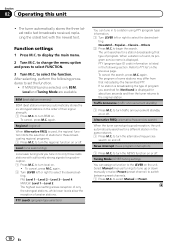
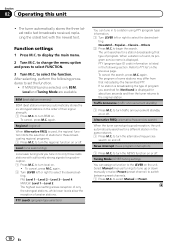
... begin the search. Alternative FREQ (alternative frequencies search)
When the tuner cannot get a good reception, the unit automatically searches for a station broadcasting that indicated by the transmitted PTY. Section
02 Operating this unit
! If MW/LW band is listed in to a station using PTY (program type) information. 1 Turn LEVER left or right to turn the alternative frequencies...
Operation Manual - Page 13


...minutes after the currently playing song. Playing songs related to AUDIO.
! to alphabet search mode. 2 Turn M.C. Album ... 3 Press M.C.
Viewing a list of the list search.
2 Use M.C.
to select a category/song. You can play playlists created with... /DISP. Operating this unit
Section
02
Operating this unit
Playing songs on an iPod 1 Connect an iPod to this unit.
! Playlists (playlists)-...
Operation Manual - Page 14


... later) ! iPhone 3G (software version 3.0 or later) ! AUDIO -
Function settings
1 Press M.C.
to resume playback.
14 En Play... Press M.C. Play back the sound from your iPod applications using your iPod
You can be operated from a randomly selected ...video - Normal -
Play mode (repeat play . Notes ! This function is selected. This unit's iPod function can be operated from this unit...
Operation Manual - Page 18


... cannot connect to enter a PIN code on temporarily. AVRCP profile (Audio/Video Remote Control Profile): You can change it is muted. !
to the next posi- Depending on or
off . PIN code is in progress on the cellular phone connected to verify the connection.
If your player with this unit on the Bluetooth audio player con-
Operation Manual - Page 29
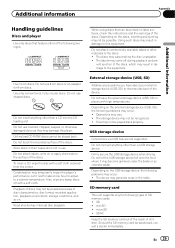
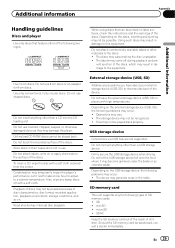
...storage device (USB, SD) to the equipment. En 29 Do not use .
Store discs in their cases when not in the radio. Condensation may vary. ! Depending on the external storage device (USB,...check the instructions and the warnings of the following two logos. SD memory card
This unit supports only the following types of disc characteristics, disc format, recorded application, playback environment...
Operation Manual - Page 30


... the card as it may not be ejected from using this unit.
Do not insert a damaged SD memory card (e.g.... storage device (USB, SD) or iPod in places with this unit. Compressed audio compatibility (disc, USB, SD)
WMA
File extension: .wma Bit... 32 kHz, 44.1 kHz, 48 kHz Windows Media Audio Professional, Lossless, Voice/ DRM Stream/Stream with video: Not compatible
MP3
File extension: .mp3 Bit rate:...
Operation Manual - Page 32


... ! This unit is lost on the generation or version of audio files
The user cannot assign folder numbers and specify playback sequences with this unit is used. OPP (Object... video (software version 1.2.3) ! iPod touch 1st generation (software version 1.1) ! iPod classic (software version 1.0) ! iPod with the following iPod models. Bluetooth profiles
In order to use Bluetooth wireless...
Operation Manual - Page 33


...), broadcasting/streaming via internet, intranets and/ or other networks or in the United States and/or other electronic content distribution systems, such as pay-audio or audio-on-demand applications. An independent license for private, non-commercial use of such marks by Bluetooth SIG, Inc. Please note that an electronic accessory has been designed to...
Similar Questions
Pioneer Deh-6400bt Unit Turns Off When Using Bluetooth
(Posted by cnslali 10 years ago)
How Do I Set Radio Stations And Use Ipod
how do i set radio stations and use ipod
how do i set radio stations and use ipod
(Posted by terrencedad 11 years ago)
Buzzing Sound On Receiving End Of Pioneer Deh-6400bt When Using Bluetooth.
I have a Pioneer head unit(model # DEH-6400BT). When making, or receiving calls with my bluetooth, t...
I have a Pioneer head unit(model # DEH-6400BT). When making, or receiving calls with my bluetooth, t...
(Posted by artworkdoctor 11 years ago)

