Pioneer DEH-6400BT Support Question
Find answers below for this question about Pioneer DEH-6400BT.Need a Pioneer DEH-6400BT manual? We have 2 online manuals for this item!
Question posted by warrenryanboyd on November 19th, 2013
How Do You Remove A Paired Device From The Stereo When Deh-6400bt Is Full
haven't found instruction on how to remove device from stereo to pair another I am using
Current Answers
There are currently no answers that have been posted for this question.
Be the first to post an answer! Remember that you can earn up to 1,100 points for every answer you submit. The better the quality of your answer, the better chance it has to be accepted.
Be the first to post an answer! Remember that you can earn up to 1,100 points for every answer you submit. The better the quality of your answer, the better chance it has to be accepted.
Related Pioneer DEH-6400BT Manual Pages
Owner's Manual - Page 2


...this unit are allocated for use in a particular installation. Reorient or relocate the receiving antenna. - Connect the equipment into contact
with the instructions, may expose you to operate....: DEH-6400BT/DEH-5400BT/DEH64BT IC: 775E-K042 This device complies with any interference, including interference that may create a traffic hazard and is no guarantee that you
can be removed (or...
Owner's Manual - Page 3


... (including warranty conditions) or any device connected directly to the unit will ...iPod". In the following instructions, USB memories and USB audio players are collectively referred ...as any other information. Register your product. !
Do not use unauthorized products.
9 a m l
g h i
4
... mm stereo
jack)
7
(phone/on or off , it may be referred to connect the USB audio player/...
Owner's Manual - Page 4


...to switch to confirm the selection.
Basic operations
Important
! To avoid damaging the device or vehicle interior, remove any cables and devices attached to the front panel before detaching it.
2 Press the right side ... unit turns
off.
4 En Press to ON. Handle gently when removing or attaching the front panel.
! device and iPod: elapsed
tion
playback time and text in the set the...
Owner's Manual - Page 5


..., using these advanced operations.
Use and care of the remote control
Using the remote control 1 Point the remote control in the direction of used for a month or longer. ! Remove the...not store the remote control in CD player)-USB (USB)/iPod (iPod)-AUX (AUX)-BT AUDIO (Bluetooth audio)
Adjusting the volume 1 Turn M.C. Advanced operations that apply in the display (this unit's...
Owner's Manual - Page 6


...or d.
to SEEK (left and right keys of files on a USB storage device 1 Open the USB port cover. 2 Plug in the USB storage device using a USB
cable. to select FUNCTION.
3 Turn M.C.
Fast forwarding or reversing ... a disc or media file types, incompatible text stored within an audio file may disconnect the USB storage device at
any time.
Seek tuning starts as soon as you can be...
Owner's Manual - Page 8


... off . PAUSE (pause)
1 Press M.C. to display the main menu.
2 Turn M.C. Connected devices may be operated from this operation. !
iPhone 4 (software version 4.1 or later) ! For...FASTER - S.RTRV (sound retriever)
Automatically enhances compressed audio and restores rich sound. 1 Press M.C. Using Bluetooth wireless technology
Connection menu operation
Important ! to change...
Owner's Manual - Page 9


... operation. If 3 devices are already paired, DEVICEFULL is displayed and it is not available.
1 Press M.C. to the device name. to display this unit's device name, Bluetooth device address and PIN code.
4 Use a device to connect to 0000 as a special device, select the appropriate one. 1 Press M.C. To complete the connection, check the device name (DEH-6400BT/DEH-5400BT/ DEH-64BT) and enter...
Owner's Manual - Page 10


...Press M.C.
As the signal from this unit and your Bluetooth audio player, and pairing your Bluetooth audio player with your audio player does not contain a Bluetooth module, you must set the..., perform the following procedures to select the name you are looking for Bluetooth audio Before you can use with this page. Basic operations
Fast forwarding or reversing 1 Press and hold ...
Owner's Manual - Page 12


... be deleted. ! Customizing the illumination color
Only for DEH-6400BT and DEH-64BT.
Follow the on this page.
1 Press M.C....AUDIO (Bluetooth audio activation)
You need to activate the BT AUDIO source in the display. BT CLEAR (resetting the Bluetooth wireless technology module)
Bluetooth device data can select one option from the illumination color list on -screen instructions to use...
Owner's Manual - Page 20


...Put those of Apple Inc., registered in the USB storage device. This unit is required. AVP (Audio/Video Profile) ! AVRCP (Audio/Video Remote Control Profile)
1.0
Copyright and trademark
Bluetooth The Bluetooth...OPP (Object Push Profile) ! PBAP (Phone Book Access Profile) ! and other devices while using an iPod, an iPod Dock Connector to 6: Playback sequence
Disc Folder selection sequence ...
Owner's Manual - Page 21


...device or its compliance with iPod or iPhone may affect wireless performance. iPod & iPhone iPhone, iPod, iPod classic, iPod nano, and iPod touch are subject to -noise ratio ......... 94 dB (1 kHz) (IHF-A network) Number of channels ........ 2 (stereo... by the developer to use this accessory with safety and regulatory standards. Ver. 7, 7.1, 8, 9, 10, 11, 12 (2 ch
audio) (Windows Media Player)...
Operation Manual - Page 5


...used for controlling functions. f
i
g
h
j
e
Part
1 SRC/OFF
2
(list)
3 LEVER
4 Disc loading slot
5 h (eject)
6
PHONE (phone/on hook)
7 Detach button
Part
AUX input jack 8 (3.5 mm stereo
jack)
9
/
a MULTI-CONTROL (M.C.)
b
/DISP
c BAND/ (iPod)
d MIX
SD memory card slot e Remove...- CAUTION Use a Pioneer USB cable when connecting the USB audio player/USB memory device as the...
Operation Manual - Page 7


... (SD memory card)-AUX (AUX) -BT Audio (BT audio) Adjusting the volume 1 Turn M.C. Selecting a source 1 Press SRC/OFF to turn the source off .
In this unit's source is used to describe
the operation used to adjust the volume.
Notes
!
Operating this unit
Section
02
Operating this unit
Removing the front panel to protect your unit...
Operation Manual - Page 11


...to 32 different mem-
Switching between playback memory devices You can switch between compressed audio and CD-DA 1 Press BAND/ . ...Remove the front panel. 2 Insert an SD memory card into the SD card slot.
Insert it with more than one Mass Storage Device-compatible memory device. 1 Press BAND/ . ! You can switch between playback memory devices on a USB storage device 1 Use...
Operation Manual - Page 17


...device list)
! The estimated call time). Device list (connecting or disconnecting a device from
the device list. ! to complete the connection using this unit, use... the function.
If you are already paired, Device Full is displayed and it is on...phone and a separate audio player are connected simultaneously).
1 Press and hold M.C. to select a device from the device list. ! to display...
Operation Manual - Page 18


...this unit, refer to the instruction manual that are difficult to ...Audio/Video Remote Control Profile): You can change this unit is not possible to 0000 as a special device, select the appropriate one. 1 Press M.C. Since there are already paired, Device Full is displayed and it when you cannot connect to this case, delete a paired device first.
2 Turn M.C. A2DP profile (Advanced Audio...
Operation Manual - Page 19


...Setting up for Bluetooth audio Before you can use the Bluetooth audio function you must set up the unit for use with this unit.
to...(play) 1 Press M.C.
In this unit and your Bluetooth audio player, and pairing your Bluetooth audio player with your cellular phone to set the function. To ...audio player.
En 19 Basic operations
1
1 Device name Shows the device name of this unit.
!
Operation Manual - Page 22


...the MIXTRAX function is turned on -screen instructions to select AUX as the source. ...stereo mini plug into the AUX input jack.
2 Press SRC/OFF to finish updating the software. For more details, refer to add a variety of sound effects between songs for adding. ! Advanced operations using the MIX (MIXTRAX) button MIXTRAX technology is used to update this unit
Bluetooth device...audio track.
Operation Manual - Page 27
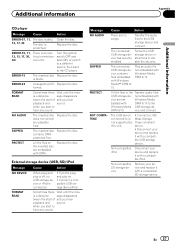
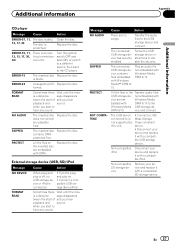
...device has security enabled. Follow the USB storage device instructions to the CD player. not embedded with DRM.
Connect a USB Mass Storage Class compliant device. ! Non-compatible SD storage device
Remove your device and replace it with a compatible USB storage device...Message
Cause
Action
NO AUDIO
There are em-
Non-compatible iPod
Disconnect your device and replace it with ...
Operation Manual - Page 33


... iPhone iPhone, iPod, iPod classic, iPod nano, and iPod touch are those of this device or its compliance with iPod or iPhone may affect wireless performance. MIXTRAX MIXTRAX is a trademark...iPod" and "Made for such use of SD-3C, LLC. A2DP (Advanced Audio Distribution Pro- AVP (Audio/Video Profile) ! An independent license for iPhone" mean that the use is a trademark of this product...

