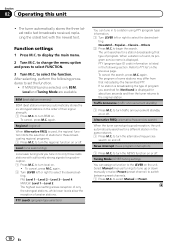Pioneer DEH-6400BT Support Question
Find answers below for this question about Pioneer DEH-6400BT.Need a Pioneer DEH-6400BT manual? We have 2 online manuals for this item!
Question posted by indlge on April 17th, 2014
Where Do I Find The Pin Or Password In Order To Pair Android With 6400bt
Current Answers
Answer #1: Posted by BusterDoogen on April 17th, 2014 7:02 PM
I hope this is helpful to you!
Please respond to my effort to provide you with the best possible solution by using the "Acceptable Solution" and/or the "Helpful" buttons when the answer has proven to be helpful. Please feel free to submit further info for your question, if a solution was not provided. I appreciate the opportunity to serve you!
Related Pioneer DEH-6400BT Manual Pages
Similar Questions
Is there any way to get my Android GPS to play through my Pioneer 6400BT through bluetooth?