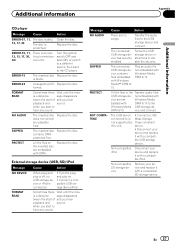Pioneer DEH-6400BT Support Question
Find answers below for this question about Pioneer DEH-6400BT.Need a Pioneer DEH-6400BT manual? We have 2 online manuals for this item!
Question posted by Anonymous-167890 on March 5th, 2021
It Keeps Popping Up Error 10 And Wont Let My Charge My Phone
The person who posted this question about this Pioneer product did not include a detailed explanation. Please use the "Request More Information" button to the right if more details would help you to answer this question.
Current Answers
Answer #1: Posted by Troubleshooter101 on March 8th, 2021 1:32 PM
PROTECT Bluetooth audio/telephone Message ERROR-10 Cause Built-in Bluetooth unit encountered an error Built-in FLASH ROM encountered an error Action Turn the ignition OFF and ON. ERROR-80 Turn the ignition OFF and ON.
http://docs.pioneer.eu/Manuals/DEH_600BT_CRB2554_manual/?Page=46
Thanks
Please respond to my effort to provide you with the best possible solution by using the "Acceptable Solution" and/or the "Helpful" buttons when the answer has proven to be helpful. Please feel free to submit further info for your question, if a solution was not provided. I appreciate the opportunity to serve you!
Troublshooter101
Related Pioneer DEH-6400BT Manual Pages
Similar Questions
Pioneer Deh-x3910bt Error 10.
My pioneer DEH-X3910BT keeps showing error 10. How can I fix this
My pioneer DEH-X3910BT keeps showing error 10. How can I fix this
(Posted by djvalohenry22 2 years ago)
Bluetooth Error 10
So I got this deck about a month ago and it worked just fine. Yesterday I go to sync my phone to the...
So I got this deck about a month ago and it worked just fine. Yesterday I go to sync my phone to the...
(Posted by Anonymous-163309 6 years ago)
Errore 10 Su Bluetooth Pioneer 6400bt
Salve ho un autoradio pioneer DEH BT 6400BT dopo l'aggiornamento software riscontro che non posso us...
Salve ho un autoradio pioneer DEH BT 6400BT dopo l'aggiornamento software riscontro che non posso us...
(Posted by rinciarim 8 years ago)