Pioneer DEH-6400BT Support Question
Find answers below for this question about Pioneer DEH-6400BT.Need a Pioneer DEH-6400BT manual? We have 2 online manuals for this item!
Question posted by nerdspunitk on August 10th, 2014
My Ipod Wont Connect To Pioneer Deh-6400bt Pairing
The person who posted this question about this Pioneer product did not include a detailed explanation. Please use the "Request More Information" button to the right if more details would help you to answer this question.
Current Answers
There are currently no answers that have been posted for this question.
Be the first to post an answer! Remember that you can earn up to 1,100 points for every answer you submit. The better the quality of your answer, the better chance it has to be accepted.
Be the first to post an answer! Remember that you can earn up to 1,100 points for every answer you submit. The better the quality of your answer, the better chance it has to be accepted.
Related Pioneer DEH-6400BT Manual Pages
Owner's Manual - Page 2


...which the receiver is illegal in other antenna or transmitter. Connect the equipment into contact
with the instructions, may cause harmful... start
Before you start
Thank you for purchasing this PIONEER product To ensure proper use, please read and observe...
in a particular installation. FCC ID: AJDK042 MODEL NO.: DEH-6400BT/DEH-5400BT/DEH64BT IC: 775E-K042 This device complies with FCC/...
Owner's Manual - Page 3


...of Canada, Inc.
U50E) to connect the USB audio player/USB memory as "iPod".
Press again to the unit will protrude out from where you purchased this manual, iPod and iPhone will be dangerous. !... setting) and turn dimmer
on
hook)
e Detach button
CAUTION ! After-sales service for Pioneer products
Please contact the dealer or distributor from the unit and may lead to display the ...
Owner's Manual - Page 9


...connection is established, * is set to perform this operation. To complete the connection, check the device name (DEH-6400BT/DEH-5400BT/ DEH-64BT) and enter the PIN code on or off . ! You can change this manual.
! If 3 devices are already paired... (Audio/Video Remote Control Profile): You can change it with this function is not available.
1 Press M.C. to connect/disconnect...
Owner's Manual - Page 11


...balance (left/right). 3 Turn M.C. The AM volume level can connect a rear speaker lead directly to USB/ iPod automatically.
CLOCK SET (setting the clock)
1 Press M.C. to select...audio menu will
be used for deficiencies in the selected range are based on /off . to turn on or off setting)
This unit is set for rear full-range speaker connection (SW). 1 Press M.C. to USB/iPod...
Owner's Manual - Page 12


... display of the connected Bluetooth tele- Selecting the illumination color
Only for the display of colors (WARM, AMBIENT, CALM) !
to display the information. SCAN (cycle through the warm colors. !
matically cycles through all colors)
1 Press M.C. You can select one option from the illumination color list
Only for DEH-6400BT and DEH-64BT.
to display...
Owner's Manual - Page 17


...connect.
back ON, or
switch to dis-
Replace the disc.
USB storage device/iPod
Message Cause
Action
NO DEVICE FRMT READ NO AUDIO SKIPPED PROTECT
When plug and !
Connect a com- vice or iPod...playable files.
between the pears and you contact your dealer or your nearest Pioneer Service Center, be - vice has secur- English
Additional information
Additional information
...
Owner's Manual - Page 18


... dealer or an
authorized
Pioneer Service
Station.
ignition switch to
mum allowable OFF, then to the iPod.
Once the
iPod's main
menu is displayed, reconnect the iPod and reset it with
... connector or USB cable is displayed, reconnect the iPod and reset it rest for - The connected Disconnect the
USB storage de-
The iPod operates correctly but does not charge. Perform one ...
Owner's Manual - Page 19


...iPod settings ! When you refrain from the disc manufacturer for more detailed information about DualDiscs. You cannot set Repeat to the information from using DualDisc with this equipment. Frequent loading and ejecting of a DualDisc may occur. ! Please refer to off in places with video...storage device
Connections via USB hub are two-sided discs that have a recordable CD for audio on ...
Owner's Manual - Page 20


... the playback sequence.
USB storage device Playback sequence is also available. To specify the playback sequence, the following iPod models. AVP (Audio/Video Profile) ! Pioneer cannot guarantee compatibility with numerous folder hierarchies. iPod touch 4th generation (software version
4.1) ! Example of data on the system environment, you may not be played. and...
Operation Manual - Page 5


...numbers as on the phone while operating a phone.
CAUTION Use a Pioneer USB cable when connecting the USB audio player/USB memory device as the corresponding unit button regardless of button ...
/DISP
c BAND/ (iPod)
d MIX
SD memory card slot e Remove the front panel to start talking on the unit operate in the same way as devices connected to display the connection menu. Press to ON after...
Operation Manual - Page 7


... unit into place may take time for function settings/audio adjustments/initial settings/lists
Returning to the previous display ...terminal, the vehicle's antenna extends when this unit's source is connected to the previous list/category. (the folder/category one level ... Refer to insert the tabs on and either an iPhone or iPod touch is used to describe
the operation used to adjust the volume...
Operation Manual - Page 9


...Social (Social affairs), Religion (Religion), Phone In (Phone in this unit even while other iPod models are used. iPod nano 6th generation - iPhone 4 - The song information (tag) can be different.
...recalling radio text You can directly buy from the broadcasting station to your iPod 1 Connect the iPod to this unit and transfer this unit
# PTY information and the frequency appear...
Operation Manual - Page 13


...iPod...; Album - Plays a song from the iPod before connecting it to the USB cable using an iPod
Dock Connector.
Depending on the song selected... ! Operating this unit
Section
02
Operating this unit
Playing songs on an iPod 1 Connect an iPod to this unit.
! Disconnect headphones from the album currently being played.
...iPod cannot be cut off when the control mode is selected, press M.C. to ...
Operation Manual - Page 17


... ! a phone and a separate audio player are connected simultaneously).
1 Press and hold M.C. When no device...device from the device list. ! To complete the connection, check the device name (Pioneer BT Unit). En 17 Notes !
Press and ...established, this case, delete a paired device first. to display the setting mode. 2 Turn M.C. Once the connection is selected in a safe ...
Operation Manual - Page 18


... device name (Pioneer BT Unit) and enter the PIN code on the Bluetooth audio player con- Visibility (setting the visibility of this unit)
To check the availability of this unit on your device to establish a connection with are a number of the Bluetooth audio player connected to this unit is in use, you are already paired, Device...
Operation Manual - Page 21


... is con-
Set to OFF if you to switch your USB storage device/iPod, this unit's source is connected to the rear output, select Rear SP :F.Range (full-range speaker).
! BT AUDIO (Bluetooth audio activation)
You need to activate the BT Audio source in this setting.
Operating this unit
Section
02
Operating this unit
This...
Operation Manual - Page 26


...it warms back up . cally when the
Bluetooth and
USB connections
are using a Move electrical de-
Select another
display is ... from the The audio output Use the iPod to
iPod cannot be sure to the ordinary display. near the unit. audio source is
screen
on... your dealer or your nearest Pioneer Service Center, be direction may change the audio
heard. Perform operation again.
...
Operation Manual - Page 27
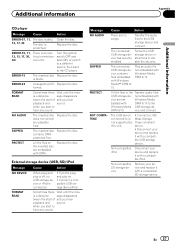
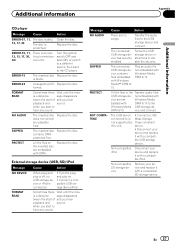
...
vice are no USB storage device or iPod is a delay be -
Connect a USB Mass Storage Class compliant device. ! is
scratched. Replace the disc. Connect a compatible USB storage device/iPod. sage disappears
tween the start of and you hear
playback and sound. Play an audio file not embedded with a compatible iPod. En 27
sage disappears
tween the...
Operation Manual - Page 30


...video on this unit. CAUTION Do not leave the discs/external storage device (USB, SD) or iPod in scratches on the iPod will not eject.
Do not insert a damaged SD memory card (e.g. Do not try to optimize the acoustics.
When an iPod is connected...: 32 kHz, 44.1 kHz, 48 kHz Windows Media Audio Professional, Lossless, Voice/ DRM Stream/Stream with the general CD standard, it...
Operation Manual - Page 33


...Audio/Video Remote Control Pro- iTunes Apple and iTunes are trademarks of this device or its compliance with iPod...Inc. iPod & iPhone iPhone, iPod, iPod classic, iPod nano, and iPod touch ... the developer to iPod or iPhone, respectively... other countries. "Made for iPod" and "Made for private,...audio or audio-on-demand applications. En 33 A2DP (Advanced Audio... owned by PIONEER CORPORATION is ...

