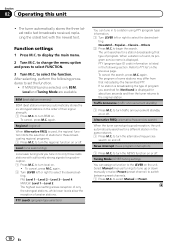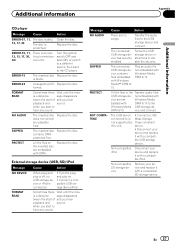Pioneer DEH-6400BT Support Question
Find answers below for this question about Pioneer DEH-6400BT.Need a Pioneer DEH-6400BT manual? We have 2 online manuals for this item!
Question posted by JulieJohnson123 on October 27th, 2015
I Need A Replacement Face
i had my car broken in to and they got away with my face can I get a replacement one and how much will it cost me please?
Current Answers
Answer #1: Posted by TommyKervz on December 7th, 2015 6:39 AM
The replacement faceplate will cost you $35.00. Buy on the link below
http://www.ebay.com/itm/181950449657?item=181950449657&rmvSB=true
Related Pioneer DEH-6400BT Manual Pages
Similar Questions
I Need Help With Aux Mode In Deh 1600 Radio
Hi. Y have a DEH 1600 Radio for my car. In the back, there are two audio connectors, when I connect,...
Hi. Y have a DEH 1600 Radio for my car. In the back, there are two audio connectors, when I connect,...
(Posted by mkjaramillo7 9 years ago)
Other People Cant Hear Me On My Deh-6400bt Car Stereo Bluetooth
(Posted by stonnfre 10 years ago)
Is The Deh P4400mp Car Stereo Compatable With A 1998 Windstar
is the Pioneer DEH-P4400MP car stereo with cd player compatable with the windstar mini van 1998
is the Pioneer DEH-P4400MP car stereo with cd player compatable with the windstar mini van 1998
(Posted by momontheroad123 11 years ago)