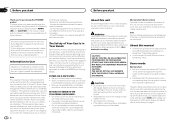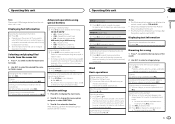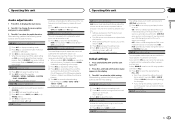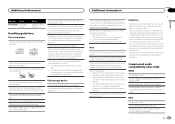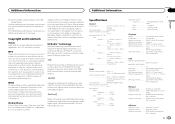Pioneer DEH-4400HD Support Question
Find answers below for this question about Pioneer DEH-4400HD.Need a Pioneer DEH-4400HD manual? We have 1 online manual for this item!
Question posted by rlebl10226 on June 7th, 2014
Unit Plays In Accessory But When Engine Started It Is Static Even With C.d. In
The person who posted this question about this Pioneer product did not include a detailed explanation. Please use the "Request More Information" button to the right if more details would help you to answer this question.
Current Answers
Related Pioneer DEH-4400HD Manual Pages
Similar Questions
How To Use Pioneer Deh-2200ub As A Home Cd Player/radio
Assume I am not a car stereo installer, and have limited tools, how can I hook up my car stereo unit...
Assume I am not a car stereo installer, and have limited tools, how can I hook up my car stereo unit...
(Posted by carterbear1 7 months ago)
Obtaining 'release Pin' And 'extraction Keys'
Good morning. I have recently bought an elderly (1996/7) Fiesta and the radio part of this unit only...
Good morning. I have recently bought an elderly (1996/7) Fiesta and the radio part of this unit only...
(Posted by deslavender 9 years ago)
My Deh-4400hd Head Unit Won't Turn On
My new pioneer deh-4400hd head unit would turn on but when I started driving it shut off. Now the po...
My new pioneer deh-4400hd head unit would turn on but when I started driving it shut off. Now the po...
(Posted by Homeboy965 12 years ago)