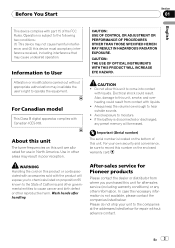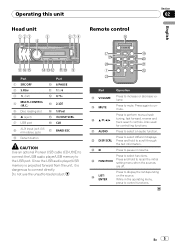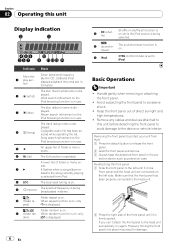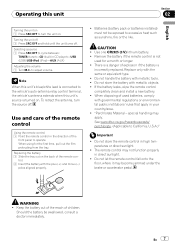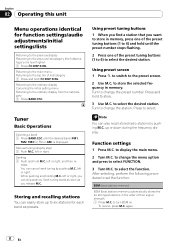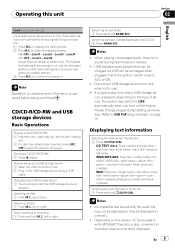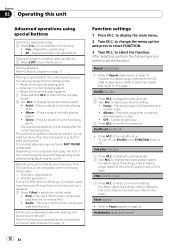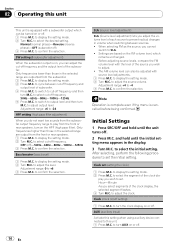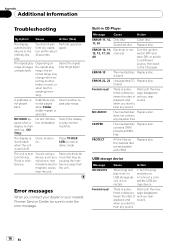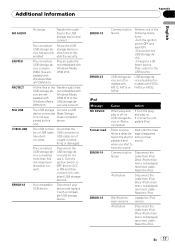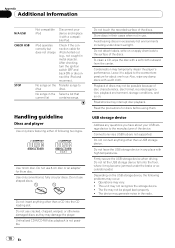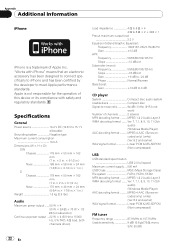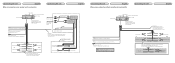Pioneer DEH-3200UB Support Question
Find answers below for this question about Pioneer DEH-3200UB.Need a Pioneer DEH-3200UB manual? We have 2 online manuals for this item!
Question posted by tonystotz on February 13th, 2013
Wiring Diagram For 3200ub To Amp And Subwoofer And Is There A Remote Control Ava
would like to hookup My 3200 ub To amplifier and Subwoofer Needing wiring diagram ,Is There A Remote Control avaiable For this Unit Thanks tony
Current Answers
Related Pioneer DEH-3200UB Manual Pages
Similar Questions
I Need To Know If Model D E H 2 3 Jb And Model T E H 3200ub If The Wiring Harnes
I need to know if those two models are interchangeable with the wiring harness
I need to know if those two models are interchangeable with the wiring harness
(Posted by feemeedoh 4 months ago)
Wiring Diagram For A Pioneer Stereo Deh-p2900mp Ser. No. Ghpg279636uc
I need to know the deffinition of each colored wire.
I need to know the deffinition of each colored wire.
(Posted by CDUB69 10 years ago)
Wiring Harness Off Of Deck Of A Pioneer Deh-3200ub Wiring Harness
remote line came out of the back of the plug coming off of the headunit plug
remote line came out of the back of the plug coming off of the headunit plug
(Posted by Anonymous-39019 12 years ago)
I Need The Wiring Diagrams For The Pioneer Deh 1300mp
I had a Pioneer DEH P2900MP cd reciever in my car. Some jerk broke in and took the face plate. I cou...
I had a Pioneer DEH P2900MP cd reciever in my car. Some jerk broke in and took the face plate. I cou...
(Posted by woodguru69 12 years ago)