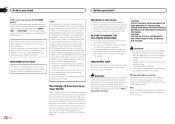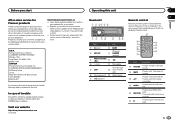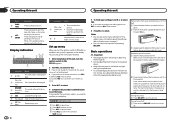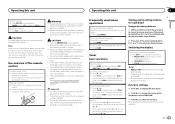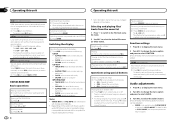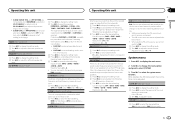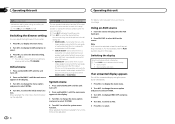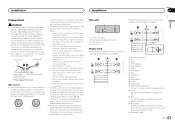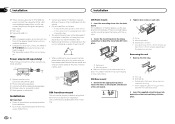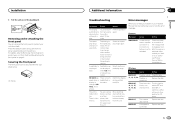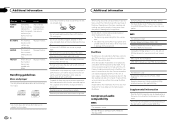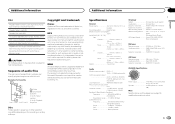Pioneer DEH-150MP Support Question
Find answers below for this question about Pioneer DEH-150MP.Need a Pioneer DEH-150MP manual? We have 1 online manual for this item!
Question posted by carolmunro197 on July 28th, 2016
Radio Does Not Work
front facing falls out,no radio,cd player works but volume stuck on high,cannot turn down
Current Answers
Related Pioneer DEH-150MP Manual Pages
Similar Questions
How To Use Pioneer Deh-2200ub As A Home Cd Player/radio
Assume I am not a car stereo installer, and have limited tools, how can I hook up my car stereo unit...
Assume I am not a car stereo installer, and have limited tools, how can I hook up my car stereo unit...
(Posted by carterbear1 8 months ago)
Pioneer Deh-1550 Super Tuner Ii - Cd Player
Above Car CD player has not equipped with Aux line input. Can we upgrade replacing compatible detach...
Above Car CD player has not equipped with Aux line input. Can we upgrade replacing compatible detach...
(Posted by lakmalwijaya 5 years ago)
Power Antenna Doesn't Work.
I had one solig dark green wire left over. The cd player works, but the power antenna won't raise up...
I had one solig dark green wire left over. The cd player works, but the power antenna won't raise up...
(Posted by rchpjh 10 years ago)
Am/fm Signal Weak
I replaced my OEM radio/CD with this model. Made sure I plugged in the antenna cable. Powered it on ...
I replaced my OEM radio/CD with this model. Made sure I plugged in the antenna cable. Powered it on ...
(Posted by ckelly40 10 years ago)
Deh Pioneer 150 Mp, No Sound.
Hello, i just recently bought a pioneer deh 150mp. new, and i installed it into my jeep grand cherok...
Hello, i just recently bought a pioneer deh 150mp. new, and i installed it into my jeep grand cherok...
(Posted by brooklynjanksta2 11 years ago)