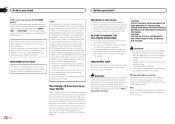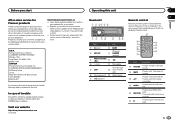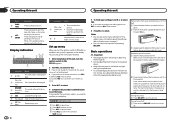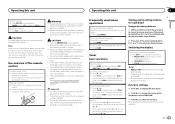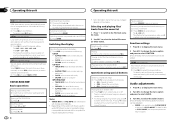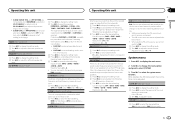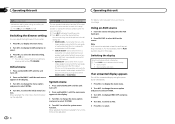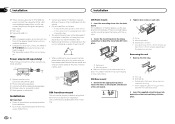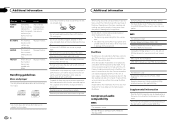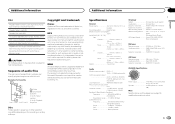Pioneer DEH-150MP Support Question
Find answers below for this question about Pioneer DEH-150MP.Need a Pioneer DEH-150MP manual? We have 1 online manual for this item!
Question posted by giftzwezwe on July 17th, 2015
Balance My Audio Setting
my stereo does not sound well not bAlAnced. bass is too hgh and others too low. sPeCiAl 6by 9
Current Answers
Answer #1: Posted by TechSupport101 on July 17th, 2015 6:02 PM
Please see the manual here for the best audio settings - it may be necessary to reset the unit first.
Related Pioneer DEH-150MP Manual Pages
Similar Questions
Pioneer Radio
my stereo will not work when i try to put it on aux there is no option any help?
my stereo will not work when i try to put it on aux there is no option any help?
(Posted by ashvictor 7 years ago)
How To Reset The Unit Deh-150mp To Factory Settings.
I'm trying to locate the fader function and it does not show up.
I'm trying to locate the fader function and it does not show up.
(Posted by dda1220 10 years ago)
How To Set Fm Band On Deh 2400ub Pioneer Video Demo
(Posted by laqPle 10 years ago)
Pioneer Deh-150mp
i accidently hit some buttons and lost my fm1 freq. can i reset back to factory settings to get it b...
i accidently hit some buttons and lost my fm1 freq. can i reset back to factory settings to get it b...
(Posted by robinp88 10 years ago)