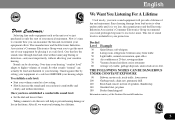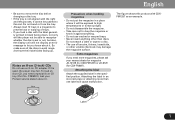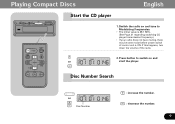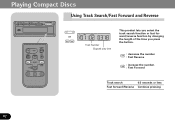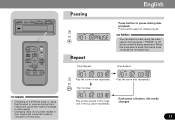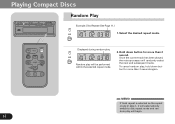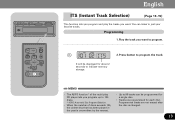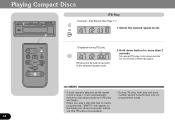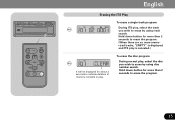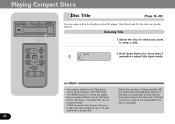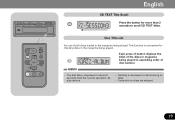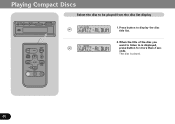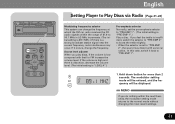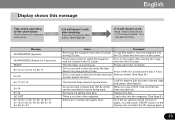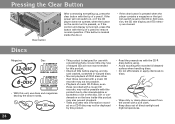Pioneer CDX-FM1287 Support Question
Find answers below for this question about Pioneer CDX-FM1287 - CD Changer.Need a Pioneer CDX-FM1287 manual? We have 1 online manual for this item!
Question posted by wtfritzler on January 10th, 2012
Pioneer Cdx-fm1287............will This Play Mp3 Format And Home Burned Discs?
I had a CDXFM 1200 in my corvette and it sounded fantastic. Is there an installation diagram on line? Does the sound quality have anything to do with the car's antenna?
Current Answers
Related Pioneer CDX-FM1287 Manual Pages
Similar Questions
Does Pioneer Mosfet 50wx4 Play Mp3 Cds
(Posted by jtleyli 9 years ago)
How To Install A Ten Disc Cd Changer To A Pioneer Deh-p4700mp
(Posted by pygtbela 10 years ago)
My Cd Player Is Not Supporting Mp3 Format Why?
(Posted by sweetgirlsania 10 years ago)
How Do You Play Mp3 On The Stereo? I Dont Have A Manual....
How do you play mp3 on stereo? I dont have a maual...thanks
How do you play mp3 on stereo? I dont have a maual...thanks
(Posted by gdebo 11 years ago)
How Can I Unlock My Pioneer Cdx-fm1287 ?
The system was turned off for a longer period of time, now I am not even able to get my CDs out of t...
The system was turned off for a longer period of time, now I am not even able to get my CDs out of t...
(Posted by jaroslav 14 years ago)