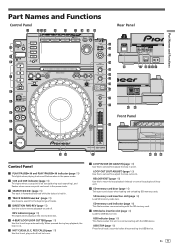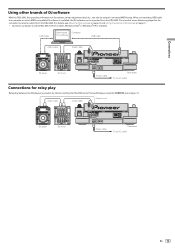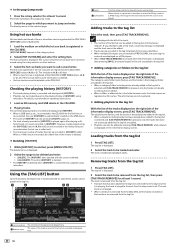Pioneer CDJ-2000 Support Question
Find answers below for this question about Pioneer CDJ-2000.Need a Pioneer CDJ-2000 manual? We have 2 online manuals for this item!
Question posted by alintmichel on August 9th, 2014
How To Turn The Power On My Cdj2000
The person who posted this question about this Pioneer product did not include a detailed explanation. Please use the "Request More Information" button to the right if more details would help you to answer this question.
Current Answers
Related Pioneer CDJ-2000 Manual Pages
Similar Questions
Cdj 1000mk3 Ao Ligar Apareceu 'rom Error' O Que Fazer?
Cdj 1000mk3 ao ligar apareceu "rom error"O que fazer? Nao desliguei de forma errada e nem estava atu...
Cdj 1000mk3 ao ligar apareceu "rom error"O que fazer? Nao desliguei de forma errada e nem estava atu...
(Posted by samanthakimberly 2 years ago)
Cdj 850 Not Turning On
my cdj 850 wont turn on. theres a clicking sound when you hit the power button but nothing is turnin...
my cdj 850 wont turn on. theres a clicking sound when you hit the power button but nothing is turnin...
(Posted by gohard333 10 years ago)
Connecting Pioneer Cdj 1000mkr3 And Djm 800
My son has just purchsed the CDJ 10000MKR# and DJM 800 off ebay. Not sure if all cabling was receive...
My son has just purchsed the CDJ 10000MKR# and DJM 800 off ebay. Not sure if all cabling was receive...
(Posted by andrewhamer 11 years ago)
How Do I Connect My Cdj 2000 And Dim 2000 To Tractor Pro
(Posted by steve24907 12 years ago)