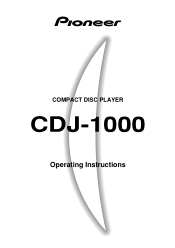Pioneer CDJ-1000 Support Question
Find answers below for this question about Pioneer CDJ-1000.Need a Pioneer CDJ-1000 manual? We have 1 online manual for this item!
Question posted by maryernes on August 20th, 2014
Is It Bluetooth Enabled
The person who posted this question about this Pioneer product did not include a detailed explanation. Please use the "Request More Information" button to the right if more details would help you to answer this question.
Current Answers
Answer #2: Posted by TommyKervz on August 21st, 2014 12:46 AM
Sorry seems like there is no bluetooth, confirm reading the product spercification on the link below
http://www.pioneer.eu/uk/products/archive/CDJ-1000%20MK3/page.html
http://www.pioneer.eu/uk/products/archive/CDJ-1000%20MK3/page.html
Related Pioneer CDJ-1000 Manual Pages
Similar Questions
Cdj 1000mk3 Ao Ligar Apareceu 'rom Error' O Que Fazer?
Cdj 1000mk3 ao ligar apareceu "rom error"O que fazer? Nao desliguei de forma errada e nem estava atu...
Cdj 1000mk3 ao ligar apareceu "rom error"O que fazer? Nao desliguei de forma errada e nem estava atu...
(Posted by samanthakimberly 2 years ago)
What Are The Best Settings For Cdj 1000 Mk1 Vinyl Adjust Knobs
(Posted by vide 10 years ago)
What Are The Best Vinyl Settings Pioneer Cdj 1000's Mk1
(Posted by rahufana 10 years ago)
Saving Hot Cues On A Cdj 1000 Mk1
Do not have a mmc card or a sd card yet but i'm thinking there is an internal memoy.
Do not have a mmc card or a sd card yet but i'm thinking there is an internal memoy.
(Posted by jonmin2 12 years ago)