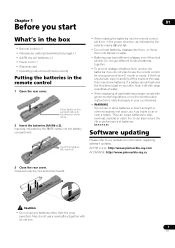Pioneer BDP 320 Support Question
Find answers below for this question about Pioneer BDP 320 - Blu-Ray Disc Player.Need a Pioneer BDP 320 manual? We have 2 online manuals for this item!
Question posted by jok on December 15th, 2012
Bdp320 Remote
Hi, the remote has stopped working. Changing batteries makes no difference. no light signal evident when viewed through a cell phone camera, so dead? Took 2 philips screws out at the back but cant open the casing ... how do I do this and what could the problem be?
Current Answers
Related Pioneer BDP 320 Manual Pages
Similar Questions
I Am Seeking Software Update For Bd Player Currently 3.74
(Posted by willeyronlad 2 years ago)
What Is The Remote Code For This Pioneer Bdp 120
just want this to work I'm a poor man
just want this to work I'm a poor man
(Posted by rocknrollland67 3 years ago)
Luego De Actualizar El Firmware No Reconoce Los Discos Blu Ray
firmware 3.75No reconoce Blu ray discos originales ni copias
firmware 3.75No reconoce Blu ray discos originales ni copias
(Posted by ronsquare52 4 years ago)
Is There A Remote Control Code To Make The Pioneer Elite Bdp-09fd Blu Ray Reg Fr
(Posted by philhach 11 years ago)