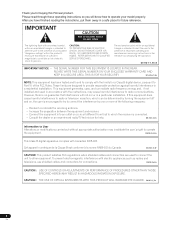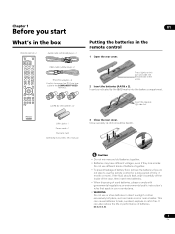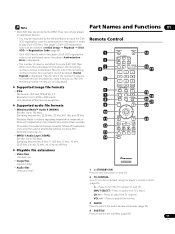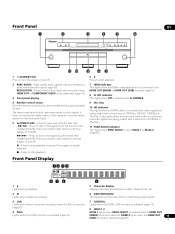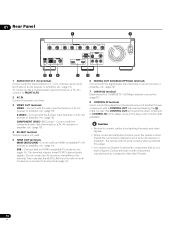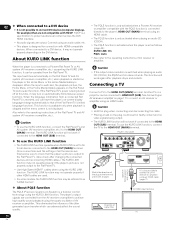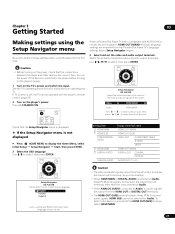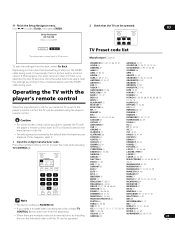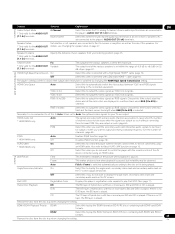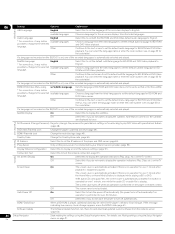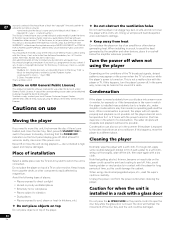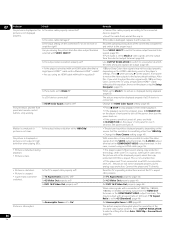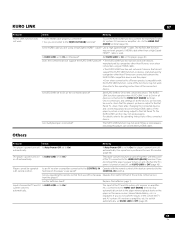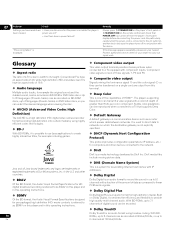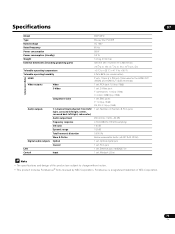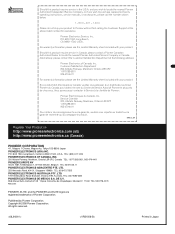Pioneer BDP-09FD Support Question
Find answers below for this question about Pioneer BDP-09FD - Elite Blu-Ray Disc Player.Need a Pioneer BDP-09FD manual? We have 1 online manual for this item!
Question posted by philhach on October 31st, 2012
Is There A Remote Control Code To Make The Pioneer Elite Bdp-09fd Blu Ray Reg Fr
The person who posted this question about this Pioneer product did not include a detailed explanation. Please use the "Request More Information" button to the right if more details would help you to answer this question.
Current Answers
Related Pioneer BDP-09FD Manual Pages
Similar Questions
I Am Seeking Software Update For Bd Player Currently 3.74
(Posted by willeyronlad 2 years ago)
What Is The Remote Code For This Pioneer Bdp 120
just want this to work I'm a poor man
just want this to work I'm a poor man
(Posted by rocknrollland67 3 years ago)
Luego De Actualizar El Firmware No Reconoce Los Discos Blu Ray
firmware 3.75No reconoce Blu ray discos originales ni copias
firmware 3.75No reconoce Blu ray discos originales ni copias
(Posted by ronsquare52 4 years ago)
I Would Like The Pioneer Firmware Update For My Bdp 51fd Blue Ray Player.
ive just bought a 51fd blue ray . its running on version 1.17im after the audio hd firmware update f...
ive just bought a 51fd blue ray . its running on version 1.17im after the audio hd firmware update f...
(Posted by andysmithmorse 13 years ago)