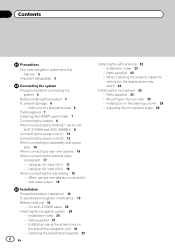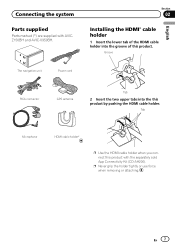Pioneer AVIC-Z150BH Support Question
Find answers below for this question about Pioneer AVIC-Z150BH.Need a Pioneer AVIC-Z150BH manual? We have 2 online manuals for this item!
Question posted by ronsliski on July 24th, 2013
Avicz150bh Installed 07 Tundra Poor Reception/preset Page Flickers On-off.just P
The person who posted this question about this Pioneer product did not include a detailed explanation. Please use the "Request More Information" button to the right if more details would help you to answer this question.
Current Answers
Related Pioneer AVIC-Z150BH Manual Pages
Similar Questions
How To Improve Poor Am/fm Reception?
how to improve radio reception?
how to improve radio reception?
(Posted by Anonymous-170539 2 years ago)
I Have A Pioneer Avic X930bt And The Splash Screen Just Keeps On Flashing
I just bought this off one of my friends. He said it works but when I get it all wired up the only t...
I just bought this off one of my friends. He said it works but when I get it all wired up the only t...
(Posted by jlearn321 3 years ago)
My Pioneer Avic Z150bh Wont Turn On
I just installed the avic z150bh in my bmw 335i but it will not turn on. I used the axxess brand wir...
I just installed the avic z150bh in my bmw 335i but it will not turn on. I used the axxess brand wir...
(Posted by jesseboles 10 years ago)
Preset Station Screen Go Blank.
What is causing the preset station screens to blank intermittenly?
What is causing the preset station screens to blank intermittenly?
(Posted by bnbarroyo 11 years ago)
Pioneer Aviz-z150 Videos And Photos On Sd Card
Hey. I just got the pioneer avic-z150 installed in my car and I put a couple movies and couple photo...
Hey. I just got the pioneer avic-z150 installed in my car and I put a couple movies and couple photo...
(Posted by Anonymous-110281 11 years ago)