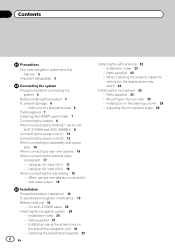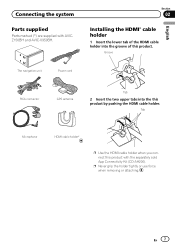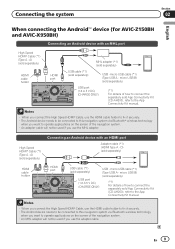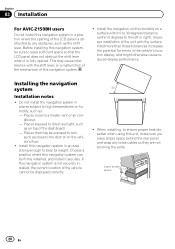Pioneer AVIC-Z150BH Support Question
Find answers below for this question about Pioneer AVIC-Z150BH.Need a Pioneer AVIC-Z150BH manual? We have 2 online manuals for this item!
Question posted by Kmacdolphan on September 21st, 2014
Can't Shut Off This Feature
Current Answers
Answer #1: Posted by BusterDoogen on September 21st, 2014 2:17 PM
I hope this is helpful to you!
Please respond to my effort to provide you with the best possible solution by using the "Acceptable Solution" and/or the "Helpful" buttons when the answer has proven to be helpful. Please feel free to submit further info for your question, if a solution was not provided. I appreciate the opportunity to serve you!
Related Pioneer AVIC-Z150BH Manual Pages
Similar Questions
I put a brand new gps antenna in my pioneer avic 150bh radio and the navigation still doesnt work. I...
When I drive down the road in town my navigation system won't sell me the speed llama but once I get...
I just installed the avic z150bh in my bmw 335i but it will not turn on. I used the axxess brand wir...