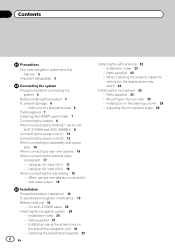Pioneer AVIC-Z150BH Support Question
Find answers below for this question about Pioneer AVIC-Z150BH.Need a Pioneer AVIC-Z150BH manual? We have 2 online manuals for this item!
Question posted by Joyharrisonmohk on March 2nd, 2014
How To Allow Route Setting When Vehicle Is In Motion
We just got a new Pioneer navigation system in our car. It won't allow any routing or use while the car is moving. My husband is driving. I'm riding and want to be able to plan our routes as we go. How to turn off the safety feature that keeps it from working while in drive. Help.
Current Answers
Related Pioneer AVIC-Z150BH Manual Pages
Similar Questions
I Just Need To Know How To Set Reset My Pioneer Z150bh The Pioneer Screen Is Fro
(Posted by Sprovins 2 years ago)
Gps Antenna Pioneer Avic 150bh
I put a brand new gps antenna in my pioneer avic 150bh radio and the navigation still doesnt work. I...
I put a brand new gps antenna in my pioneer avic 150bh radio and the navigation still doesnt work. I...
(Posted by masterphil24 4 years ago)
How Do I Enable All Of The Settings Button On My Pioneer Avic-x940bt
(Posted by sgolkbu 9 years ago)
Pioneer Aviz-z150 Videos And Photos On Sd Card
Hey. I just got the pioneer avic-z150 installed in my car and I put a couple movies and couple photo...
Hey. I just got the pioneer avic-z150 installed in my car and I put a couple movies and couple photo...
(Posted by Anonymous-110281 11 years ago)