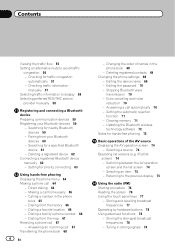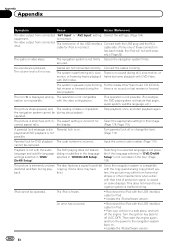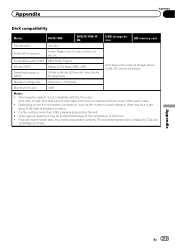Pioneer AVIC-Z140BH Support Question
Find answers below for this question about Pioneer AVIC-Z140BH.Need a Pioneer AVIC-Z140BH manual? We have 2 online manuals for this item!
Question posted by mgreco3 on March 25th, 2013
Digital Signal Won't Stop Blinking And Can't Get Surround Sound To Play
The person who posted this question about this Pioneer product did not include a detailed explanation. Please use the "Request More Information" button to the right if more details would help you to answer this question.
Current Answers
Related Pioneer AVIC-Z140BH Manual Pages
Similar Questions
Why My Cd Player Keeps Stopping On My Avicz140bh?
(Posted by jajinetepe 2 years ago)
Overload Signal!!
can you please help me here, im far away from the united states and i need help my pioneer svx-d608 ...
can you please help me here, im far away from the united states and i need help my pioneer svx-d608 ...
(Posted by jay1984 8 years ago)
Speed Signal Poineer Avic 6000 Nev
I have a 2009 nissan titan where does the speed signal input go and what is it use for and what happ...
I have a 2009 nissan titan where does the speed signal input go and what is it use for and what happ...
(Posted by Littledl2008 9 years ago)
No Signal To Dual Zone Video Screens
We had input but touched something on the home screen that stopped the signal to dual zone screens.
We had input but touched something on the home screen that stopped the signal to dual zone screens.
(Posted by deborahricks 9 years ago)
Bluetooth Stopped Working.
the Bluetooth stop working on my Pioneer stereo. On the settings menu all of the items are greyed ou...
the Bluetooth stop working on my Pioneer stereo. On the settings menu all of the items are greyed ou...
(Posted by rushcon2 10 years ago)