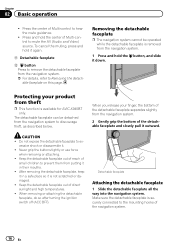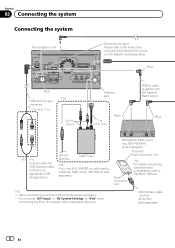Pioneer AVIC-Z140BH Support Question
Find answers below for this question about Pioneer AVIC-Z140BH.Need a Pioneer AVIC-Z140BH manual? We have 2 online manuals for this item!
Question posted by trbsargee on December 28th, 2013
Operating Instructions For Pioneer Avic-z150bh
How do you change your home address from the one that is in the unit
Current Answers
Answer #1: Posted by cursed on December 28th, 2013 12:05 PM
Refer to the mannual:http://www.pioneerelectronics.com/StaticFiles/Manuals/Car/AVIC-Z140BH_OperationManual030212.pdf
Take Care
bye
Related Pioneer AVIC-Z140BH Manual Pages
Similar Questions
After I Changed My Car Battery I Lost Connection To My Pioneer Avic-z140bh.
after I changed my car battery I lost connection to my pioneer AVIC-Z140BH. Is there a reset button.
after I changed my car battery I lost connection to my pioneer AVIC-Z140BH. Is there a reset button.
(Posted by georgeishay 5 years ago)
What Other Means Can I Use To Eject Pioneer Avic Z140bh
What other means can i use to eject pioneer avic Z140bh since the eject button is no longer working....
What other means can i use to eject pioneer avic Z140bh since the eject button is no longer working....
(Posted by blacklightenergyoffice 8 years ago)
My Pioneer Avic Z140bh Does Not Detect My Gps Antenna
(Posted by hardzaj 10 years ago)