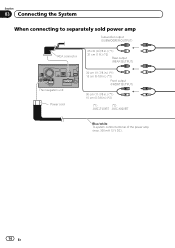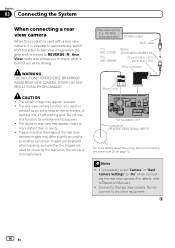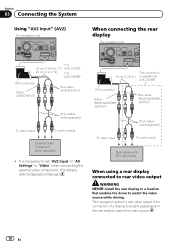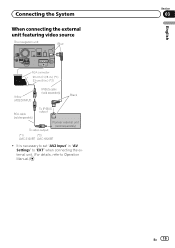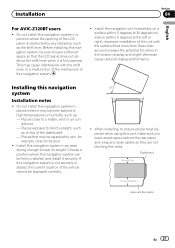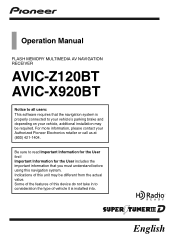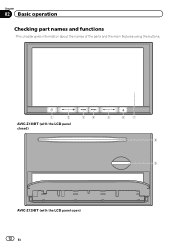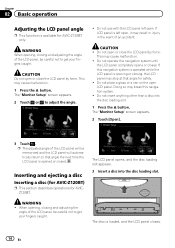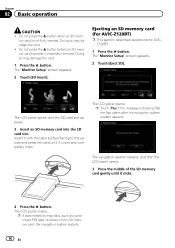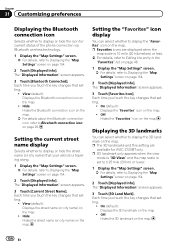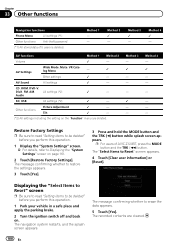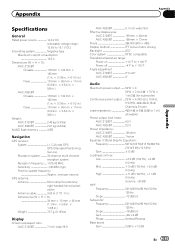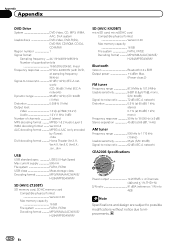Pioneer AVIC-Z120BT Support Question
Find answers below for this question about Pioneer AVIC-Z120BT.Need a Pioneer AVIC-Z120BT manual? We have 2 online manuals for this item!
Question posted by matronic on July 16th, 2014
How To Reset Z120bt
The person who posted this question about this Pioneer product did not include a detailed explanation. Please use the "Request More Information" button to the right if more details would help you to answer this question.
Current Answers
Related Pioneer AVIC-Z120BT Manual Pages
Similar Questions
Av In Out Harness Diagram Pioneer Avic Z120bt
(Posted by josophhendrickson99 2 years ago)
Can You Add Carplay To The Pioneer Avic-z120bt?
Can you add CarPlay to the Pioneer AVIC-Z120BT?
Can you add CarPlay to the Pioneer AVIC-Z120BT?
(Posted by rickstarr1976 3 years ago)
Reset Power To My Avic-7000nex
good morning, I remove move my battery, now my radio will not power up. Can you help?!
good morning, I remove move my battery, now my radio will not power up. Can you help?!
(Posted by jwill3d 5 years ago)
Is It Possible To Obtain A Paper Printed Manual For My Avic-z120bt Unit? Eprx
(Posted by tarman65 8 years ago)