Pioneer AVIC-Z120BT Support Question
Find answers below for this question about Pioneer AVIC-Z120BT.Need a Pioneer AVIC-Z120BT manual? We have 2 online manuals for this item!
Question posted by BrokkGet on August 2nd, 2014
How To Download New Maps For Avicz120bt From Internet
The person who posted this question about this Pioneer product did not include a detailed explanation. Please use the "Request More Information" button to the right if more details would help you to answer this question.
Current Answers
There are currently no answers that have been posted for this question.
Be the first to post an answer! Remember that you can earn up to 1,100 points for every answer you submit. The better the quality of your answer, the better chance it has to be accepted.
Be the first to post an answer! Remember that you can earn up to 1,100 points for every answer you submit. The better the quality of your answer, the better chance it has to be accepted.
Related Pioneer AVIC-Z120BT Manual Pages
Installation Manual - Page 2


...inside the
vehicle (on the sun visor 25 - Contents
IMPORTANT INFORMATION ABOUT YOUR NEW NAVIGATION SYSTEM
AND THIS MANUAL 3
IMPORTANT SAFEGUARDS PLEASE READ ALL OF THESE
INSTRUCTIONS ...notes 21 - For AVIC-Z120BT users 21 Installing this product 5 To prevent damage 5
- Installation on
the side of the navigation unit 22 Installing the GPS antenna 23
- AVIC-X920BT 7 Connecting the ...
Installation Manual - Page 7


Connecting the System
Section
03
Parts supplied
AVIC-Z120BT
AVIC-X920BT
English
The navigation unit
Power cord
The navigation unit
Power cord
GPS antenna
USB and mini-jack connector
GPS antenna
USB and mini-jack connector
RCA connector
Microphone
RCA connector
Microphone
En 7
Owner's Manual - Page 2


... an SD memory card 15 - Plugging in the examples may be changed without turn instructions 27 Operating the map screen 27 - Disconnecting your iPod 19 -
Ejecting a disc (for AVIC-X920BT) 15 - Inserting a disc (for AVIC-Z120BT) 15 - Ejecting an SD memory card (for a location by -turn -by address 34 Setting the "Quick Access" menu...
Owner's Manual - Page 9


...have decided what you want to check the meaning of separate operations to be
performed on your new equipment. ! Terms used in this manual
Finding the operation procedure for use the navi- ...the "Front Display". "Video image" "Video image" in ALL CAPITAL, BOLD lettering: e.g.) MENU button, MAP button. ! If it indicates the USB memory only, it is connected to this : e.g.) = For details, ...
Owner's Manual - Page 10
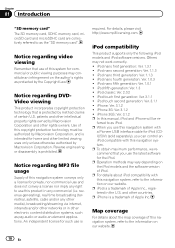
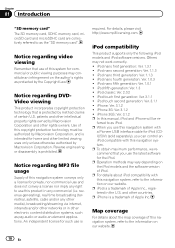
... ! p When you use this product in any other media), broadcasting/streaming via internet, intranets and/or other networks or in the U.S. p To obtain maximum performance,... 3G: Ver. 3.1.2 ! p For details about the map coverage of this copyright protection technology must be re- and other rights owners. Map coverage
For details about iPod compatibility with this navigation system,...
Owner's Manual - Page 13


Press to switch between the map screen and the AV operation screen.
! Press and hold the button to switch the...to Inserting and ejecting an SD memory card on page 23. ! En 13 Basic operation
6
8
Chapter
02
9
Basic operation
2
3
7 4
5
1
AVIC-X920BT
1 button Press the button to display the "Top Menu" screen. ! Press to turn off the screen display.
4 MODE button ! To cancel the ...
Owner's Manual - Page 14
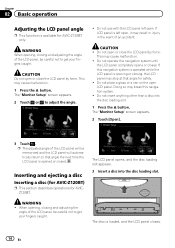
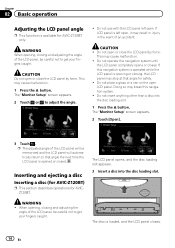
....
Do not operate this navigation system. ! Doing so may cause malfunction.
1 Press the h button. Inserting and ejecting a disc
Inserting a disc (for AVIC-Z120BT)
p This section describes operations for AVICZ120BT. This may result in injury in the event of the LCD panel will automatically return to adjust the angle.
!
CAUTION Do not open , it...
Owner's Manual - Page 16
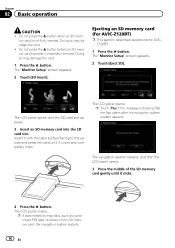
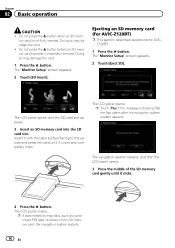
... screen appears.
2 Touch [SD Insert]. Insert it with the label surface facing to map data, such as customized POI data, is not fully inserted.
Chapter
02 Basic operation
CAUTION... opens after the navigation system restarts appears. Ejecting an SD memory card (for AVIC-Z120BT)
p This section describes operations for AVICZ120BT.
1 Press the h button. The "Monitor Setup" screen appears.
2 Touch...
Owner's Manual - Page 17
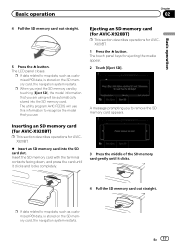
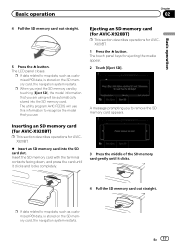
... until it clicks.
4 Pull the SD memory card out straight.
Ejecting an SD memory card (for AVIC-X920BT)
p This section describes operations for ejecting the media appear. 2 Touch [Eject SD].
p If data related to map data, such as customized POI data, is stored on the SD memory card, the navigation system restarts...
Owner's Manual - Page 39


...History].) p "History" can store up to your PC. (AVIC FEEDS will be available on page 41. The searched location appears on the map screen.
= For the subsequent operations, refer to Setting a ..."Favorites". = For details, refer to specify the position.
If the entries reach the maximum, the new entry overwrites the oldest one.
1 Display the "Destination Menu" screen. = For details of the operations...
Owner's Manual - Page 45


...route guidance
If you have al- A message confirming the cancellation of the current position appears. A new route to your destination, follow the steps below to cancel the route guidance.
1 Display the "Destination...[Skip] is available only when a waypoint is deleted, and a map of distance from the current location as waypoint 1, and sort the other points (including your surroundings reappears. #...
Owner's Manual - Page 48


...items in the list alphabetically.
!
:
Sorts the items in the list in the SD memory
card, the data is overwritten with new data when current data is exported.
1 Insert an SD memory card into the SD card slot.
= For details of the operation... locations
Sorts the items in the list in order by using the utility program AVIC FEEDS which is available separately, on page 22.
2 Touch [Favorites].
Owner's Manual - Page 52


...gas stations that are received.
Switching the screen allows you to check the location on a map. White: indicates gas stations with average prices of all gas stations that you have not ... received. The "MSN Direct" screen appears.
3 Touch [Movie Times]. p [Refresh] appears when new gas prices information is . Green: indicates gas stations whose gas prices exceed average prices of all the...
Owner's Manual - Page 53


...]. Available options:
!
Available options:
! p Touching allows you to Screen switching overview on a map.
# Touch [Refresh]. En 53 Searching for a movie title by distance from the vehicle position.
! p [Refresh] appears when the new information is updated. p [Refresh] appears when the new information is required.)
The movie titles now showing are displayed. # Touch [Refresh...
Owner's Manual - Page 56


...the screen is the same for Checking all traffic information on the
map is indicated on a map. (Traffic information without
positional information cannot be dis- Chapter
10...sort the traffic information by dis-
tance from the vehicle position
to check the loca-
When new traffic information is received, current information is 2.5 miles (5 km) or lower. The previous ...
Owner's Manual - Page 57


...traffic
! The details of the operations, refer to reflect the
new situation.
# Touch . played on one screen, touch or to display on a map.)
# Touch [Sort]. Each time you to view the detailed...by the
average speed. betical order.
!
:
You can sort the traffic information. When new traffic information is received, current
information is changed or old information has
been removed, the ...
Owner's Manual - Page 58


... traffic information on your current route, the system tries to check traffic information on the map screen allows you to find a better route in the background. If the navigation system detects... screen.
2 Touch [OK]. Green: average speed in distance and travel time between the existing route and new route.
2 Distance from the route.
1 Set [Show Traffic Incident] to "View". = For details,...
Owner's Manual - Page 60


...information available,
"- - - - -" is displayed. p Touching allows you to check the location on a map.
1 Address 2 Start date, time and duration 3 Telephone number 4 Event name p If there is no... appears.
= For details, refer to Setting a route to check. p [Refresh] appears when the new information is displayed.
7 Touch the desired tab to Screen switching overview on page 22.
2 Touch [MSN...
Owner's Manual - Page 126


... navigation system while the Pandora application is connected to the Internet via AT&T's 3G and/or EDGE networks. !
More...navigation system, including, but not limited to, creating new stations, deleting stations, emailing current
stations, buying songs... your device. (Search Apple iTunes App Store for
the iPhone, downloaded to change without notice and could be played back in the "iPod...
Owner's Manual - Page 220


...same way as you drive to your destination;
GPS Global Positioning System. the system automatically switches to this word is indicated on the map by the yellow flag icon. Home location ... can create your own using your workplace or a relative's home) that provides navigation signals for download online, and you choose as your personal content and easy-to-use tools from DivX.com....
Similar Questions
Can You Add Carplay To The Pioneer Avic-z120bt?
Can you add CarPlay to the Pioneer AVIC-Z120BT?
Can you add CarPlay to the Pioneer AVIC-Z120BT?
(Posted by rickstarr1976 3 years ago)
Wiring Diagram For A Avicz120bt
can you please send me a diagram for this radio
can you please send me a diagram for this radio
(Posted by bodymstr1 11 years ago)
Pioneer Avic-z120bt Sd Card Reading Problem?
My new pioneer stereo doesn't seem to recognize any SD cards? I've read online that I have to update...
My new pioneer stereo doesn't seem to recognize any SD cards? I've read online that I have to update...
(Posted by christian12z 11 years ago)

