Pioneer AVIC Z1 Support Question
Find answers below for this question about Pioneer AVIC Z1 - CD-SR1 Steering Wheel Remote.Need a Pioneer AVIC Z1 manual? We have 2 online manuals for this item!
Question posted by steelrome on July 25th, 2014
Pioneer Avic-z1 How To Set The Clock
The person who posted this question about this Pioneer product did not include a detailed explanation. Please use the "Request More Information" button to the right if more details would help you to answer this question.
Current Answers
There are currently no answers that have been posted for this question.
Be the first to post an answer! Remember that you can earn up to 1,100 points for every answer you submit. The better the quality of your answer, the better chance it has to be accepted.
Be the first to post an answer! Remember that you can earn up to 1,100 points for every answer you submit. The better the quality of your answer, the better chance it has to be accepted.
Related Pioneer AVIC Z1 Manual Pages
Owner's Manual - Page 1
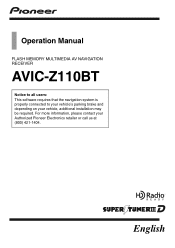
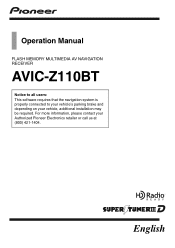
Operation Manual
FLASH MEMORY MULTIMEDIA AV NAVIGATION RECEIVER
AVIC-Z110BT
Notice to all users: This software requires that the navigation system is properly connected to your vehicle's parking brake and depending on your Authorized Pioneer Electronics retailer or call us at (800) 421-1404. For more information, please contact your vehicle, additional installation may be required. English
Owner's Manual - Page 2


...shown in the examples may be changed without notice for the Tele Atlas
Data 14 -
PIONEER AVIC-Z110BT - Visit Our Web site 24 Manual overview 24 - Connecting your model properly. ...internal memory 26 - Terminology 24 - Definitions of terminology 25 Notice regarding video viewing 25 Notice regarding DVD-Video viewing 25 Notice regarding MP3 file usage 25 iPod compatibility 25 Map ...
Owner's Manual - Page 4


... in "History" 65
Browsing information on the route 71 - Answering a call 86 Transferring the phone book 87 Setting the "Bluetooth Settings" 87 - Subscribing to read traffic information on the map 71 - Selecting stock symbols 76 - How to the... 78
- Making a phone call using missed call 82
- Importing "Favorites" edited on "AVIC
FEEDS" 64 Deleting an entry in the "Contacts
List" 83 -
Owner's Manual - Page 10


... not warrant that the Software will meet your license rights in or on such Pioneer products. Chapter
01 Introduction
License Agreement
PIONEER AVIC-Z110BT - IF YOU DO NOT AGREE WITH ALL OF THESE TERMS, PLEASE RETURN THE PIONEER PRODUCTS (INCLUDING THE SOFTWARE, AND ANY WRITTEN MATERIALS) WITHIN FIVE (5) DAYS OF RECEIPT OF THE PRODUCTS...
Owner's Manual - Page 11


..., KNEW OF, OR SHOULD HAVE KNOWN OF THE LIKELIHOOD OF SUCH DAMAGES. IF PIONEER'S WARRANTY DISCLAIMER OR LIMITATION OF LIABILITY SET FORTH IN THIS AGREEMENT SHALL OR FOR ANY REASON WHATSOEVER BE HELD UNENFORCEABLE OR INAPPLICABLE, YOU AGREE THAT PIONEER'S LIABILITY SHALL NOT EXCEED FIFTY PERCENT (50%) OF THE PRICE PAID BY YOU...
Owner's Manual - Page 12


...Software to
operate a service bureau or for the purpose of your business, only on such Pioneer products. PIONEER AND ITS LICENSOR(S) (for any other proprietary ownership rights in the Software, the related ...modified or merged with other persons or entities. Chapter
01 Introduction
PIONEER AVIC-Z110BT - The Software is copyrighted and may transfer all non-conformities can or will ...
Owner's Manual - Page 13


... that neither the Software nor any other technical data received from Pioneer, nor the direct product thereof, except as permitted by Pioneer. Pioneer retailers do not allow the exclusion or limitation of Canada applicable therein. IF PIONEER'S WARRANTY DISCLAIMER OR LIMITATION OF LIABILITY SET FORTH IN THIS AGREEMENT SHALL OR FOR ANY REASON WHATSOEVER BE...
Owner's Manual - Page 21


...by persons without training and experience in electronic equipment and automotive accessories may be sure to the hands-free phone and...option if purchased) are intended solely as there are automatically set route. For example, if a street is shown.
It... to install or service your dealer or the nearest authorized Pioneer Service Station. Do not disassemble or modify this navigation system...
Owner's Manual - Page 22


... brake.
"GOOG-411" service
p Pioneer does not bear responsibility for the accuracy of applicable laws, the navigation system is not for use with a "Video image" that is not properly buckled..../or the parking brake is set the volume of the product for changes to pay-services. p Pay close attention to use headphones while driving.
p Pioneer does not bear responsibility for this...
Owner's Manual - Page 24


... location first.
24 En Buttons on the screen, you will find the meanings of your product. U.S.A
Pioneer Electronics (USA) Inc.
Touch panel keys that are described in bold in brackets [ ]: e.g.) [Destination], [Settings]. !
Glossary Use the glossary to use this information in bold with these conventions will keep the details of terms.
Terminology...
Owner's Manual - Page 88


...Touch to delete the current name, and enter the new name by turning off the steering wheel.
1 Display the "Bluetooth Settings" screen.
2 Touch [Auto Answer Preference]. Editing the password
You can answer a...
When you are using the keyboard.
4 Touch [OK]. The name is [PIONEER NAVI].) 1 Display the "Bluetooth Settings" screen. 2 Touch [Device Name].
This function reduces the echo and noise ...
Owner's Manual - Page 100


...MODE button. p Do not use of a camera which could damage the screen.
1 Display the "System Settings" screen.
2 Touch [Screen Calibration]. p Do not turn it [On]. p Immediately verify whether the ... image installed on your touch, adjust the response positions of the touch panel screen. CAUTION Pioneer recommends the use a sharp pointed tool such as a split screen where map information is...
Owner's Manual - Page 101


...memory = For details, refer to Creating a user-defined color and storing it as the value is set to "+00".
4 Touch [Memory 1], [Memory 2] or [Memory 3] to store the illumination ...the settings appears.
A message confirming whether to memory You can import settings you have made on the utility program "AVIC FEEDS" which is available separately to display the "Top Menu".
3 Touch [Settings]....
Owner's Manual - Page 142


...
1
2
3
4
which includes applicable options.
5 On the video list, touch the video you want to select the character. Search control
1 Touch the category you want .
2 Touch the item that album in normal speed ! p An article listed below and space at the beginning of [Audio Book] changes the setting as follows: !
One - Each touch of the...
Owner's Manual - Page 160


... the HOME button to RCA inputs
(AUDIO INPUT and VIDEO INPUT) on only when the audio source is connected p Use AV1 Input when connecting CD-RM10
(sold separately) through the external video component. Each touch of [AV2 Input] changes the setting as follows:
! Video -
Radio - Touching [ANT CTRL] switches between [Radio] and [Power]. Video -
Setting video input 2 (AV2)
You can...
Owner's Manual - Page 192


... DualDiscs. teed. ! The region number of discs may not be output, so select an audio setting other .
! Unplayable discs should be found on this unit is not physically compatible with the Video Recording format (VR mode).
192 En DTS sound
DTS audio cannot be played back. Playback of the player can be finalized. ! DVD...
Owner's Manual - Page 197


... as the number of DivX files. !
Appendix
Appendix
Appendix
DivX compatibility
Media
CD-R/-RW
DVD-R/-RW/-R DL
USB storage device
SD memory card
File extension
.avi... for DVDs. Video files compatibility (USB, SD)
File extension
.avi
Format
MPEG-4
Compatible video codec
MPEG-4
Compatible audio codec
Linear PCM (LPCM), IMAADPCM MP3
Recommended video specifications
Image size...
Installation Manual - Page 5
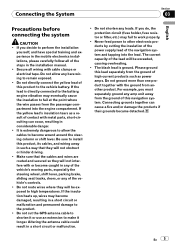
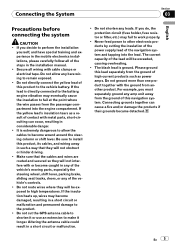
...damage to perform the installation
yourself, and have special training and experience in any of the vehicle's moving parts, especially the steering wheel, shift lever, parking brake, sliding seat tracks, doors, or any bare wiring to remain exposed. ! If the yellow... the protection circuit (fuse holder, fuse resistor or filter, etc.) may become wound around the steering column or shift lever.
Installation Manual - Page 20


... to install this navigation system where it will increase the potential for reference to the steering wheel or shift lever. ! Do not install this product, its lead ! To guard against electromagnetic interference
In order to prevent interference, set the following installation of your vehicle's owner's manual for errors in them. Such electromagnetic noise...
Installation Manual - Page 26


.... Clamps Use separately sold clamps to secure the lead where necessary inside the vehicle. Microphone clip
Installation on the steering column
% Mount the microphone on the sun visor when it away from the steering wheel. Double-sided tape
Clamps Use separately sold clamps to secure the lead where necessary inside the vehicle.
26...
Similar Questions
How To Reset Avic Z1 To Original Seting
(Posted by pizclyde 10 years ago)
Where Is The Reset Button On My Avic Z1
(Posted by jpaBadroa 10 years ago)
How To Set Clock Pioneer Deh1200 Mp
how to set clock pioneer DEH1200MP
how to set clock pioneer DEH1200MP
(Posted by warkanian 10 years ago)
Hello All I Need Steering Wheel Remote For
Pioneer Avic Z140bh Some One Have
(Posted by vertex1771 11 years ago)

