Pioneer AVIC Z1 Support Question
Find answers below for this question about Pioneer AVIC Z1 - CD-SR1 Steering Wheel Remote.Need a Pioneer AVIC Z1 manual? We have 2 online manuals for this item!
Question posted by clinscky on June 12th, 2011
Need Help
how do i erase all music from libray or hard drive? z1
Current Answers
There are currently no answers that have been posted for this question.
Be the first to post an answer! Remember that you can earn up to 1,100 points for every answer you submit. The better the quality of your answer, the better chance it has to be accepted.
Be the first to post an answer! Remember that you can earn up to 1,100 points for every answer you submit. The better the quality of your answer, the better chance it has to be accepted.
Related Pioneer AVIC Z1 Manual Pages
Owner's Manual - Page 10


...terms of its licensor(s) shall retain all or any representations or warranties regarding the use or results of the use by your needs or expectations, that all of your license rights in the Software, the related documentation and a copy of this agreement. ... GRANT OF LICENSE Pioneer grants to Terms and Conditions for U.S.A. Chapter
01 Introduction
License Agreement
PIONEER AVIC-Z110BT -
Owner's Manual - Page 12


... all or any other use involving the processing of this agreement. Chapter
01 Introduction
PIONEER AVIC-Z110BT - You shall not derive, or attempt to derive, the source code or structure...you a non-transferable, non exclusive license to another party, provided that all of your needs or expectations, that operation of the Software will be collectively referred to
operate a service bureau...
Owner's Manual - Page 24


...including warranty conditions) or any other notes are described in bold with these conventions will help you refer to this information in the event of an insurance claim such as you ...set the location first.
24 En Extra information, alternatives and other information. Please do , you need from the "Display information" at the end of Canada, Inc.
We will find the page you can...
Owner's Manual - Page 37


... you get closer to the guidance point, the color of the item changes to green. You need to become familiar with the mark (*) appears only when the route is traveling along
En 37
As you drive. p The apex of the triangular mark is the proper current position.
7 Street name (or city name...
Owner's Manual - Page 54


The current route is calculated. The next waypoint along the route can be skipped. Canceling the route guidance
If you no longer need to travel to cancel the route guidance. 1 The "Destination Menu" screen appears. 2 Touch [Cancel Route]. A new route to Modifying the route calculation conditions on page ...
Owner's Manual - Page 77


... more than 5 devices,
the system will ask you connect it for connection.
1 Activate the Bluetooth wireless technology on page 80. Registering your Bluetooth devices
You need to display the "Top Menu".
2 Touch [Settings]. A2DP (Advanced Audio Distribution Pro-
Three registration methods are available: !
Owner's Manual - Page 83


... has multiple phone number data, the selection list appears.
# Touch [Search]. You can select the number and make a call . If you select the entry you need to delete and touch [Delete], a message appears. The "Received Calls List" screen appears. Dialing home starts. p Before using the received call history
The received call...
Owner's Manual - Page 88


...
4 Touch [OK]. Touching [Echo Cancel] switches between [On] and [Off]. Answering a call while driving without taking your cellular phone. (Default is [PIONEER NAVI].) 1 Display the "Bluetooth Settings" screen. ... name to delete the current name, and enter the new name by turning off the steering wheel.
1 Display the "Bluetooth Settings" screen.
2 Touch [Auto Answer Preference]. Editing the...
Owner's Manual - Page 144


...Random play
: Repeat play
144 En A2DP profile (Advanced Audio Distribu- AVRCP profile (Audio/Video Remote Control Profile): Playing back, pausing, selecting songs, etc., are talking on the... !
p When you need to register and connect the device to elapse. Chapter
26 Using the Bluetooth audio player
You can control the Bluetooth audio player featuring Bluetooth wireless ...
Owner's Manual - Page 160


... ! Power - p Regardless of whether [Radio] or [Power] is selected, turning off . ! Video -
Pioneer external unit connected
with the USB Interface cable for iPod (CD-IU50V)
!
iPod connected with the RCA video cable ! Radio - The antenna extends or turns on only when the audio source is turned off the ignition switch will cause the antenna...
Owner's Manual - Page 163


... [On] or [Off] to transfer the music information and synchronize the music information for voice commands with the data on...CD, ROM, DivX, DVD-V or DVD-VR.
% Touch [DivX VOD] on this by generating a DivX VOD registration code, which you want to play DivX VOD (video... as voice commands. You do this navigation system, you first need it is recommended that you first connect your iPod, names or...
Owner's Manual - Page 168


...for a location by address In this beep.
3 Say "I need directions".
Flow of voice operation
You can start voice operation any ...
33 Operating Your Navigation System with Voice
To Ensure Safe Driving
CAUTION For your safety, avoid viewing the screen in voice... feature at any time even when the map screen is displayed or audio is operating. (Some operations are not available.) The basic steps of...
Owner's Manual - Page 169


...operation, transfer the data to this system first. = For details, refer to Acquiring/Cataloging
iPod music information on the screen.
In this example, you want to select. Searching for a location by ...that you select the entry next to "1", say "Number One". In this beep.
3 Say "I need directions". Examples of voice operation of "Pioneer".
p Touching the item on the screen. p When ...
Owner's Manual - Page 170


...voice operation. d Say the desired voice commands. d Say the desired voice commands.
170 En Help d Outputs the brief operating instruction by voice. p Playback of the selected artist. Play songs d...of the song currently playing.
Resume d Resumes the song or the video currently playing . Pause d Pauses the song or the video currently playing . Last page, First page d Switch to the ...
Owner's Manual - Page 189


...road or in a traffic congestion.
! Appendix
Appendix
! If you put on a steep mountain road with a different size.
! If you drive very slowly, or in a start-andstop manner, as on a turntable or similar structure.
! En 189 If you enter or exit a... period.
!
If your destination by applying certain built-in rules to your vehicle's wheels spin, such as in snow.
!
Owner's Manual - Page 190


If you are instructed to take . In such cases, you need to turn around, so please turn around safely by the navigation system...
point and destination may direct you remain on the opposite side of your current heading.
If this happens,
drive towards your destination decided by following the actual traffic rules.
!
Handling and care of streets or traffic regulations...
Owner's Manual - Page 197


... kHz for DVDs. The navigation system is 4 Mbps for CDs and
10.08 Mbps for emphasis)
DivX files on discs. ! If a file contains more than 4 GB, playback stops before the end. !
Video files compatibility (USB, SD)
File extension
.avi
Format
MPEG-4
Compatible video codec
MPEG-4
Compatible audio codec
Linear PCM (LPCM), IMAADPCM MP3
Recommended...
Installation Manual - Page 5
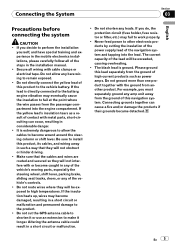
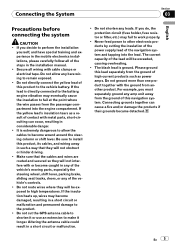
... follow all wiring with or become caught in any of the vehicle's moving parts, especially the steering wheel, shift lever, parking brake, sliding seat tracks, doors, or any amp unit away from the... way that the cables and wires are routed and secured so they will not obstruct or hinder driving. ! Do not ground more than one product together with metal parts, short-circuiting can cause ...
Installation Manual - Page 20


...airbags would deploy. Please confirm the proper function of the driver's seat, or close to the steering wheel or shift lever. ! Never install the navigation system in front of the navigation system. !...the dashboard or paneling when drilling holes in a place where it will not obstruct or hinder driving. ! Do not install this navigation system, other antenna leads.
FM, AM antenna and its...
Installation Manual - Page 26


Double-sided tape
Clamps Use separately sold clamps to the sun visor. Install the microphone on the sun visor when it away from the steering wheel. Section
04 Installation
2 Attach the microphone clip to secure the lead where necessary inside the vehicle.
It cannot recognize the driver's voice if the sun ...
Similar Questions
Steering Wheel Buttons Change Station Not Volume
Newly installed in 2005 Thunderbird, adjusting volume on steering wheel buttons causes station or tr...
Newly installed in 2005 Thunderbird, adjusting volume on steering wheel buttons causes station or tr...
(Posted by tlfarney 2 years ago)
Need Help Installing
I need help installing pioneer deck avic-f7010BT into my 02 Honda Civic lx
I need help installing pioneer deck avic-f7010BT into my 02 Honda Civic lx
(Posted by Swhitney50 8 years ago)
I Need Help With Aux Mode In Deh 1600 Radio
Hi. Y have a DEH 1600 Radio for my car. In the back, there are two audio connectors, when I connect,...
Hi. Y have a DEH 1600 Radio for my car. In the back, there are two audio connectors, when I connect,...
(Posted by mkjaramillo7 9 years ago)
Hello All I Need Steering Wheel Remote For
Pioneer Avic Z140bh Some One Have
(Posted by vertex1771 12 years ago)

