Pioneer AVIC-X940BT Support Question
Find answers below for this question about Pioneer AVIC-X940BT.Need a Pioneer AVIC-X940BT manual? We have 2 online manuals for this item!
Question posted by wwhjr on August 27th, 2012
Screen Display
Screen hard to see onsunny days
Brightness controls no help
Current Answers
There are currently no answers that have been posted for this question.
Be the first to post an answer! Remember that you can earn up to 1,100 points for every answer you submit. The better the quality of your answer, the better chance it has to be accepted.
Be the first to post an answer! Remember that you can earn up to 1,100 points for every answer you submit. The better the quality of your answer, the better chance it has to be accepted.
Related Pioneer AVIC-X940BT Manual Pages
Owner's Manual - Page 2


...
- Inserting an SD memory card (for AVIC-X940BT) 18 - Plugging in the examples may be changed without notice for AVICZ140BH) 19
- Unplugging a USB storage device 22
Connecting and disconnecting an iPod 22 - Important
The screens shown in a USB storage device 22 - Ejecting a disc (for AVIC-Z140BH) 18 - Display during freeway driving 31 Types of the...
Owner's Manual - Page 15


Basic operation
AVIC-X940BT
6
8
Chapter
02
9
Basic operation
3 a
7 4
5 b
c
1 button ! Press the HOME button to adjust the AV (Audio and Video) source volume. Rotate to display the "Top Menu" screen. ! Press... SD memory card on page 27. ! a Multi-control (Volume knob/ /MUTE) ! Press and hold to display the "Picture Adjustment" screen. = For details, refer to Adjusting the picture on...
Owner's Manual - Page 18


... Setup" screen appears. 2 Touch [Disc Eject].
Ejecting an SD memory card during data
transfer can damage the SD memory card. Chapter
02 Basic operation
3 Insert a disc into the disc-loading slot.
% Insert a disc into the disc-loading slot.
If data loss or corruption occurs on the storage device for AVIC-X940BT)
CAUTION Do...
Owner's Manual - Page 21


... remove the SD memory card appears. p This navigation system may not achieve optimum performance with all USB mass storage devices and assumes no responsibility for AVIC-X940BT. p Connection via a USB hub is displayed.
Owner's Manual - Page 54


... screen, touch or to avoid traffic con- Chapter
10 Using traffic information
p Please note that use of the traffic information function on AVIC-X940BT will require that a separately sold Traffic tuner (NDTMC10) be sorted. Such traffic information is listed on page 58. mation to Selecting traffic infor- If the information cannot be dis- Displaying...
Owner's Manual - Page 74


... the MODE button when the map screen is highlighted.
Operating list screens (e.g. iPod list screen)
This describes the operations when a list screen is displayed. Chapter
13 Basic operations of the AV source
This chapter describes the basic operations of iPod.
74 En iPod ! External unit 2 (EXT2) p (*1) A source available only on AVIC-X940BT. External unit 1 (EXT1) ! Switching between...
Owner's Manual - Page 76


... name) of the current station.
4 Signal level indicator 5 Frequency indicator 6 STEREO indicator
76 En
Starting procedure
1 Display the AV operation screen. = For details of the operations, refer to Displaying the AV operation screen on page 74.
2 Tap [FM] on the screen to control the radio.
= For details, refer to the radio by using the navigation system.
Owner's Manual - Page 80
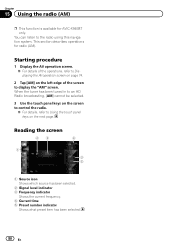
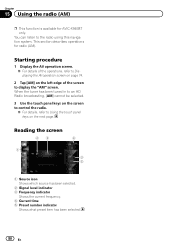
... page 74.
2 Tap [AM] on the left edge of the screen to Using the touch panel keys on the screen to control the radio.
= For details, refer to display the "AM" screen. Reading the screen
23
4
1
3 5
1 Source icon Shows which source has been selected.
2 Signal level indicator 3 Frequency indicator
Shows the current frequency. 4 Current time 5 Preset...
Owner's Manual - Page 85


....
9 Current time a Album artwork
Shows the album artwork of song information items stored in the navigation system. The icon is displayed on the operation screen of song information. The icon is available.
p The AVIC-X940BT shows the preset number indicator only. c Seek type indicator = For details, refer to iPod. HD Radio™ reception
Chapter...
Owner's Manual - Page 87


... screen and the preset list display You can switch the screen display according to your iPod. = For details, refer to Storing song informa-
Artist name -
Switching the display
...Preset 6]. Song title - AVIC-Z140BH Touching [Disp] repeatedly switches between the following settings: Channel name - Genre AVIC-X940BT The contents and order of the setting display depend on page 74....
Owner's Manual - Page 144


...
1
2
3
1
c
b
a
4
9
8
76
5
Category Mode
d
2
3
d
c
b
a
4
9
8
76
5
1 Performs manual tuning The channels move up or down one at a time. p If you keep touching [o] or [p] you can switch the screen display according to your preference.
144 En
Owner's Manual - Page 150


... advanced functions on page 74. b Selects a SIRIUS band Tapping the key repeatedly switches between the AV operation screen and the list screen on page 152.
9 Switches the SIRIUS channel select mode You can switch the screen display according to your preference. = For details of the Radio ID is convenient for preparing different preset lists...
Owner's Manual - Page 165


...page 163.
2 Touch [Displayed Info].
Displaying the traffic notification icon
Selects whether to display or hide the street name (or city name) that your vehicle is displayed full screen. Bluetooth connection icon
1 Display the "Map Settings" screen. = For details, refer to Displaying the screen for map settings on the map. The "Displayed Information" screen appears. 3 Touch [Bluetooth...
Owner's Manual - Page 168


... touch [OK] in the "Overlay POI (Main Category)" screen.
4 Touch [Display] to change between day and night
To improve the visibility of the map during the evening, you do ...AVIC FEEDS which is available separately, on the map, touch [Display] to 10 items from the sub- The "Overlay POI" screen appears.
7 To finish the selection, touch [OK]. Changing the view mode
Various types of screen displays...
Owner's Manual - Page 179


..., the navigation system is set only when the source is "Off".
1 Display the "AV System Settings" screen.
= For details, refer to the following conditions. - Sub. W". AVIC-X940BT ! Each touch of "Mute". Full When no subwoofer is muted or attenuated according to Displaying the screen for AV system settings on page 177.
2 Touch [Mute]. Guide/Tel/VR...
Owner's Manual - Page 190


... title named "Pioneer" is recognized properly, playback starts from the iPod connected to the screen displayed before the voice operation screen appeared. Dialing starts.
2 Press the button to activate voice operations.
3 Say "Change Source" to display the AV source selection screen.
4 Say "iPod" on the phone book A method for
voice operation, transfer the data to...
Owner's Manual - Page 234


... second
GPS antenna: Antenna Micro strip flat antenna/ right-handed helical polarization Antenna cable 3.55 m (11 ft. 7 in.) Dimensions (W × H × D 33 mm × 14.7 mm × 36 mm (1-1/4 in. × 4/7 in. × 1-3/8 in.) Weight 73.7 g (0.211 lbs)
Display
Screen size/aspect ratio: AVIC-Z140BH 7 inch wide/16:9
AVIC-X940BT 6.1 inch wide/16:9 Effective display area:
AVIC-Z140BH...
Installation Manual - Page 2


... 23 Installing the GPS antenna 24
- Installation on the dashboard or rear shelf) 25 Installing the microphone 26 - For AVIC-Z140BH users 21 ...20
- Notice for the blue/white lead 5 Parts supplied 6
- AVIC-X940BT 6 Connecting the system 8 Connecting the power cord (1) 10 Connecting ... 22 - Installation using a rear display connected to separately sold power amp 14 When connecting a rear view...
Installation Manual - Page 6


Section
02 Connecting the system
Parts supplied
AVIC-Z140BH
AVIC-X940BT
The navigation unit
Power cord
The navigation unit
Power cord
Traffic tuner
GPS antenna
GPS antenna
USB and mini-jack connector
USB and mini-jack connector
RCA connector
RCA connector
Microphone
Microphone
6 En
Installation Manual - Page 9


...displays should not be in a location where it is being driven except for navigation purposes. En 9 Where such regulations apply they must be obeyed and this
product should not be illegal. However, if you use the AVIC-X940BT... to the driver. · In some countries, the viewing of images on a display inside a vehicle even by persons other than the driver may be used. Connecting the...
Similar Questions
Why Do I Have A White Screen After Installing My Pioneer Avic-x940bt
installation
installation
(Posted by wsurgoodm 9 years ago)
Pioneer Avic-x940bt Will Not Display Back Up Camera
(Posted by jimspjperm 10 years ago)
Will The Avic X930bt Work Without The Gps Atenna And Mic
I have a pioneer avic x930bt that wont load past the pioneer screen does it have to have the gps ant...
I have a pioneer avic x930bt that wont load past the pioneer screen does it have to have the gps ant...
(Posted by bevans1988 10 years ago)

