Pioneer AVIC-X940BT Support Question
Find answers below for this question about Pioneer AVIC-X940BT.Need a Pioneer AVIC-X940BT manual? We have 2 online manuals for this item!
Question posted by chad58573 on August 13th, 2012
My Tuner Doesn't Save The Stations I Set As Presets Once I Turn The Car Off!?
The person who posted this question about this Pioneer product did not include a detailed explanation. Please use the "Request More Information" button to the right if more details would help you to answer this question.
Current Answers
There are currently no answers that have been posted for this question.
Be the first to post an answer! Remember that you can earn up to 1,100 points for every answer you submit. The better the quality of your answer, the better chance it has to be accepted.
Be the first to post an answer! Remember that you can earn up to 1,100 points for every answer you submit. The better the quality of your answer, the better chance it has to be accepted.
Related Pioneer AVIC-X940BT Manual Pages
Owner's Manual - Page 6
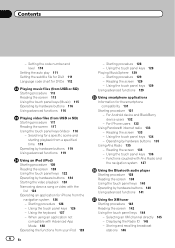
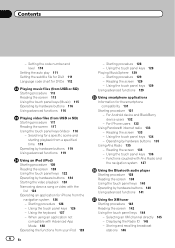
... 110
Setting the auto play 111 Setting the subtitle... - For Android device and BlackBerry device users 132
- Storing and recalling broadcast
stations 146 Using the touch panel keys 126 - When using an application not
compatible... - Operating by hardware buttons 140 Using advanced functions 141
Using the XM tuner Starting procedure 142 Reading the screen 142 Using the touch panel keys 144
...
Owner's Manual - Page 7


...Using the fuel consumption function 159 - Inputting the fuel consumption information for navigation
settings 157 Checking the connections of leads 157
Checking sensor learning status and driving ...159 - Storing and recalling broadcast
stations 150 - Selecting a channel from the list 146 - Setting the memorized songs 147
Using the SIRIUS tuner Starting procedure 148 Reading the screen...
Owner's Manual - Page 8
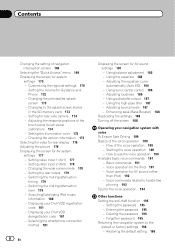
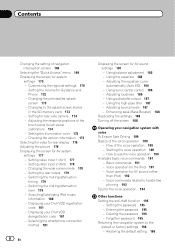
... information 180 - Basic commands 191 - Enhancing bass (Bass Booster) 188
Replicating the settings 188 Turning off the screen 188
Operating your navigation system with voice To Ensure Safe Driving 189 Basics of the voice operation 189
- Contents
Changing the setting of navigation interruption screen 169
Selecting the "Quick Access" menu 169 Displaying the...
Owner's Manual - Page 54


... Settings", the information can
be connected. The details of traffic information !
If you touch [Sort], the traffic information can be turned... the vehicle position. (If there is listed on AVIC-X940BT will be shorter than 100 miles.) p The navigation...traffic information
p Please note that a separately sold Traffic tuner (NDTMC10) be sorted. When the navigation system receives...
Owner's Manual - Page 76


... left edge of the current station.
4 Signal level indicator 5 Frequency indicator 6 STEREO indicator
76 En
This section describes operations for AVIC-X940BT only. When the tuner has been tuned in stereo. 7 Current time 8 Program service name or frequency indicator Shows the frequency of the frequency. 9 Preset number indicator Shows what preset item has been selected. Shows...
Owner's Manual - Page 78


... details of the list operations, refer to 18 FM stations, six for good reception.
78 En The next time you have already saved.
1 Touch on the previous page.
3 Keep touching a preset tuning key [P1] to [P6].
Pressing and holding the TRK button You can move preset channels up or down. p Storing broadcast frequencies with...
Owner's Manual - Page 79


... the radio (FM)
1 Touch on . # If you receive weaker stations. Level: 1 - 2 - 3 - 4
p The level "4" setting allows reception of sensitivity for FM. There are four levels of only the strongest stations, while lower settings let you touch [Off], local seek tuning is turned off.
4 Touch [cPrev] or [Nextd] to set the sensitivity. The "Function" menu appears.
2 Touch [Local...
Owner's Manual - Page 82


... [BSM].
3 Touch [Start] to flash. Tuning in strong signals
Local seek tuning allows you have already saved.
1 Touch on the previous page.
3 Keep touching a preset tuning key [P1] to [P6]. Preset tuning keys
The selected radio station has been stored in order of the list operations, refer to Operating list screens (e.g. Storing the strongest...
Owner's Manual - Page 83


..." menu appears.
2 Touch [Local].
3 Touch [On] to turn local seek tuning on the "AM" screen. Using the radio (AM)
Chapter
15
En 83
Using the radio (AM)
1 Touch on . # If you receive weaker stations. There are two levels of only the strongest stations, while lower settings let you touch [Off], local seek tuning is...
Owner's Manual - Page 86


...broadcasts.
3
If a digital broadcast is selected.
3 Stores song information to switch preset channels. The tuner will scan frequencies until a broadcast strong enough for about one step at a time.... Items marked with asterisk (*) appear only on AVIC-Z140BH.
1 Performs manual tuning To tune manually, touch [o] or [p] briefly. p When an analog station is received, tuning up or down one second and...
Owner's Manual - Page 87


... details, refer to Operating list screens (e.g. Genre AVIC-X940BT The contents and order of the setting display depend on the HD Radio tuner. p Up to 18 FM stations, six for each band. tion to an iPod...to Using advanced functions on the next page. 7 Switches between the AV operation screen and the preset list display You can switch the screen display according to your iPod. = For details, refer to...
Owner's Manual - Page 88


... iTunes must be 7.4 or higher.
1 Tune into station name instead of frequency. dicator* on the "Tuner" screen.
tion system will show up to 50 songs
can turn off .
% Touch and hold [Disp]. connect the... tuner has been tuned in to an HD Radio station, can be operated with the fol- Storing song information to an iPod (iTunes Tagging)
p This function is stored, information for AVIC-...
Owner's Manual - Page 89


... setting to these frequencies with the relative titles.
p If you can select the method of seek tuning.
1 Touch on the "Tuner" screen.
2 Touch [Local].
3 Touch [On] to turn local seek tuning off, touch [Off].
4 Touch [cPrev] or [Nextd] to tune in only those radio stations with BSM may replace broadcast frequencies you have already saved...
Owner's Manual - Page 143


... been selected.
Using the XM tuner
Shows the title of broadcast channel. 6 XM channel select mode indicator Shows what preset item has been selected. 5 XM channel category Shows the category of the current song (program). p is displayed if there is no corresponding information. 3 Current time 4 XM station information ! Preset number Shows what channel select...
Owner's Manual - Page 145


...tuner
= For details of the operation, refer to Switching between the AV operation screen and the list screen on page 74.
3 Memorizes the current song = For details, refer to Memorizing the song on the next page.
4 Recalls channels from the preset...For details, refer to Selecting a channel from memory with a tap of XM station names = For details, refer to Using advanced functions on page 147.
8 ...
Owner's Manual - Page 146


...memorized, and a confirmation message appears. Trying to save more than the one you are memorized. p This function is being received. p Up to 18 stations, six for the channel "000".
146 En ...the artist name when is NOT downloaded. Chapter
27 Using the XM tuner
Storing and recalling broadcast stations
With a tap of any of the preset tuning keys ("P1" to "P6"), you can easily store up...
Owner's Manual - Page 147


... that track. Touch [Yes] to switch to that station and listen to that you want to Setting the memorized songs on the conditions. p Notification may...tuner
Chapter
27
Using the XM tuner
p The memorized title may not be provided. = Refer to disable notification for all songs that are the same song.
En 147
p If there is removed, and the notification setting of [Alert] turns...
Owner's Manual - Page 151
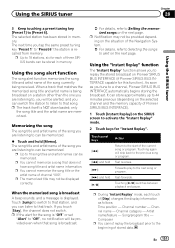
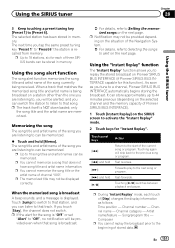
...to the previous song or program. If you tap the same preset tuning key "Preset 1" to "Preset 6" the station is "Off" or set
"Alert" to "Off", no notification will skip back to...the channel does not switch.
Song/program title - Using the SIRIUS tuner
Chapter
28
Using the SIRIUS tuner
3 Keep touching a preset tuning key [Preset 1] to the next song or program.
p Up to a channel,...
Owner's Manual - Page 153


... depending on or off temporarily without changing the setting of [Alert] turns it on
the status of your favorite teams ...turn the alert off . p When no games involving your favorite teams is broadcast
A message is useful when you touch [Stay], the station...want to start (or is not possible. Using the SIRIUS tuner
Chapter
28
Using the SIRIUS tuner
1 Touch [Game Alert]. 2 Touch [c Prev] or...
Owner's Manual - Page 174


... use of a camera which could damage the screen.
1 Display the "System Settings" screen. = For details, refer to start the calibration appears.
3 Gently touch the center of + mark displayed on page 170.
2 Touch [Screen Calibration]. p Do not turn off the engine while saving the adjusted position data.
# If you press the MODE button, the...
Similar Questions
How To See Stations On Preset Channels With Pioneer Avic-z140bh
(Posted by mvolOWAYNE 10 years ago)

