Pioneer AVIC-X930BT Support Question
Find answers below for this question about Pioneer AVIC-X930BT.Need a Pioneer AVIC-X930BT manual? We have 2 online manuals for this item!
Question posted by rhalladay20 on January 11th, 2012
Is There A Default Password To Unlock System After Changing Battery?
deflato
Current Answers
There are currently no answers that have been posted for this question.
Be the first to post an answer! Remember that you can earn up to 1,100 points for every answer you submit. The better the quality of your answer, the better chance it has to be accepted.
Be the first to post an answer! Remember that you can earn up to 1,100 points for every answer you submit. The better the quality of your answer, the better chance it has to be accepted.
Related Pioneer AVIC-X930BT Manual Pages
Owner's Manual - Page 2


... POI list) 24 Operating the on internal memory 11 - Changing the scale of the road stored in a safe place for AVIC-X930BT and
AVIC-X9310BT) 16 - Contents
Thank you for performance and function ... disc 15
- Inserting a disc (for AVIC-X930BT and
AVIC-X9310BT) 16 Inserting and ejecting an SD memory
card 16 - Before removing the vehicle
battery 11 - Protecting your iPod 20
Startup and...
Owner's Manual - Page 4


... from your Bluetooth devices 57
- Dialing a favorite location 63 - Deleting registered contacts 66 Changing the phone settings 66 - Updating the Bluetooth wireless
technology software 68 Notes for a specified ...Tuning in the phone
book 62 - Dialing a facility's phone number 63 - Editing the password 66 - Dialing from the map 64 Receiving a phone call automatically 67 - Answering an ...
Owner's Manual - Page 8


...Display information 220
- AV Sound Settings menu 224 Glossary 225 Specifications 228 Setting the password 189 - When positioning by GPS is impossible 203
- Ambient conditions for audio functions 200 Positioning technology 202
- System Settings menu 222 ... errors 204
Route setting information 206 - Restoring the default setting 190 - Aha Radio 218 Using the LCD screen correctly 218 -
Owner's Manual - Page 43


... for route calculation and recalculate the current route. Items that users can modify the conditions for route calculation. Main Road: Calculates a route that these are default or factory settings. Checking and modifying the current route
Chapter
08
Displaying the route overview
1 Press the HOME button to...
Owner's Manual - Page 57


The device is registered in the list format when any devices are detected.
7 Enter the password (the default password is "1111") using the Bluetooth device. The navigation system waits for connection, and displays them in the navigation system.
Enter the password while the message "Please follow the instructions on your devices. After the device is...
Owner's Manual - Page 59


..., you want to delete.
The device is registered in the navigation system. Enter the password while the message "Please follow the instructions on page 22.
2 Touch [Bluetooth Settings].... using the Bluetooth device. Two or more Bluetooth devices are detected.
9 Enter the password (the default password is deleted, all the
phone book entries and call history lists that you touch [...
Owner's Manual - Page 66


... the phone menu on page 22.
2 Touch [Bluetooth Settings]. The "Set Password" screen appears.
66 En Deleting registered contacts
1 Display the "Phone Menu" screen. = For details, refer to 16 characters can change the device name to be displayed on your cellular phone. (Default is "PIONEER NAVI".)
1 Display the "Settings Menu" screen. = For details...
Owner's Manual - Page 67


...-free phoning
Chapter
12
Using hands-free phoning
4 Touch to delete the current password, and enter the new password by turning off the Bluetooth function.
Off: Deactivates echo canceling and noise reduction. Off (default): No automatic response. On this function is changed. If you do not use the Bluetooth wireless technology, we recommend selecting...
Owner's Manual - Page 68
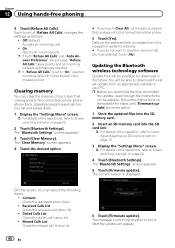
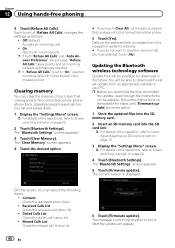
....
1 Display the "Settings Menu" screen. = For details of the operations, refer to the connected cellular phone.
5 Touch [Yes]. Off (default): Accepts all incoming calls. On: Rejects all incoming calls.
! p If both "Refuse All Calls" and "Auto Answer Preference" are activated, ... update from this screen, you can clear the memory of [Refuse All Calls] changes the settings as follows:
!
Owner's Manual - Page 84


... The songs will show up to an iPod (iTunes Tagging)
p This function is stored, information for AVIC-Z130BT only. You can be stored on page 81.
2 Touch [Tag]. lowing iPod models: !...on air may also be changed into the digital broadcast station. iPod nano 5th generation !
connect the iPod while transferring song in to an HD Radio station, default display is stored, information...
Owner's Manual - Page 155


...the current position and direction of the selected position is only available when you can change the eco-function setting.
1 Display the "Navi Settings" screen. = For details... registered your home phone number.
Changing the eco-function setting
You can edit your home phone number.
4 Search for navigation settings on page 150.
2 Touch [Set Home]. On (default): Displays "Eco Score". ! ...
Owner's Manual - Page 156


...3 Touch [Map Settings].
On (default): Switches to change the setting.
# If you touch the key changes the setting.
! The "Displayed ...default): No message appears and no sound beeps when the vehicle experiences a sudden start alert on this setting are available for map settings on page 33. Displaying the screen for map settings
1 Press the HOME button to Displaying the screen for AVIC...
Owner's Manual - Page 157


...time you touch the key changes the setting.
! Displaying the... where there is displayed full screen. On (default): Automatically switches to "On", city map cannot...appears. p Even if you touch the key changes the setting.
! Off: Does not display...default): Displays the barrier graphic for city map.
The "Displayed Information" screen appears.
3 Touch [Show Traffic Incident]. View (default...
Owner's Manual - Page 158


View (default): Displays the street name (or city name) on the map.
! Each time you touch the key changes the setting.
! Each time you touch the key changes the setting.
! Hide: Hides the street name ...1 Display the "Map Settings" screen. = For details, refer to Displaying the screen for AVIC-Z130BT only. Off: Hides the "Favorites" icon on the map. Chapter
32 Customizing preferences
...
Owner's Manual - Page 161


... as an intersection.
1 Display the "Map Settings" screen. = For details, refer to red based road colors. Blue (default): Changes to whether the vehicle lights are on page 156.
2 Touch [Day/Night Display]. Automatic (default): You can change the colors of a map between day and night
To improve the visibility of navigation interruption screen
You...
Owner's Manual - Page 165


... select the image to Displaying the screen for system settings on the screen.
4 Touch [OK]. On (default): Voice recognition beep is displayed on page 162.
2 Touch [Splash Screen]. Changing the preinstalled splash screen
You can change the splash screen to set the volume of navigation.
Allowable horizontal and vertical size
are needed only...
Owner's Manual - Page 167


...selected from 8 different colors. Scan: Shifts between these 8 colors in order. Eco: The colors change in the order of white, red, amber, yellow, green, and blue as a
ballpoint pen .... Furthermore, the illumination color can be switched between the eight default colors in the "Eco Score" increases. Available options: ! Battery: When the polarity of points in sequence gradually. ! The "...
Owner's Manual - Page 178


... the vehicle is canceled. Low battery
Performing Auto EQ
p Auto EQ changes the audio settings as possible, ...AVIC-Z130BT users Do not press the h button to Using balance adjustment on the front passenger seat and perform Auto EQ.
178 En Be sure to a power amp with an LPF, turn the engine off frequency for acoustical measurement (sold separately)
- When this value. - Do not change...
Owner's Manual - Page 189


... the anti-theft function
You can set a password for the password at the time of next boot up. Setting the password
1 Press the HOME button to change the password currently set , the navigation system prompts for the navigation system. p When the AVIC-X930BT or AVIC-X9310BT is being installed and a password has not been set up lead is cut...
Owner's Manual - Page 190


... presented later.
ting on this page. p For users of AVIC-Z130BT, press the MODE button and the TRK (c) button.
...the TRK (m) button while the splash screen appears. Restoring the default setting
Resets various settings registered to the navigation system and restores ...content that is uninstalled.
Method 1: Remove the vehicle battery This transforms the system into the same state as when ...
Similar Questions
Is There A Default Password For Pioneer Navigation
(Posted by lbrusmka 10 years ago)
How Do I Reset Password Once The Batteries In My Truck Have Been Changed
(Posted by dlyday3 10 years ago)
Password Unlock
i took my avic 930 out for 1 month and when i put it back it asked me for a password an i never set ...
i took my avic 930 out for 1 month and when i put it back it asked me for a password an i never set ...
(Posted by superbaba 12 years ago)

