Pioneer AVIC-X930BT Support Question
Find answers below for this question about Pioneer AVIC-X930BT.Need a Pioneer AVIC-X930BT manual? We have 2 online manuals for this item!
Question posted by lbrusmka on January 19th, 2014
Is There A Default Password For Pioneer Navigation
The person who posted this question about this Pioneer product did not include a detailed explanation. Please use the "Request More Information" button to the right if more details would help you to answer this question.
Current Answers
There are currently no answers that have been posted for this question.
Be the first to post an answer! Remember that you can earn up to 1,100 points for every answer you submit. The better the quality of your answer, the better chance it has to be accepted.
Be the first to post an answer! Remember that you can earn up to 1,100 points for every answer you submit. The better the quality of your answer, the better chance it has to be accepted.
Related Pioneer AVIC-X930BT Manual Pages
Owner's Manual - Page 1


... Information for the User includes the important information that the navigation system is properly connected to your vehicle's parking brake and depending on your Authorized Pioneer Electronics retailer or call us at (800) 421-1404. English Operation Manual
MULTIMEDIA AV NAVIGATION RECEIVER
AVIC-Z130BT AVIC-X930BT AVIC-X9310BT
Notice to all users: This software requires that you...
Owner's Manual - Page 2


... a disc (for AVIC-X930BT and
AVIC-X9310BT) 16 - Inserting an SD memory card (for AVIC-X930BT and
AVIC-X9310BT) 16 Inserting and...Pioneer product. Inserting an SD memory card (for performance and function improvements. Selecting the shortcut 23 - Enlarged map of the intersection 26 - Switching the map orientation 28 - Scrolling the map to the position you
want to use the navigation...
Owner's Manual - Page 8


... 223 - Voice operation for AV source (other
than iPod) 186 - Voice operation for the iPod 185 - Restoring the default setting 190 - Phone Menu 220 - Positioning by GPS 202 - Setting the password 189 - Returning the navigation system to hands-free
phoning 187 Tips for audio functions 200 Positioning technology 202
- Setting items to be deleted...
Owner's Manual - Page 14


... reach of direct sunlight and high temperatures. !
Front panel
Attaching the front panel
1 Slide the front panel all the way into the navigation system. Make sure the front panel is available for AVIC-X930BT and AVIC-X9310BT. Rotate to discourage theft, as the panel could be careful not to the mounting hooks of the...
Owner's Manual - Page 27
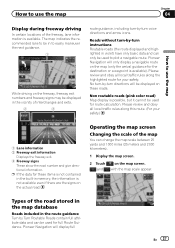
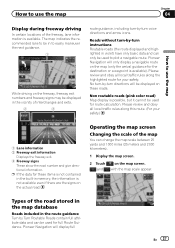
... be used for your safety.)
1 Lane information 2 Freeway exit information
Displays the freeway exit. 3 Freeway signs
These show the road number and give directional information. Pioneer Navigation will display full
En 27 Please review and obey all local traffic rules along the highlighted route for full Route Guidance.
No turn-by -turn...
Owner's Manual - Page 57


... is registered in the list format when any devices are detected.
7 Enter the password (the default password is waiting for the Bluetooth wireless technology connection.
6 Touch the Bluetooth device name you want to register. The "Nearby Device List" screen appears.
5 Touch [Register from the navigation system. The "Bluetooth Settings" screen appears.
4 Touch [Registration]. The...
Owner's Manual - Page 59


... be used. ! appears.
Two or more Bluetooth devices are detected.
9 Enter the password (the default password is registered in the following cases: ! A message prompting you want to manually select...screen appears.
3 Touch [Registration]. However, connect the Bluetooth device manually in the navigation system. tered, and you touch [Search Again], the system starts searching for Bluetooth...
Owner's Manual - Page 66


... will be entered for
a password.
1 Display the "Settings Menu" screen. = For details of the operations, refer to Displaying the phone menu on your cellular phone. (Default is "PIONEER NAVI".)
1 Display the "... by using the keyboard. The keyboard to enter the name appears.
4 Touch to the navigation system. Chapter
12 Using hands-free phoning
4 Touch [No]. The transferred data is deleted...
Owner's Manual - Page 67


...Touch [Bluetooth Settings]. On this function is changed.
Answering a call automatically
The navigation system automatically answers incoming calls to the cellular phone, so you can stop ... you may hear an undesirable echo. On (default): Activates echo canceling and noise reduction.
! The password is on, the navigation system automatically rejects all incoming calls. 1 Display...
Owner's Manual - Page 70


...! ROM (in MP3, AAC, WMA) ! iPod ! SIRIUS Tuner ! p (*2) Sources available on AVIC- DVD-Video ! Pandora ! XM Tuner ! AV input 2 (AV2) !
The operation screen of...Pioneer navigation system. !
Chapter
13 Basic operations of the AV source
This chapter describes the basic operations of this manual. External unit 2 (EXT2) p (*1) A source available only on AVIC-X930BT or
AVIC...
Owner's Manual - Page 124


...is a music service not affiliated with Pioneer. Because the application for the iPhone is
not available when accessing the service through the Pioneer navigation system, including, but not limited to.... p Be sure to read Using App-based Connected
Contents before you perform this navigation system.
p Before starting up the application from iTunes, viewing additional text information, ...
Owner's Manual - Page 127


...p Aha Radio stations may not be available when accessing the service through the Pioneer navigation system, including, but not limited to Using the touch panel keys on the...and then playback will start up , sign-in order to Using App-based
Connected Contents on this navigation system.
Aha Radio is available at http://www.pioneerelectronics.com/aharadio
Device." appears, start .
= For...
Owner's Manual - Page 182


...function is not available while catalo- Basics of the voice operation
Your Pioneer navigation system uses the latest in the voice operation as much as possible ...You can use voice operation, select "US English" or "US English (Samantha):TTS" in some cases. Searching for AVIC-Z130BT only. Hands-free phoning ! Operating the iPod p This function is available for a location by address ! j
...
Owner's Manual - Page 189


... the correct password, the navigation system will be deleted.
1 Press the HOME button to display the "Top Menu" screen.
2 Touch [Settings]. Deleting the password
The current password can be operated using touch panel keys are disabled.
1 Enter the password.
2 Touch [OK]. Forgotten password
Contact the nearest authorized Pioneer Service Station.
p When the AVIC-X930BT or AVIC-X9310BT is...
Owner's Manual - Page 217


...the U.S. iPod and iPhone
"Made for iPod" and "Made for data lost while using the Pioneer navigation system: ! Apple is not responsible for the operation of Apple Inc., registered in direct sunlight...
A current account with safety and regulatory standards. Please back up your iPhone to the Pioneer navigation system. Connection to the Internet via 3G and/or EDGE networks. ! Note: if ...
Owner's Manual - Page 218


...LCD screen or cleaning it will be difficult to see if it . Ability of the Pioneer navigation system to access connected contents is exposed in possible damage.
!
Do not use the LCD... spots or colored stripes. When the LCD screen is a registered trademark of disturbances such as this navigation system, avoid exposing it . ! Do not push the LCD screen with a soft dry cloth....
Owner's Manual - Page 228


....) Nose 170 mm × 96 mm × 12 mm (6-3/4 in. × 3-3/4 in. × 1/2 in.)
Weight: AVIC-Z130BT 2.27 kg (5.0 lbs) AVIC-X930BT 1.98 kg (4.4 lbs) AVIC-X9310BT 1.98 kg (4.4 lbs)
NAND flash memory 4 GB
Navigation
GPS receiver: System L1, C/Acode GPS SPS (Standard Positioning Service) Reception system .......... 32-channel multi-channel reception system Reception frequency .... 1 575.42...
Instruction Manual - Page 2


...27 - Contents
Precautions
Your new navigation system and this manual 3
Important safeguards 3
Connecting the system Precautions before installation 20 To avoid electromagnetic interference 20 Before installing 20
- Parts supplied 22 - Using an AV input (AV2) 18 When connecting the rear display 18 - Parts supplied 24 - AVIC-X930BT, AVIC-X9310BT 6 Connecting the system 8 Connecting...
Instruction Manual - Page 6


Section
02 Connecting the system
Parts supplied
AVIC-Z130BT
AVIC-X930BT, AVIC-X9310BT
The navigation unit
Power cord
The navigation unit
Power cord
Traffic tuner
GPS antenna
GPS antenna
USB and mini-jack connector
USB and mini-jack connector
RCA connector
RCA connector
Microphone
Microphone
6 En
Instruction Manual - Page 9


....
(*5)
IP-BUS cable (supplied with a built-in .)
GPS antenna
IP-BUS cable (supplied with SIRIUS Satellite Radio tuner)
(*5) The AVIC-Z130BT is equipped with HD Radio™ tuner)
Blue
SIRIUS ... unnecessary. However, if you use the AVIC-X930BT or the AVIC-X9310BT, you will need to connect the vehicle's antenna to the antenna jack of the navigation unit. There is being driven except for...
Similar Questions
How Can I Reset The Password On A Pioneer Avic-5000 Nex?
how can I reset the password on a pioneer avic-5000 nex?
how can I reset the password on a pioneer avic-5000 nex?
(Posted by cajiaoluis 8 years ago)
Where Do I Find My Password For My Pioneer Avic X9310bt Navigation Dvd Player
(Posted by micom 10 years ago)
Where Do I Find My Password For My Pioneer Avic X 9310 Bt Navigation Dvd Player
(Posted by kristothe 10 years ago)

