Pioneer AVIC-X930BT Support Question
Find answers below for this question about Pioneer AVIC-X930BT.Need a Pioneer AVIC-X930BT manual? We have 2 online manuals for this item!
Question posted by onlnatek on December 2nd, 2013
How To Reset A Pioneer Stereo Anti-theft
The person who posted this question about this Pioneer product did not include a detailed explanation. Please use the "Request More Information" button to the right if more details would help you to answer this question.
Current Answers
There are currently no answers that have been posted for this question.
Be the first to post an answer! Remember that you can earn up to 1,100 points for every answer you submit. The better the quality of your answer, the better chance it has to be accepted.
Be the first to post an answer! Remember that you can earn up to 1,100 points for every answer you submit. The better the quality of your answer, the better chance it has to be accepted.
Related Pioneer AVIC-X930BT Manual Pages
Owner's Manual - Page 1


... and depending on your Authorized Pioneer Electronics retailer or call us at (800) 421-1404. Important Information for the User includes the important information that the navigation system is properly connected to read Important Information for the User first!
Operation Manual
MULTIMEDIA AV NAVIGATION RECEIVER
AVIC-Z130BT AVIC-X930BT AVIC-X9310BT
Notice to all users...
Owner's Manual - Page 2


... in this manual 9 - Actual screens may differ from theft 14 Adjusting the LCD panel angle 15 Inserting and ejecting ...AVIC- Ejecting an SD memory card (for future reference. Conventions used in the examples may be changed without notice for buying this Pioneer...menu 23 Shortcut Menu 23
- Inserting a disc (for AVIC-X930BT and
AVIC-X9310BT) 16 - Display during freeway driving 27 Types ...
Owner's Manual - Page 8


...information 206 - Positioning by GPS is impossible 203
- How do GPS and dead reckoning work
together? 202 Handling large errors 203
- When positioning by GPS 202 - Conditions likely to... the navigation system to them 198 Messages for the voice operation 188
Other functions Setting the anti-theft function 189
- Handling the LCD screen 218 - LED (light-emitting diode)
backlight 219 ...
Owner's Manual - Page 14


... separates slightly from the navigation system to discourage theft, as the panel could be operated
while the front panel is available for AVIC-X930BT and AVIC-X9310BT. Never grip the buttons tightly or use...Removing the front panel on this page. Do not expose the front panel to prevent them from theft
p This function is removed from the navigation system. = For details, refer to force it...
Owner's Manual - Page 16


...AVIC-X930BT and AVIC-X9310BT)
1 Press the h button.
Do not press the h button when an SD mem- Chapter
02 Basic operation
Ejecting a disc (for AVIC-Z130BT)
CAUTION !
Inserting an SD memory card (for AVIC... disc, and press the h button. Be sure to recover the data. Pioneer accepts no liability for AVICX930BT and AVIC-X9310BT)
% Insert a disc into the disc-loading slot. p This unit...
Owner's Manual - Page 21


After a short pause, the splash screen comes on the previous conditions.
p If the anti-theft function is no route, the disclaimer appears after the navigation system reboots.
Basic operation
4 Read the disclaimer carefully, checking its details, and then touch [OK] ...
Owner's Manual - Page 70


...down to switch between the AV operation screen and the list screen
The following sources with your Pioneer navigation system. !
Bluetooth audio ! The operation screen of the AV source. Tuner (HD ...the map screen is displayed. External unit 2 (EXT2) p (*1) A source available only on AVIC-X930BT or
AVIC-X9310BT. p For information on the "Top Menu". You can also be played back or used...
Owner's Manual - Page 72


...
Shows that the frequency selected is available for radio (FM). This section describes operations for AVIC-X930BT and AVIC-X9310BT.
When the tuner has been tuned in stereo. 7 Current time
72 En If the program service name can listen to FM3.
3 Program service name indicator Shows the program service name (station name) of ...
Owner's Manual - Page 182


...for a location by address ! Searching for a minute after the beep. ging of the voice operation
Your Pioneer navigation system uses the latest in voice recognition technology.
The map screen is not available while catalo- This ...screen or the AV operation screen is available for AVIC-Z130BT only. If you select other languages, voice operation will be available. Hands-free phoning !
Owner's Manual - Page 189


...AVIC-X930BT or AVIC-X9310BT is set a password for a password.
6 Touch [OK].
7 Reenter the password to set up . Deleting the password
The current password can also be entered for the navigation system. Other functions
Chapter
34
Other functions
Setting the anti-theft...the nearest authorized Pioneer Service Station. If you enter an incorrect password three times, the screen ...
Owner's Manual - Page 190


...later.
For information regarding the content that is uninstalled.
Restoring the default setting
Resets various settings registered to the navigation system and restores them to Restoring the default ...whether to erase the data appears.
5 Touch [Yes].
ting on .
p For users of AVIC-Z130BT, press the MODE button and the TRK (c) button. The message confirming whether to restore...
Owner's Manual - Page 192
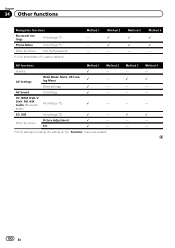
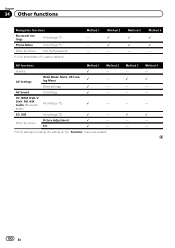
Chapter
34 Other functions
Navigation functions
Bluetooth Settings
All settings (*1)
Phone Menu
All settings (*1)
Other functions Anti-theft password
(*1) All stored data of 5 users is deleted.
Other settings
1
-
Method 4 1 1 - AV Settings
Wide Mode, Mute, VR Cata- Other functions
Picture Adjustment Tilt
1
-
1
-
(*2) All settings ...
Owner's Manual - Page 193


...Pioneer service facility. is poor, causing reduced positioning accu- Check the GPS signal reception and the
position of the GPS antenna if necessary, or
continue driving until reception improves. Check the GPS signal reception and the
position of the GPS... are blocking signals from The quality of signals from the GPS satellites
the satellites.
racy.
When using a cellular phone,...
Owner's Manual - Page 198


...Consult the Pioneer Local dealer if this message will appear. The destination is damaged or an attempt was made to specifications as the splash screen. The destination, waypoint(s), or
! Reset the ... displayed by your starting point.
Set a destination and waypoint(s) on the display. Consult the Pioneer Local dealer if this message persists. Refer to the table below to any road. ble: ...
Owner's Manual - Page 202


... your wheels for a long period, positioning errors are matched with your authorized Pioneer dealer or an installation professional. The built-in sensor can be displayed correctly ...more accurate than no connection of speed
pulse. So you use this reason, whenever GPS signals are available, they are gradually compounded until the estimated position becomes unreliable. ...
Owner's Manual - Page 228


... H × D 33 mm × 15 mm × 36 mm (1-1/4 in. × 4/7 in. × 1-3/8 in .)
Weight: AVIC-Z130BT 2.27 kg (5.0 lbs) AVIC-X930BT 1.98 kg (4.4 lbs) AVIC-X9310BT 1.98 kg (4.4 lbs)
NAND flash memory 4 GB
Navigation
GPS receiver: System L1, C/Acode GPS SPS (Standard Positioning Service) Reception system .......... 32-channel multi-channel reception system Reception frequency .... 1 575...
Owner's Manual - Page 229


... broadcasting) (IEC-A network) 72 dB (analog broadcasting) (IEC-A network) Distortion 0.3 % (at 65 dBf, 1 kHz, stereo) 0.1 % (at 65 dBf, 1 kHz, mono) Frequency response ..... 30 Hz to 15 000 Hz (±3 dB) Stereo separation .......... 45 dB (at 65 dBf, 1 kHz)
AVIC-X930BT, AVIC-X9310BT Frequency range 87.9 MHz to 107.9 MHz Usable sensitivity 9 dBf (0.8 µV/75 W, mono...
Instruction Manual - Page 2


... the rear display 18 - Parts supplied 22 - Mounting on the steering column 27 - AVIC-X930BT, AVIC-X9310BT 6 Connecting the system 8 Connecting the power cord (1) 10 Connecting the power cord ... Before installing this product 4 To prevent damage 4
- Fastening the front panel 23 Installing the GPS antenna 24
- Parts supplied 24 - Installation on the sun visor 26 - Notice for the ...
Instruction Manual - Page 6


Section
02 Connecting the system
Parts supplied
AVIC-Z130BT
AVIC-X930BT, AVIC-X9310BT
The navigation unit
Power cord
The navigation unit
Power cord
Traffic tuner
GPS antenna
GPS antenna
USB and mini-jack connector
USB and mini-jack connector
RCA connector
RCA connector
Microphone
Microphone
6 En
Instruction Manual - Page 9


...And, also rear displays should not be in a location where it is equipped with a built-in .)
GPS antenna
IP-BUS cable (supplied with HD Radio™ tuner)
Blue
SIRIUS Satellite Radio tuner (e.g. Connecting the ...by persons other than the driver may be used . However, if you use the AVIC-X930BT or the AVIC-X9310BT, you will need to connect the vehicle's antenna to the antenna jack of ...
Similar Questions
Retrieve Anti-theft Code For Avic5200 Bought Used & Locked
need help !
need help !
(Posted by Cont1951 4 years ago)
How Do I Reset My Pioneer Avic-5200 Nex, Anti Theft Password ?
Bought f150 2014 from dealer and had an avic-5200 put in 2016. Help !!!!
Bought f150 2014 from dealer and had an avic-5200 put in 2016. Help !!!!
(Posted by conjj1951 4 years ago)
How To Reset Anti- Theft Code On A Pioneer Avic-x930bt
(Posted by andreal34 9 years ago)
What Can I Do If I Forget The Anti Theft Password On My Avic-x930bt
(Posted by bnoelskydiv 10 years ago)

