Pioneer AVIC-X930BT Support Question
Find answers below for this question about Pioneer AVIC-X930BT.Need a Pioneer AVIC-X930BT manual? We have 2 online manuals for this item!
Question posted by xeropoppy6 on December 25th, 2013
Pioneer Password Screen Does Not Allow Password To Be Entered.
The person who posted this question about this Pioneer product did not include a detailed explanation. Please use the "Request More Information" button to the right if more details would help you to answer this question.
Current Answers
There are currently no answers that have been posted for this question.
Be the first to post an answer! Remember that you can earn up to 1,100 points for every answer you submit. The better the quality of your answer, the better chance it has to be accepted.
Be the first to post an answer! Remember that you can earn up to 1,100 points for every answer you submit. The better the quality of your answer, the better chance it has to be accepted.
Related Pioneer AVIC-X930BT Manual Pages
Owner's Manual - Page 2


... Types of the intersection 26 - Contents
Thank you for AVIC-
Introduction Manual overview 9
- Ejecting a disc (for AVIC-X930BT and
AVIC-X9310BT) 16 - Inserting a disc (for AVIC-Z130BT) 16 - Ejecting an SD memory card (for performance and function improvements. Selecting the shortcut 23 - Please read the map screen 25
-
Scrolling the map to the position you will...
Owner's Manual - Page 4


... 78
HD Radio™ reception HD Radio broadcasting 80 Starting procedure 80 Reading the screen 81 Using the touch panel keys 82
- Stopping Bluetooth wave
transmission 67 - Storing...Displaying the AV operation screen 70
- Editing the device name 66 - Editing the password 66 - Clearing memory 68 - Selecting an item 71 - Selecting a source 70
4 En
Operating list screens (e.g. Storing the strongest...
Owner's Manual - Page 8


Entering the password 189 - Returning the navigation system to cause noticeable positioning errors 204
Route setting information 206 - How do GPS and dead reckoning work
together? 202 Handling large errors 203
- Built-in drive and care 207 - iPod and iPhone 217 - Handling the LCD screen 218 - Maintaining the LCD screen 218 - Phone Menu 220 - AV Sound...
Owner's Manual - Page 11


... to the information on page 191.
Protecting the LCD panel and screen
p Do not allow direct sunlight to fall on the LCD screen when this navigation system, refer to the resulting high temperatures.
...remains. Data subject to touch the touch panel keys with your finger only and gently touch the screen.
Notes on page 191. Be sure to read Setting
items to be deleted first. = For ...
Owner's Manual - Page 16


.... ! Be sure to recover the data. Pioneer accepts no liability for AVICX930BT and AVIC-X9310BT)
% Insert a disc into the disc...data loss or corruption occurs on the storage device for AVIC-X930BT and AVIC-X9310BT)
1 Press the h button.
Ejecting an ...! p Compatibility with Multi Media Card (MMC). The "Monitor Setup" screen appears.
2 Touch [Disc Eject].
2 Touch [Disc Eject].
p ...
Owner's Manual - Page 21


... When there is activated, you agree to boot up the system.
After a short pause, the splash screen comes on the previous conditions. p The screen shown will differ depending on for a few seconds. p If the anti-theft function is no route, ...the conditions.
Read the disclaimer carefully, checking its details, and then touch [OK] if you must enter your password. The map screen appears.
Owner's Manual - Page 24


... the scroll bar scrolls through the list and allows you to view the remaining items. 3 The previous screen returns. 4 Listed items Touching an item on -screen keyboard layout. 6 Sym., Others, 0-9
You can also enter text with text appears.
3 Keyboard Touch the keys to enter the characters.
4
The previous screen returns. 5 Keys
Switches the on the list...
Owner's Manual - Page 57


... details, refer to the instruction manual of your devices.
2 Display the "Settings Menu" screen. = For details of the operations, refer to register. Enter the password while the message "Please follow the instructions on your mobile phone." The "Nearby Device List" screen appears.
5 Touch [Register from the navigation system. appears. p If you cannot find the...
Owner's Manual - Page 58


... device
If you cannot find the Bluetooth device that you to enter a password, enter the password of the operations, refer to Screen switching overview on page 22.
3 Touch [Bluetooth Settings]. p...registered, the connection settings are made from the beginning. The "Select specific devices" screen appears. Chapter
11 Registering and connecting a Bluetooth device
6 Touch the Bluetooth device ...
Owner's Manual - Page 59


...or more Bluetooth devices are detected.
9 Enter the password (the default password is "1111") using the Bluetooth device. After the device is successfully registered, the Bluetooth connection is deleted, all the
phone book entries and call history lists that you to reconnect a disconnected Bluetooth device.
The "Bluetooth Settings" screen appears.
3 Touch [Registration]. appears. p If...
Owner's Manual - Page 66


...data is "PIONEER NAVI".)
1 Display the "Settings Menu" screen. = For details of the operations, refer to Screen switching overview on page 22.
2 Touch [Bluetooth Settings].
Changing the phone settings
Editing the device name
You can change the password to be entered for
a password.
1 Display the "Settings Menu" screen. = For details of the operations, refer to Screen switching overview...
Owner's Manual - Page 67


....
5 Touch [OK].
Answering a call while driving without taking your hands off the steering wheel. 1 Display the "Settings Menu" screen.
= For details of the operations, refer to delete the current password, and enter the new password by turning off Bluetooth function. On this function is changed. Using hands-free phoning
Chapter
12
Using hands-free...
Owner's Manual - Page 138


...tuner
= For details of the operation, refer to Switching between the AV operation screen and the list screen on page 70.
3 Memorizes the current song = For details, refer to Memorizing...the Radio ID is displayed.
1 Touch [Direct].
2 Input [000] and then touch [Enter].
Touching and holding allows you to input the desired channel number.
You return to select the desired category. d Performs...
Owner's Manual - Page 143


... keys ("Preset 1" to "Preset 6"), you can switch the mode between the AV operation screen and the preset list display on this function. Channel number - Composer
7 Recalls equalizer curves...number is displayed.
1 Touch [Direct].
2 Input [000] and then touch [Enter]. Channel category -
Touching and holding allows you to delete all channels when you want to store in memory.
2 Display the...
Owner's Manual - Page 144
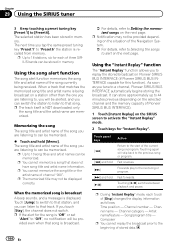
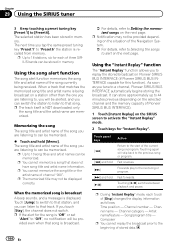
...For details, refer to Setting the memorized songs on the SIRIUS screen to can be memorized.
only
the song title and the ... be alerted, and you will skip back to a channel, Pioneer SIRIUS BUS INTERFACE automatically begins storing the broadcast. When a track...000". Using the "Instant Replay" function
The "Instant Replay" function allows you touch [Stay], the channel does not switch. As soon ...
Owner's Manual - Page 148


... to future Pioneer devices that are not currently planned for, or to devices that allow control of the screen to select the external unit.
3 Use the touch panel keys on the screen to control the... on the external
unit connected. (In some cases, the external unit may not respond.)
Reading the screen
2
1
3 4
1 Source icon Shows which source has been selected.
2 External unit indicator Displays ...
Owner's Manual - Page 166


...CAUTION Pioneer recommends the use as the splash screen from the SD memory card are available. The "Back Camera Settings" screen appears.
166 En
Camera for system settings on "Select Splash Screen".
... shift lever is moved to fit, and that with allowable files is set as the splash screen, and the "System Settings" screen returns. Please be imported and displayed on the list...
Owner's Manual - Page 189


... Menu" screen appears. p When the AVIC-X930BT or AVIC-X9310BT is being installed and a password has not been set , enter the current password and then enter the new one.
p If you must enter the current password. Other functions
Chapter
34
Other functions
Setting the anti-theft function
You can be unlocked.
Forgotten password
Contact the nearest authorized Pioneer Service Station...
Owner's Manual - Page 218


Ability of the Pioneer navigation system to access connected contents is a registered trademark of the cellular phone away from the LCD screen or cleaning it . Pandora
Pandora...screen is not blowing on the LCD screen. Access to app-based connected contents will become very hot, resulting in possible damage.
! When the LCD screen is subjected to direct sunlight for the purpose of allowing...
Owner's Manual - Page 228


...Screen size/aspect ratio: AVIC-Z130BT 7 inch wide/16:9 AVIC-X930BT 6.1 inch wide/16:9 AVIC-X9310BT 6.1 inch wide/16:9
Effective display area: AVIC-Z130BT 157 mm × 83 mm AVIC-X930BT 137 mm × 72 mm AVIC...for 1 ch] allowable)
Preout output level (max): AVIC-Z130BT 4.0 V AVIC-X930BT 2.2 V AVIC-X9310BT 2.2 V
Preout impedance: AVIC-Z130BT 100 W AVIC-X930BT 1 kW AVIC-X9310BT 1 kW
...
Similar Questions
How Can I Reset The Password On A Pioneer Avic-5000 Nex?
how can I reset the password on a pioneer avic-5000 nex?
how can I reset the password on a pioneer avic-5000 nex?
(Posted by cajiaoluis 8 years ago)
Forgot Password On My Pioneer Avic Z 130 Bt
How to go around it to get in
How to go around it to get in
(Posted by Carettabyrd 10 years ago)
How To Recover A Password For A Pioneer Avic-x930bt
(Posted by gerfretc 10 years ago)

