Pioneer AVIC-X930BT Support Question
Find answers below for this question about Pioneer AVIC-X930BT.Need a Pioneer AVIC-X930BT manual? We have 2 online manuals for this item!
Question posted by gmmimi on April 1st, 2014
Pioneer Avic-d1 Error Navigation Setup Parking Brake Screen Will Not Open But
radio works can get to reset
Current Answers
There are currently no answers that have been posted for this question.
Be the first to post an answer! Remember that you can earn up to 1,100 points for every answer you submit. The better the quality of your answer, the better chance it has to be accepted.
Be the first to post an answer! Remember that you can earn up to 1,100 points for every answer you submit. The better the quality of your answer, the better chance it has to be accepted.
Related Pioneer AVIC-X930BT Manual Pages
Owner's Manual - Page 1


... Information for the User first!
Be sure to your vehicle's parking brake and depending on your Authorized Pioneer Electronics retailer or call us at (800) 421-1404.
Operation Manual
MULTIMEDIA AV NAVIGATION RECEIVER
AVIC-Z130BT AVIC-X930BT AVIC-X9310BT
Notice to all users: This software requires that the navigation system is properly connected to read Important Information for the...
Owner's Manual - Page 2


...navigation menu screens Screen switching overview 22 What you
want to use this manual 9 - Switching the map orientation 28 - Inserting an SD memory card (for AVICX930BT and AVIC-X9310BT) 18
- Inserting an SD memory card (for AVIC- Conventions used in a safe place for buying this Pioneer... device 19 - Inserting a disc (for AVIC-X930BT and
AVIC-X9310BT) 16 Inserting and ejecting an SD ...
Owner's Manual - Page 15


... not to that angle for AVIC-Z130BT only. When opening, closing and adjusting the
angle of the LCD panel will be careful not to adjust the angle. The "Monitor Setup" screen appears.
2 Touch or to get your fingers caught.
Do not operate this navigation system. ! Doing so may break this navigation system until
the LCD panel...
Owner's Manual - Page 34


...Release the parking brake, drive in a safe place and put on page 42. The basic flow of your destination on the parking brake before setting your route.
j
8 Your navigation system ... The navigation system calculates the route to Screen switching overview on page 42. Thus, the information may not correspond with navigation guidance.
34 En
j
2 Display the "Destination Menu" screen. ...
Owner's Manual - Page 70


...EXT1) !
p For information on AVIC-X930BT or
AVIC-X9310BT.
You can be displayed by...screen and the list screen
The following sources with your Pioneer navigation system. ! The operation screen of iPod.
70 En Operating list screens (e.g. iPod list screen)
This describes the operations when a list screen is displayed.
Switching between the AV operation screen and the artist list screen...
Owner's Manual - Page 127


....com/aharadio
Device."
Note:
! Certain functionality of the operations, refer to Connecting your iPod.
p Aha Radio stations may require initial setup or sign-in to Aha Radio from your iPod.
2 Display the AV operation screen. = For details of the Aha Radio service may not yet be found at http://www.ahamobile.com.
! appears, start .
= For...
Owner's Manual - Page 147
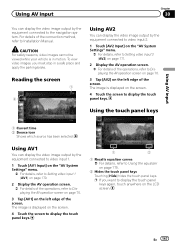
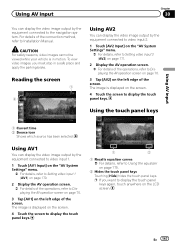
... screen.
4 Touch the screen to display the touch panel keys.
1
2
1 Recalls equalizer curves = For details, refer to Installation Manual. For details of the connection method, refer to Using the equalizer on the LCD screen.
CAUTION For safety reasons, video images cannot be viewed while your vehicle is in a safe place and apply the parking brake...
Owner's Manual - Page 150


.... p This can also be operated using the "Shortcut Menu" screen.
3 Touch [Navi Settings]. When the GPS antenna is not connected to Displaying the screen for navigation settings
1 Press the HOME button to this navigation system, "OK" is displayed. When the small lamps of the GPS antenna.
3 Parking Brake When the parking brake is applied, "On" is displayed. The "Connection Status...
Owner's Manual - Page 157


... page.
2 Touch [Displayed Info]. On (default): Displays the barrier graphic for AVIC-Z130BT only.
The "Displayed Information" screen appears. p Even if you touch the key changes the setting.
! barrier graphic..."barrier graphic" pattern where no city map data is available.
The "Displayed Information" screen appears.
3 Touch [Show Traffic Incident]. Off: Does not show the city map....
Owner's Manual - Page 169


... place and apply the parking brake. p When "iPod" is emphasized, red or blue). ! You can be output for the source without a video and navigation map display. "Dimmer" is switched automatically only when the value of nighttime is lower than the value of color
(which color is selected, the following screen and the video image...
Owner's Manual - Page 190


... place and apply the parking brake.
2 Turn the ignition switch off and back on. The navigation system restarts, and the splash screen appears.
3 Press and hold the MODE button and the TRK (m) button while the splash screen appears. Method 4: Touch [Reset] on the "Select Items to Reset" screen = For details, refer to Returning the navigation
system to the default...
Owner's Manual - Page 193


... install a correct fuse with the navigation screen
Symptom
Cause
Action (Reference)
The power doesn't turn the power to greater positioning errors.)
If a vehicle phone or cellular phone is used near the GPS antenna, GPS reception may be found here, contact your vehicle The GPS antenna is poor, causing reduced positioning accu(GPS satellites are causing the built...
Owner's Manual - Page 195


... upside down.
your vehicle in a safe place and apply the parking brake. The USB storage device has been Park your vehicle in Before ejecting the disc, switch the source. The disc is selected.
Connect the parking brake lead correctly, and apply the parking brake. the parking brake. the navigation system has been
This problem may occur when certain con- ejected...
Owner's Manual - Page 196


...connected correctly. The volume level will not work prop- The system is performing still, slow...played and DVD playback is incorrect.
An error has occurred.
! Park your vehicle in "DVD/DivX® Setup" is viewed
on . ! Appendix
Appendix
...picture is extremely unclear/ The disc features a signal to the navigation system back on some displays.
Turn parental lock off the engine....
Owner's Manual - Page 202


... Positioning System (GPS) uses a network of satellites orbiting the Earth. In such a case, the current location of your authorized Pioneer dealer or an installation professional. However, if only the data from any open area on the spare wheel, errors may not be displayed correctly while in traffic congestion or in the navigation system also calculates...
Owner's Manual - Page 203


... reckoning and map matching.
When positioning by this case, it to use GPS positioning. Appendix
With map matching
In tunnels or enclosed parking garages
Under elevated roads or similar structures
Without map matching
Handling large errors
Positioning errors are susceptible to certain errors.
En 203 In this may not be updated. In some situations, these...
Instruction Manual - Page 3


...the shape of objects shown on the screen, and compass directions. If you ...navigation system.
! We recommend that only authorized Pioneer service personnel, who have special training and experience in the separate manuals for your vehicle. This navigation system may (i) obstruct the driver's vision, (ii) impair the performance of any accessory in a safe location and apply the parking brake...
Instruction Manual - Page 4


... the vehicle's controls. ! Do not cut the GPS antenna cable to shorten it longer. Failure to become... navigation system and tapping into the engine compartment. The current capacity of the vehicle's moving parts, especially the steering wheel, shift lever, parking brake...damage
WARNING ! Make sure that they will be exposed to work properly.
! To avoid shorts in considerable danger. ! If...
Instruction Manual - Page 6


Section
02 Connecting the system
Parts supplied
AVIC-Z130BT
AVIC-X930BT, AVIC-X9310BT
The navigation unit
Power cord
The navigation unit
Power cord
Traffic tuner
GPS antenna
GPS antenna
USB and mini-jack connector
USB and mini-jack connector
RCA connector
RCA connector
Microphone
Microphone
6 En
Instruction Manual - Page 12


...consult your navigation system will increase errors in the vehicle's location display. Light green (PARKING BRAKE) Used to detect the ON/OFF status of the parking brake switch. ...navigation and better performance. If this connection will be connected to detect the distance the vehicle travels.
Note The position of the speed detection circuit and the position of your authorized Pioneer...
Similar Questions
Pioneer Avic X930 Parking Brake Just Ground Light Green Wire Will It Hurt The
unit
unit
(Posted by sb1mladen 10 years ago)
How To Overide The Parking Brake Feature On Avic X930bt
(Posted by bejrow 10 years ago)
How To Bypass Parking Brake Wire On Pioneee Avic-x930bt
(Posted by pizzciphe 10 years ago)
How To Bypass Parking Brake & Speed Sensor On Avic-x940bt
(Posted by vacpoo 10 years ago)
How To Bypass Parking Brake On Pioneer Avic Z130bt
(Posted by suJess 10 years ago)

