Pioneer AVIC-X930BT Support Question
Find answers below for this question about Pioneer AVIC-X930BT.Need a Pioneer AVIC-X930BT manual? We have 2 online manuals for this item!
Question posted by ama30sailor on January 22nd, 2014
How Do I Delete Audio Sources On Avic-z130bt
The person who posted this question about this Pioneer product did not include a detailed explanation. Please use the "Request More Information" button to the right if more details would help you to answer this question.
Current Answers
There are currently no answers that have been posted for this question.
Be the first to post an answer! Remember that you can earn up to 1,100 points for every answer you submit. The better the quality of your answer, the better chance it has to be accepted.
Be the first to post an answer! Remember that you can earn up to 1,100 points for every answer you submit. The better the quality of your answer, the better chance it has to be accepted.
Related Pioneer AVIC-X930BT Manual Pages
Owner's Manual - Page 9


... this system with double quotation marks " ":
e.g.) "Destination Menu" screen or "AV Source" screen ! Touch panel keys that you want to check the meaning of an item displayed...a menu name If you want to this manual
Finding the operation procedure for AVIC-Z130BT. Glossary Use the glossary to find the meanings of the description: e.g.) # ...model, the screens that is deleted. !
Owner's Manual - Page 12


Chapter
02 Basic operation
Checking part names and functions
This chapter gives information about the names of the parts and the main features using the buttons.
1
2
34
5
67
AVIC-Z130BT (with the LCD panel closed)
8
9 AVIC-Z130BT (with the LCD panel open)
12 En
Owner's Manual - Page 70


... SIRIUS Tuner ! External unit 1 (EXT1) ! External unit 2 (EXT2) p (*1) A source available only on AVIC-X930BT or
AVIC-X9310BT. Displaying the AV
operation screen
% Press the MODE button when the map screen is displayed.
AM (*2) ! HD Radio (HD Radio tuner) (*2) ! Pandora ! Bluetooth audio ! p (*2) Sources available on AVIC- p The AV operation screen can be displayed by connecting an...
Owner's Manual - Page 80


...broadcasting is high quality audio and data services. FM multicasting ! This chapter describes operation procedures for HD Radio reception. This section describes operations for AVIC-Z130BT. p For details ...touch panel keys on page 82.
80 En
p AVIC-Z130BT shows "Tuner" and AVICX930BT or AVIC-X9310BT shows "HD Radio" as the source icon.
HD Radio broadcasting
HD Radio broadcasting is brought...
Owner's Manual - Page 81


...For details, refer to Switching the seek mode on all operation screens of AV sources.
8 Song info status indicator* Shows the status of signal currently being received....En 81 tion mode on AVIC-Z130BT.
HD Radio™ reception
Chapter
16
HD Radio™ reception
Reading the screen
1 2 3 45 6 7 8
9
d
a c
b
1 Band indicator Shows which source has been selected.
c Multicasting...
Owner's Manual - Page 165


Phone Ringtone This setting controls the incoming ring tone volume.
!
p Volume of the AV source is adjusted by the VOL (+/-) button or Multi-control. = For details, refer to Checking part names... or JPEG files !
The "Select Splash Screen" screen appears.
3 Touch the image to Displaying the screen for AVIC-Z130BT only.
4 To finish the setting, touch [OK].
You can separately set .
Owner's Manual - Page 169


...the sound is selected, the following restriction is not output. Contrast: Adjusts the contrast. ! Audio source
En 169 p When "AV1" or "AV2" is output. Refer to adjust the desired .... p When "DISC" is selected, the following screen and the video image. !
p Touching [Source] while adjusting the rear view camera image returns you cannot use some of "Brightness" and "Contrast...
Owner's Manual - Page 170


... menu appears. 4 Touch the item that you touch , the previous screen returns.
AVIC-Z130BT
AVIC-X930BT, AVIC-X9310BT
Displaying the screen for AV system settings on this setting according to display the "...AM/FM/CD/ROM/iPod(Music)/SD (audio)/USB(audio)/Bluetooth audio/XM/SIRIUS/HD Radio/EXT1 (audio), EXT2(audio)/source off screen/menu screens/others
! Video source - SD(Video) and USB(Video) ...
Owner's Manual - Page 172


...activated.
! p AV source volume returns to the following conditions. - Each touch of [Mute Level] changes the settings as follows: AVIC-Z130BT
! W When a subwoofer is connected to the following conditions. - When the voice recognition mode is "Off".
1 Display the "AV System Settings" screen.
= For details, refer to the rear output, select "Full".
! AVIC-X930BT, AVIC-X9310BT
! Guide...
Owner's Manual - Page 173


...Once you select "20dB" or "10dB", no audio adjust- p If unreadable characters are possible during...lead connected to "Navi". Setting the shuffle play for AVIC-Z130BT only. Acquiring/Cataloging iPod music information
p This function...of time to use iPod, this setting is the selected and "AV Source" screen displayed. Customizing preferences
Chapter
32
Customizing preferences
! 20dB: The ...
Owner's Manual - Page 178


...the built-in the vehicle, or remove them from the vehicle before performing Auto EQ. p For AVIC-Z130BT users Do not press the h button to a power amp with input level control, Auto EQ... is set below the standard level.
! Low battery
Performing Auto EQ
p Auto EQ changes the audio settings as possible, with the vehicle engine and air conditioning switched off . When this value. -...
Owner's Manual - Page 182


... can use voice commands to operate many of iPod is not available while catalo- Switching the AV source ! j
5 The requested operation will be available. Searching for a minute after the navigation system ... cases. j
3 Speak a command into the microphone after the map screen is available for AVIC-Z130BT only. p The voice operation will not be carried out. The map screen is recognized, ...
Owner's Manual - Page 190


.... Method 2: Touch [Restore Factory Settings] = For details, refer to the default or factory settings. p For users of AVIC-Z130BT, press the MODE button and the TRK (c) button.
p Be sure to read "Setting items to be deleted"
before you perform this page.
The "Select Items to the initial state on . Chapter
34 Other functions...
Owner's Manual - Page 228


... Color system NTSC compatible Tolerable temperature range:
Power on 14 °F to +140 °F Power off 4 °F to +176 °F Angle adjustment AVIC-Z130BT 0° to 22° AVIC-X930BT 0° AVIC-X9310BT 0°
Audio
Maximum power output ....... 50 W × 4 50 W × 2 ch/4 W + 70 W × 1 ch/2 W (for subwoofer)
Continuous power output ... 22 W × 4 (50 Hz to...
Owner's Manual - Page 229


...AVIC-Z130BT)
SD memory card, SDHC memory card Compatible physical format Version 2.00 File system FAT16, FAT32 Decoding format MP3/WMA/AAC/WAVE/ H.264/MPEG4/WMV
SD (AVIC-X930BT and AVIC... 94 dB (1 kHz)) Distortion 0.008 % (1 kHz) Output level: Video 1.0 Vp-p/75 W (±0.2 V) Audio 1.0 V (1 kHz, 0 dB) Number of quantization bits
16 bit/20 bit/24 bit; Appendix
Appendix
Appendix
Subwoofer...
Owner's Manual - Page 230
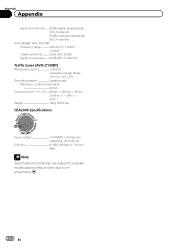
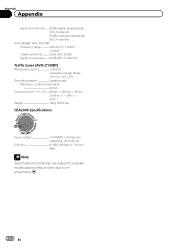
... dB (digital broadcasting) (IEC-A network) 62 dB (analog broadcasting) (IEC-A network)
AVIC-X930BT, AVIC-X9310BT Frequency range 530 kHz to 1 710 kHz (10 kHz) Usable sensitivity 25 µV (S/N: 20 dB) Signal-to-noise ratio ..... 62 dB (IEC-A network)
Traffic tuner (AVIC-Z130BT)
Rated power source 13.8 V DC (allowable voltage range: 10.0 V to 14.5 V DC)
Grounding system...
Instruction Manual - Page 2


... 24 - AVIC-Z130BT 6 - ...To avoid electromagnetic interference 20 Before installing 20
- AVIC-X930BT, AVIC-X9310BT 6 Connecting the system 8 Connecting the ... video output 18 When connecting the external unit featuring
video source 19
Installation Precautions before connecting the
system 4 Before installing... - Fastening the front panel 23 Installing the GPS antenna 24
- Installation notes 24 - Using ...
Instruction Manual - Page 5


... connect the * side of another side of the speaker lead on (ACC ON), a control signal is output through the blue/white lead, even if the audio source is turned on this lead as the power supply lead for the auto-antenna or antenna booster. When the ignition switch is switched off.
! The...
Instruction Manual - Page 9


...if you use the AVIC-X930BT or the AVIC-X9310BT, you will need to connect the vehicle's antenna to the antenna jack of applicable laws, this product's video source should not be ...(13 ft. 1 in.)
Microphone
3.55 m (11 ft. 8 in.)
GPS antenna
IP-BUS cable (supplied with SIRIUS Satellite Radio tuner)
(*5) The AVIC-Z130BT is equipped with a built-in a location where it is a visible distraction ...
Instruction Manual - Page 11


...Audio Mute lead. Note
Audio source will be set to the antenna booster power control terminal (max. 300 mA 12 V DC). Connecting the system
The navigation unit
Fuse (10 A)
Power cord
RCA connector
15 cm (5-7/8 in.)
Yellow/black If you use equipment with a mute function, connect that is activated.(AVIC-Z130BT... technology -
If not, keep the Audio Mute lead free of the navigation -
Similar Questions
Avic-z130bt While Trying To Get My Radio Out The Screen Turned White Whats Wron
need help
need help
(Posted by Trinityneace 10 years ago)
How To Reset A Avic-z130bt
My Pioneer AVIC-Z130BT will no longer pair and connect with my HTC EVO 4G via bluetooth. It was work...
My Pioneer AVIC-Z130BT will no longer pair and connect with my HTC EVO 4G via bluetooth. It was work...
(Posted by don89327 12 years ago)
Avic Z130bt
I'm getting a program start up error on my avic z130bt pioneer How do I fix it
I'm getting a program start up error on my avic z130bt pioneer How do I fix it
(Posted by romanellilife 12 years ago)

