Pioneer AVIC-X920BT Support Question
Find answers below for this question about Pioneer AVIC-X920BT.Need a Pioneer AVIC-X920BT manual? We have 2 online manuals for this item!
Question posted by Nacbi on April 11th, 2014
How To Hard Reset Pioneer Avic X920bt
The person who posted this question about this Pioneer product did not include a detailed explanation. Please use the "Request More Information" button to the right if more details would help you to answer this question.
Current Answers
There are currently no answers that have been posted for this question.
Be the first to post an answer! Remember that you can earn up to 1,100 points for every answer you submit. The better the quality of your answer, the better chance it has to be accepted.
Be the first to post an answer! Remember that you can earn up to 1,100 points for every answer you submit. The better the quality of your answer, the better chance it has to be accepted.
Related Pioneer AVIC-X920BT Manual Pages
Owner's Manual - Page 1
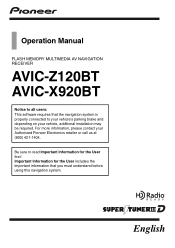
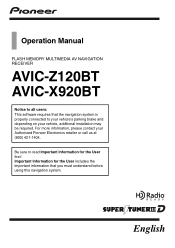
... is properly connected to your vehicle's parking brake and depending on your Authorized Pioneer Electronics retailer or call us at (800) 421-1404.
Important Information for the User first!
Operation Manual
FLASH MEMORY MULTIMEDIA AV NAVIGATION RECEIVER
AVIC-Z120BT AVIC-X920BT
Notice to all users: This software requires that you must understand before using...
Owner's Manual - Page 2


...What you can do on each menu 23 Shortcut Menu 23
- Inserting a disc (for AVIC-
X920BT) 17
2 En
- Plugging in this manual 9 Notice regarding video viewing 10 Notice ...23 - Important
The screens shown in this Pioneer product. Enlarged map of the map 27 - Conventions used in a USB storage device 18 - Inserting an SD memory card (for AVIC-X920BT) 15 - After you for a location ...
Owner's Manual - Page 8
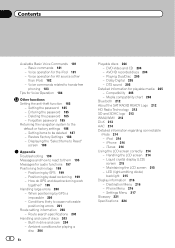
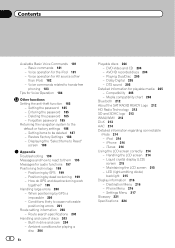
...204 - Compatibility 205 - iPod 214 - Liquid crystal display (LCD)
screen 215 - Positioning by GPS is impossible 200
- DTS sound 205
Detailed information for the iPod 181 - iTunes 214 Using ...than iPod) 182 - iPhone 214 - Dolby Digital 205 - Displaying the "Select Items to Reset"
screen 188
Appendix Troubleshooting 190 Messages and how to react to the default or factory settings ...
Owner's Manual - Page 12


Chapter
02 Basic operation
Checking part names and functions
This chapter gives information about the names of the parts and the main features using the buttons.
1
2
34
5
67
AVIC-Z120BT (with the LCD panel closed)
8
9
AVIC-Z120BT (with the LCD panel open) 12 En
Owner's Manual - Page 13


....
9 SD card slot = For more detailed information, refer to adjust the AV (Audio and Video) source volume.
3 HOME button ! Basic operation
6
8
Chapter
02
9
Basic operation
2
3
7 4
5
1
AVIC-X920BT
1 button Press the button to display the "Top Menu" screen. ! To cancel the muting, press and hold to display the "Picture Adjustment" screen. = For details...
Owner's Manual - Page 14
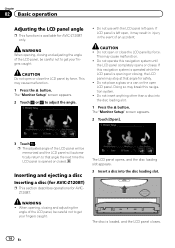
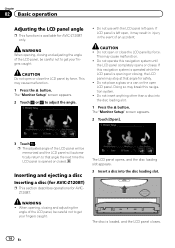
CAUTION ! The "Monitor Setup" screen appears.
2 Touch [Open].
3 Touch . Inserting and ejecting a disc
Inserting a disc (for AVIC-Z120BT)
p This section describes operations for AVIC-Z120BT only.
Chapter
02 Basic operation
Adjusting the LCD panel angle
p This function is opening or closing, the LCD panel may stop at that angle ...
Owner's Manual - Page 15


...The disc is ejected. 3 Remove the disc, and press the h button.
Inserting a disc (for AVIC-X920BT)
p This section describes operations for AVICZ120BT. p This system is not compatible with all SD memory cards ...from data loss or corruption.
The LCD panel closes. Be sure to recover the data. Pioneer accepts no liability for AVICZ120BT.
1 Press the h button. En 15
p This unit...
Owner's Manual - Page 16
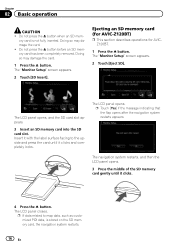
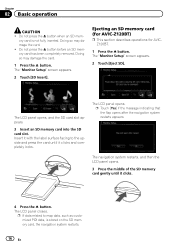
....
2 Touch [SD Insert]. p If data related to the upside and press the card until it clicks.
4 Press the h button. Ejecting an SD memory card (for AVIC-Z120BT)
p This section describes operations for AVICZ120BT.
1 Press the h button. Insert it clicks and completely locks.
Doing so may damage the card. ! p Touch [Yes] if...
Owner's Manual - Page 17
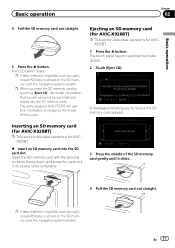
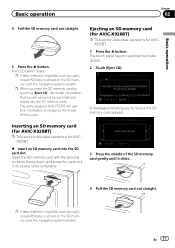
... will be automatically stored into the SD card slot. Ejecting an SD memory card (for AVIC-X920BT)
p This section describes operations for ejecting the media appear. 2 Touch [Eject SD]. Inserting an SD memory card (for AVIC-X920BT)
p This section describes operations for AVICX920BT.
% Insert an SD memory card into the SD memory card.
En...
Owner's Manual - Page 39


...data on the SD memory card
Creating a customized POI is possible by using the utility program AVIC FEEDS which is stored in "History".
tory, you cannot select [History]. (If you perform... subsequent operations, refer to Setting a route to your destination on page 22.
3 Touch [AVIC FEEDS]. Searching for recently
The places that you visit frequently saves time and effort.
Selecting an...
Owner's Manual - Page 189


p For users of AVIC-Z120BT, press the MODE button and the TRK (m) button.
The message confirming whether to Reset" screen appears. 4 Touch [Clear user information] or [Reset].
Chapter
33
Other functions
En 189 The recorded contents are cleared.
The "Select Items to erase the data appears. 5 Touch [Yes]. Other functions
3 Press and ...
Owner's Manual - Page 195
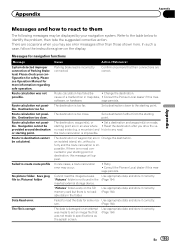
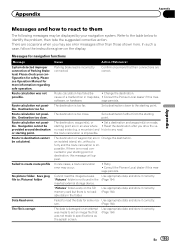
... a destination closer to the starting point or destination, this message will appear.
Reset the destination after you may see Operation Manual for safety. If there is no... destination is impossible.
Consult the Pioneer Local dealer if this mes- Use appropriate data and store it correctly.
Navigation cannot be -
! Consult the Pioneer Local dealer if this message persists...
Owner's Manual - Page 224
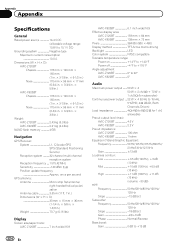
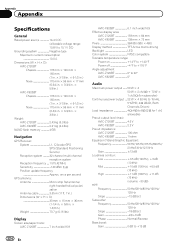
....) Dimensions (W × H × D 33 mm × 15 mm × 36 mm (1-1/4 in. × 5/8 in. × 1-3/8 in .)
Weight: AVIC-Z120BT 2.43 kg (5.3 lbs) AVIC-X920BT 2.01 kg (4.4 lbs)
NAND flash memory 4 GB
Navigation
GPS Receiver: System L1, C/Acode GPS SPS (Standard Positioning Service) Reception system .......... 32-channel multi-channel reception system Reception frequency .... 1 575.42 MHz...
Owner's Manual - Page 225
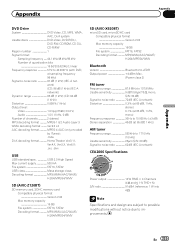
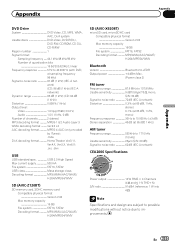
... card Compatible physical format Version 2.00 Max memory capacity 16 GB File system FAT16, FAT32 Decoding format MP3/WMA/AAC/WAVE/ H.264/MPEG4/WMV
SD (AVIC-X920BT)
microSD card, microSDHC card Compatible physical format Version 2.00 Max memory capacity 16 GB File system FAT16, FAT32 Decoding format MP3/WMA/AAC/WAVE/ H.264...
Installation Manual - Page 2


...video component 17 - Mounting on
the side of the navigation unit 22 Installing the GPS antenna 23
- Contents
IMPORTANT INFORMATION ABOUT YOUR NEW NAVIGATION SYSTEM
AND THIS MANUAL 3... 20
2 En
- Parts supplied 25 - For AVIC-Z120BT users 21 Installing this product 5 To prevent damage 5
- Adjusting the microphone angle 27 AVIC-X920BT 7 Connecting the system 8 Connecting the power cord ...
Installation Manual - Page 7


Connecting the System
Section
03
Parts supplied
AVIC-Z120BT
AVIC-X920BT
English
The navigation unit
Power cord
The navigation unit
Power cord
GPS antenna
USB and mini-jack connector
GPS antenna
USB and mini-jack connector
RCA connector
Microphone
RCA connector
Microphone
En 7
Installation Manual - Page 14
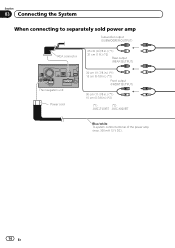
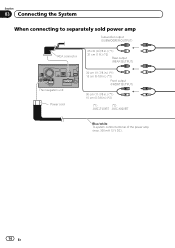
... (REAR OUTPUT)
The navigation unit Power cord
30 cm (11-7/8 in.) (*1) 15 cm (5-7/8 in.) (*2)
Front output (FRONT OUTPUT)
30 cm (11-7/8 in.) (*1) 15 cm (5-7/8 in.) (*2)
(*1)
(*2)
AVIC-Z120BT AVIC-X920BT
Blue/white To system control terminal of the power amp (max. 300 mA 12 V DC).
14 En
Installation Manual - Page 16
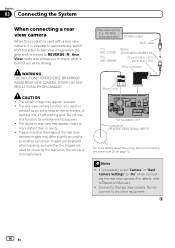
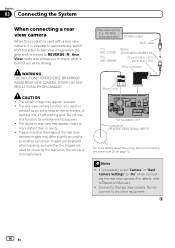
... eye on page 12. The rear view camera function is necessary to set "Camera" in reality. ! ND-BC4) (sold separately) To video output
RCA cable
(*1) AVIC-Z120BT
(*2) AVIC-X920BT
Brown (REAR VIEW CAMERA IN)
20 cm (7-7/8 in.) (*1) 23 cm (9 in.) (*2)
RCA connector
Power cord
The navigation unit Violet/white (REVERSE GEAR SIGNAL INPUT...
Installation Manual - Page 18
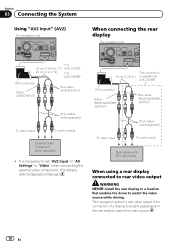
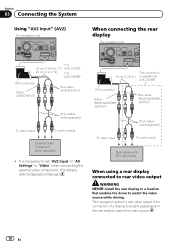
...AV2 Input" (AV2)
The navigation unit
When connecting the rear display
The navigation unit
(*1)
20 cm (7-7/8 in.) (*1) AVIC-Z120BT
23 cm (9 in.) (*2)
(*2)
AVIC-X920BT
RCA connector
Yellow (VIDEO INPUT)
Red, white (AUDIO INPUT)
RCA cables (sold separately)
To video output
To audio ... (REAR MONITOR OUTPUT)
To video input
RCA cables (sold separately)
! It is available for AVIC-Z120BT.
Installation Manual - Page 19
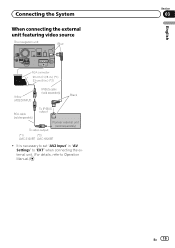
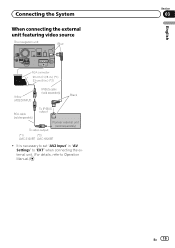
... Input" in .) (*2)
Yellow (VIDEO INPUT)
IP-BUS cable (sold separately)
Black
RCA cable (sold separately)
To IP-BUS output
To video output
Pioneer external unit (sold separately)
(*1)
(*2)
AVIC-Z120BT AVIC-X920BT
! Connecting the System
When connecting the external unit featuring video source
The navigation unit
Blue
RCA connector
20 cm (7-7/8 in.) (*1) 23 cm (9 in...
Similar Questions
Avic X920bt Unit Wireless Remote Ready
Is a Pioneer Avic X920BT wireless remote ready? If so which remote do I need? And is their anything ...
Is a Pioneer Avic X920BT wireless remote ready? If so which remote do I need? And is their anything ...
(Posted by scarface2001fmf 1 year ago)

