Pioneer AVIC-X920BT Support Question
Find answers below for this question about Pioneer AVIC-X920BT.Need a Pioneer AVIC-X920BT manual? We have 2 online manuals for this item!
Question posted by Nanmas on December 28th, 2013
Avic X920bt Video Wont Play While Driving
The person who posted this question about this Pioneer product did not include a detailed explanation. Please use the "Request More Information" button to the right if more details would help you to answer this question.
Current Answers
There are currently no answers that have been posted for this question.
Be the first to post an answer! Remember that you can earn up to 1,100 points for every answer you submit. The better the quality of your answer, the better chance it has to be accepted.
Be the first to post an answer! Remember that you can earn up to 1,100 points for every answer you submit. The better the quality of your answer, the better chance it has to be accepted.
Related Pioneer AVIC-X920BT Manual Pages
Owner's Manual - Page 1
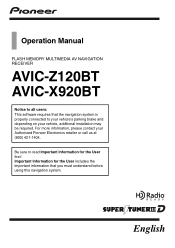
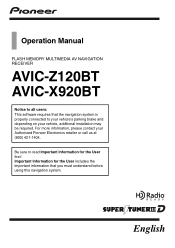
Important Information for the User first! Operation Manual
FLASH MEMORY MULTIMEDIA AV NAVIGATION RECEIVER
AVIC-Z120BT AVIC-X920BT
Notice to your vehicle's parking brake and depending on your Authorized Pioneer Electronics retailer or call us at (800) 421-1404.
Be sure to read ...
Owner's Manual - Page 2


... to operate your model properly. Inserting a disc (for AVIC- Ejecting an SD memory card (for AVIC-X920BT) 15 - Plugging in a safe place for future reference. Setting the "Quick Access" menu 28 Switching the view mode 29
Eco-driving function Displaying "Eco Graph" 31 Displaying Eco Drive Level guidance 32 Sudden start alert 32
Searching for...
Owner's Manual - Page 6
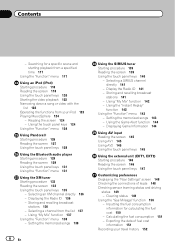
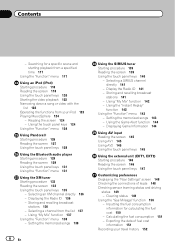
...iPod) Starting procedure 118 Reading the screen 118 Using the touch panel keys 120 Starting the video playback 122 Narrowing down a song or video with the
list 122 Operating the functions from the list 137 - Contents
- Reading the ... of fuel cost information 151 Recording your iPod 123 Playing MusicSphere 124
- Exporting the data of leads 148 Checking sensor learning status and...
Owner's Manual - Page 8
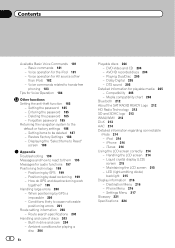
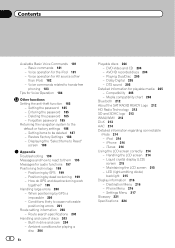
...GPS is impossible 200
- When positioning by GPS 199 - iPhone 214 - Handling the LCD screen 214 - Phone Menu 216 - Entering the password 185 - Conditions likely to be deleted 187 - DVD-Video... How do GPS and dead reckoning work
together? 199 Handling large errors 200
- Playing DualDisc 205... Deleting the password 185 - Built-in drive and care 204 - Ambient conditions for ...
Owner's Manual - Page 13


...Video) source volume.
3 HOME button ! Press and hold the button to switch the AV source to switch between the "Classic Menu" and the "Shortcut Menu" while the "Top Menu" is displayed.
! Press to mute. En 13 Press to turn off the screen display.
4 MODE button !
Basic operation
6
8
Chapter
02
9
Basic operation
2
3
7 4
5
1
AVIC-X920BT...slot Insert a disc to play. = For details of ...
Owner's Manual - Page 15


... disc loading slot. Pioneer accepts no liability for AVICZ120BT.
The touch panel keys for AVICX920BT.
% Insert a disc into the disc loading slot. Inserting a disc (for AVIC-X920BT)
p This section describes operations for ejecting the media appear.
2 Touch [Disc Eject]. CAUTION If data loss or corruption occurs on the storage device for any...
Owner's Manual - Page 17
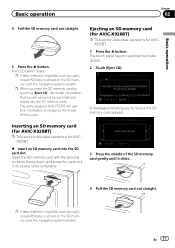
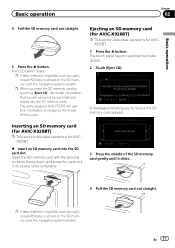
... data, is stored on the SD memory card, the navigation system restarts. The utility program AVIC FEEDS will be automatically stored into the SD card slot.
p If data related to remove the...SD memory card out straight.
5 Press the h button. Inserting an SD memory card (for AVIC-X920BT)
p This section describes operations for AVICX920BT.
% Insert an SD memory card into the SD memory card. Ejecting...
Owner's Manual - Page 97


... on page 77.
2 Insert the disc you want to Using the touch panel keys on the screen to control the disc.
= For details, refer to play a DVD-Video using the built-in drive of the navigation system. Reading the screen
1234 56
78
9 b
a
1 Title number indicator Shows the title number currently...
Owner's Manual - Page 103


... file. Playing a DivX video
Chapter
20
You can play into disc-loading slot. This section describes those operations.
En 103 a Source icon Shows which repeat range has been selected. = For details, refer to Inserting and ejecting a disc on page 77.
2 Insert the disc you want to play a DivX disc using the built-in drive of...
Owner's Manual - Page 122


... and space at the beginning of the artist name will be taken into account for a song or video and play it in that contains the video you want to play video if an iPod with the list on the left edge of videos by dragging tabs up or down to display the character that you to...
Owner's Manual - Page 125


... normal speed ! Each touch of the following lists. ! Chapter
24
En 125
Using an iPod (iPod) Faster: Playback faster than normal speed
4 Plays video in wide screen mode If the video is compatible with wide screen format, set to "iPod", you to control the iPod functions from the navigation system. ! Link Artists: Songs...
Owner's Manual - Page 181
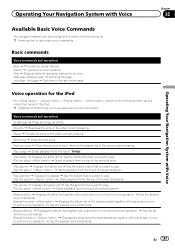
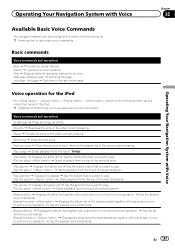
... sub-screen to continue the voice operation. Voice operation for the iPod
For , , , shown on the following list. Pause d Pauses the song or the video currently playing . Browse the artist d Displays the album list of the selected artist together with sub-screen to continue the voice operation. d Say the desired voice commands...
Owner's Manual - Page 224
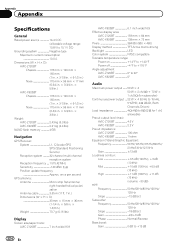
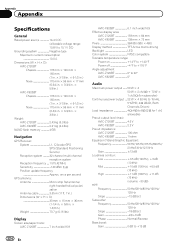
...AVIC-Z120BT 7 inch wide/16:9
AVIC-X920BT 6.1 inch wide/16:9 Effective display area:
AVIC-Z120BT 159 mm × 84 mm AVIC-X920BT 138 mm × 73 mm Pixels 384 000 (800 × 480) Display method TFT Active matrix driving...in.)
Weight: AVIC-Z120BT 2.43 kg (5.3 lbs) AVIC-X920BT 2.01 kg (4.4 lbs)
NAND flash memory 4 GB
Navigation
GPS Receiver: System L1, C/Acode GPS SPS (Standard Positioning...
Owner's Manual - Page 225
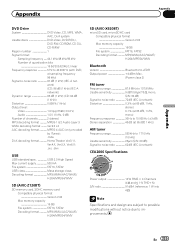
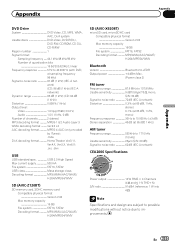
... of quantization bits
16 bit/20 bit/24 bit; Appendix
Appendix
Appendix
DVD Drive
System DVD-Video, CD, MP3, WMA, AAC, DivX system
Usable discs DVD-Video, DVD-R(DL), DVD-RW, CD-ROM, CD-DA, CD-R/RW
Region ... system FAT16, FAT32 Decoding format MP3/WMA/AAC/WAVE/ H.264/MPEG4/WMV
SD (AVIC-X920BT)
microSD card, microSDHC card Compatible physical format Version 2.00 Max memory capacity 16 GB...
Installation Manual - Page 2


... En
- AVIC-X920BT 7 Connecting the system 8 Connecting the power cord (1) 10 Connecting the power cord (2) 12 When connecting to
rear video output 18 When connecting the external unit featuring
video source 19
Installation... 25 - Installation on
the side of the navigation unit 22 Installing the GPS antenna 23
- Notice for the blue/white lead 6 Parts supplied 7
- Using "AV2 Input" ...
Installation Manual - Page 7


Connecting the System
Section
03
Parts supplied
AVIC-Z120BT
AVIC-X920BT
English
The navigation unit
Power cord
The navigation unit
Power cord
GPS antenna
USB and mini-jack connector
GPS antenna
USB and mini-jack connector
RCA connector
Microphone
RCA connector
Microphone
En 7
Installation Manual - Page 14
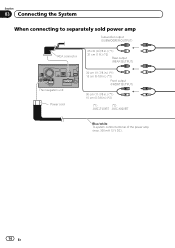
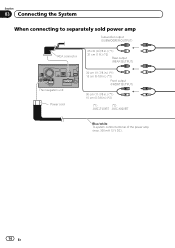
... (REAR OUTPUT)
The navigation unit Power cord
30 cm (11-7/8 in.) (*1) 15 cm (5-7/8 in.) (*2)
Front output (FRONT OUTPUT)
30 cm (11-7/8 in.) (*1) 15 cm (5-7/8 in.) (*2)
(*1)
(*2)
AVIC-Z120BT AVIC-X920BT
Blue/white To system control terminal of the power amp (max. 300 mA 12 V DC).
14 En
Installation Manual - Page 16
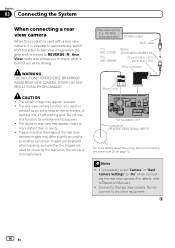
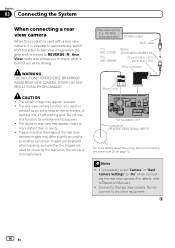
ND-BC4) (sold separately) To video output
RCA cable
(*1) AVIC-Z120BT
(*2) AVIC-X920BT
Brown (REAR VIEW CAMERA IN)
20 cm (7-7/8 in.) (*1) 23 cm (9 in.) (*2)
RCA connector.... Do not use this
product as an aid to REVERSE (R). Rear view camera
(e.g. It is behind you while driving. Connect to any other equipment.
16 En CAUTION ! OTHER USE MAY RESULT IN INJURY OR DAMAGE. The screen ...
Installation Manual - Page 18
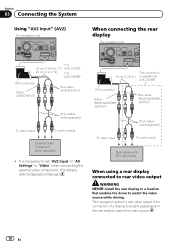
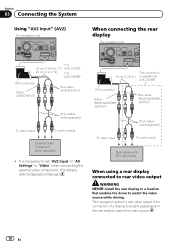
...in.) (*1) AVIC-Z120BT
23 cm (9 in.) (*2)
(*2)
AVIC-X920BT
RCA connector
Yellow (VIDEO INPUT)
Red, white (AUDIO INPUT)
RCA cables (sold separately)
To video output
To audio outputs
External video component (sold... rear video output
WARNING NEVER install the rear display in a location that enables the driver to watch the video source while driving. This navigation system's rear video output...
Installation Manual - Page 19
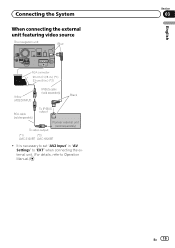
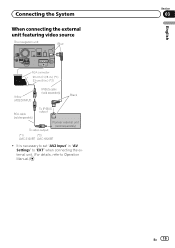
...)
IP-BUS cable (sold separately)
Black
RCA cable (sold separately)
To IP-BUS output
To video output
Pioneer external unit (sold separately)
(*1)
(*2)
AVIC-Z120BT AVIC-X920BT
! Connecting the System
When connecting the external unit featuring video source
The navigation unit
Blue
RCA connector
20 cm (7-7/8 in.) (*1) 23 cm (9 in "AV Settings" to "EXT" when connecting...
Similar Questions
Pioneer Avic-x920bt
I havePioneer AVIC-X920BT, i was wondering when I hook my ipod touch up to it if why the Netflix vid...
I havePioneer AVIC-X920BT, i was wondering when I hook my ipod touch up to it if why the Netflix vid...
(Posted by PRETTYBRWN78 12 years ago)

