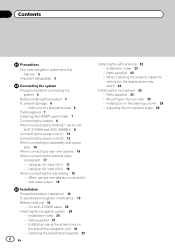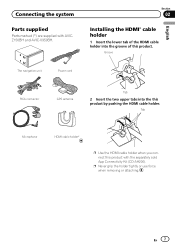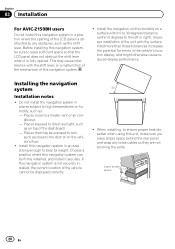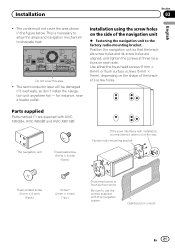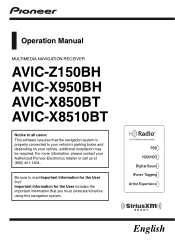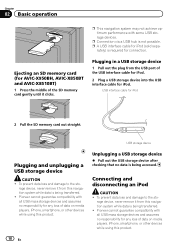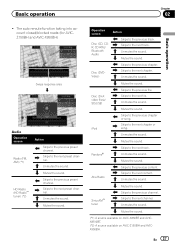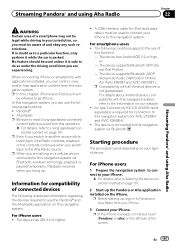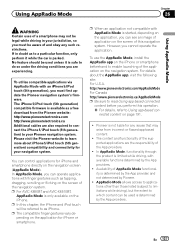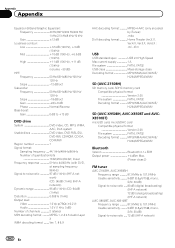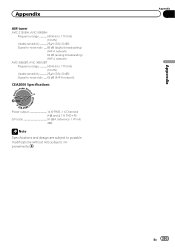Pioneer AVIC-X850BT Support Question
Find answers below for this question about Pioneer AVIC-X850BT.Need a Pioneer AVIC-X850BT manual? We have 2 online manuals for this item!
Question posted by cinjj on May 30th, 2015
Sonos Error Ue22
sonos will not work after update. Keep getting error code eu22.
Current Answers
Answer #1: Posted by Odin on May 30th, 2015 11:11 AM
Please see http://www.justanswer.com/home-theater-stereo/8wnlt-download-correct-ue22-message-blinking.html#re.v/181/.
Hope this is useful. Please don't forget to click the Accept This Answer button if you do accept it. My aim is to provide reliable helpful answers, not just a lot of them. See https://www.helpowl.com/profile/Odin.
Related Pioneer AVIC-X850BT Manual Pages
Similar Questions
Compre Un Pioneer Avic -x850bt Y Necesito El Password Para Poder Usarlo Porque M
tengo un pioneer AVC-X850BT necesito el password para que funcione
tengo un pioneer AVC-X850BT necesito el password para que funcione
(Posted by reynaldomaldonado47 1 year ago)
Hi My Pioneer Avic-x850bt
my pioneer avic-x850bt its just in blank ita said the memory card it's not correct one
my pioneer avic-x850bt its just in blank ita said the memory card it's not correct one
(Posted by Paisak13 2 years ago)
How To Wiring Harness For A Pioneer Avic X850bt
wiring harness diagram of a pioneer avic touch screen x850bt
wiring harness diagram of a pioneer avic touch screen x850bt
(Posted by poass765 6 years ago)
Avic 930bt 2012 Map Update Will The Navigation Bypass
(Posted by soldibl 10 years ago)