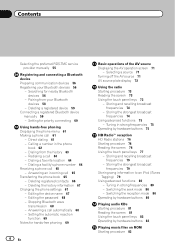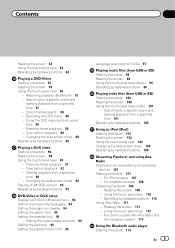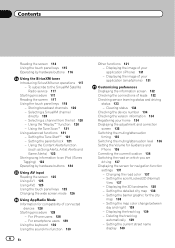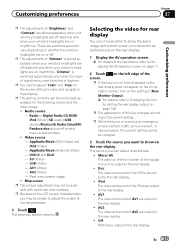Pioneer AVIC-X850BT Support Question
Find answers below for this question about Pioneer AVIC-X850BT.Need a Pioneer AVIC-X850BT manual? We have 2 online manuals for this item!
Question posted by Zipodell95 on July 8th, 2021
I Bought A Truck From The Dealer And It Has Aftermarket Pioneer Radio They Chang
Current Answers
Answer #1: Posted by SonuKumar on July 8th, 2021 8:59 AM
https://www.youtube.com/watch?v=CuAKItRhwv8
https://www.youtube.com/watch?v=qoDD_RoJiRs
https://www.youtube.com/watch?v=Z-gcy2PEgb8
https://www.youtube.com/watch?v=yh9okajdCYY
https://www.pioneerelectronics.com/StaticFiles/Manuals/Car/AVIC-2013_Installation-Manual.pdf
Please respond to my effort to provide you with the best possible solution by using the "Acceptable Solution" and/or the "Helpful" buttons when the answer has proven to be helpful.
Regards,
Sonu
Your search handyman for all e-support needs!!
Related Pioneer AVIC-X850BT Manual Pages
Similar Questions
when I connect the radio it says type in password and I don't know it
Just installed the unit, the gps signal is good but the arrow is just stuck in one spot. The map doe...
I replaced a fuse blockon top of the battery, in my 2000 vw gulf, and have no radio, is there a code...