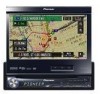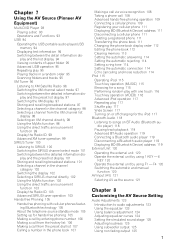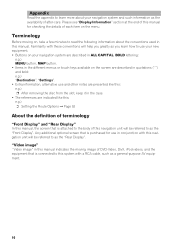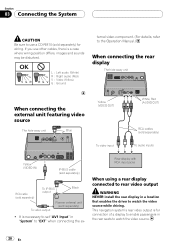Pioneer AVIC N4 Support Question
Find answers below for this question about Pioneer AVIC N4 - Navigation System With DVD player.Need a Pioneer AVIC N4 manual? We have 2 online manuals for this item!
Question posted by ddoyle on February 19th, 2013
Touch Screen Access
The only area on the touch screen that is active is radio and nav. Nothing happens when I try to access BT or Sat radion or any others
Current Answers
Related Pioneer AVIC N4 Manual Pages
Similar Questions
Xm Radio No Sound
When chosing my XM radio the screen displays the artist and the song but there is no sound. My anten...
When chosing my XM radio the screen displays the artist and the song but there is no sound. My anten...
(Posted by omd1028 8 years ago)
Pioneer Avic N3 Screen Won't Open
(Posted by jjtwerebec 10 years ago)
How To Hook The Dvd Player
How to hook up the DVD player to the avh x6500 CD player I need the bypass option
How to hook up the DVD player to the avh x6500 CD player I need the bypass option
(Posted by jbroadus072307 10 years ago)
Turning Off Dvd Player
when i turn off my car the dvd player stays on how do i turn the dvd player off
when i turn off my car the dvd player stays on how do i turn the dvd player off
(Posted by Anonymous-81475 11 years ago)
Whats The Most Updated Dvd For The Avic-n3 Please Send Me A Picture
(Posted by johnnybees52 12 years ago)