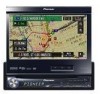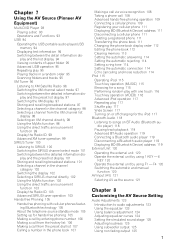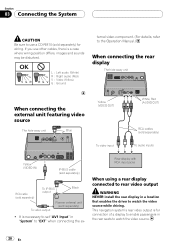Pioneer AVIC N4 Support Question
Find answers below for this question about Pioneer AVIC N4 - Navigation System With DVD player.Need a Pioneer AVIC N4 manual? We have 2 online manuals for this item!
Question posted by sunnylo on July 22nd, 2014
How To Add Pics On A Avic-n4
The person who posted this question about this Pioneer product did not include a detailed explanation. Please use the "Request More Information" button to the right if more details would help you to answer this question.
Current Answers
Related Pioneer AVIC N4 Manual Pages
Similar Questions
How To Install A Pioneer Avic N4
(Posted by heTerra 9 years ago)
How To Hook The Dvd Player
How to hook up the DVD player to the avh x6500 CD player I need the bypass option
How to hook up the DVD player to the avh x6500 CD player I need the bypass option
(Posted by jbroadus072307 10 years ago)
Turning Off Dvd Player
when i turn off my car the dvd player stays on how do i turn the dvd player off
when i turn off my car the dvd player stays on how do i turn the dvd player off
(Posted by Anonymous-81475 11 years ago)
Avic N4 Opens And Closes Rough. Just Started Doing It. Ay Suggestions?
Avic n4 opens and closes rough. Just started doing it. Ay suggestions?
Avic n4 opens and closes rough. Just started doing it. Ay suggestions?
(Posted by Nikolaistaci 11 years ago)
What Are The Components To Operate This Pioneer Avic N4 System
I have the hideaway unit do i need the componens to have the stereo running. Do i need the other com...
I have the hideaway unit do i need the componens to have the stereo running. Do i need the other com...
(Posted by maldoje69 12 years ago)