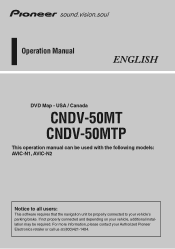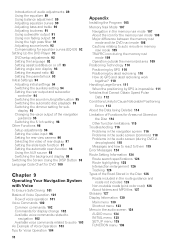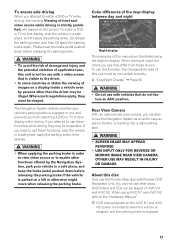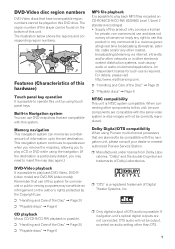Pioneer AVIC N2 Support Question
Find answers below for this question about Pioneer AVIC N2 - Navigation System With DVD player.Need a Pioneer AVIC N2 manual? We have 3 online manuals for this item!
Question posted by japchef3 on November 15th, 2012
I Have Just The Head Unit To A Pioneer Avic2(cpn1955). Do The Other Plug Have To
pluged into the the deck also to get it to turn on or will it light up with the main harness
Current Answers
Related Pioneer AVIC N2 Manual Pages
Similar Questions
How To Change Dvd Player In Avic N2
(Posted by manssr 9 years ago)
Pioneer Avic N2 Cpn1955 Wont Power Up
(Posted by Cindlherpo 10 years ago)
How Do I Connect A External Amp And Sub To Head Unit
have a mtx amp and speaker and want to connect all together to have a better system... not sure whic...
have a mtx amp and speaker and want to connect all together to have a better system... not sure whic...
(Posted by wwwoopsr88 12 years ago)
Is It Possible To Operate The Head Unit With Using The Hide Away Unit?
Is it possible to use just the head unit? My Hide away (NAV unit) shorted out. I want to still use m...
Is it possible to use just the head unit? My Hide away (NAV unit) shorted out. I want to still use m...
(Posted by Manny1 13 years ago)
Pionner Avh5000dvd
Ipod Skips And No Respond From Head Unit
when i try to change songs with my ipod my head unit starts to skip and freeze and has no respond fr...
when i try to change songs with my ipod my head unit starts to skip and freeze and has no respond fr...
(Posted by pmancillas34 13 years ago)