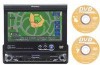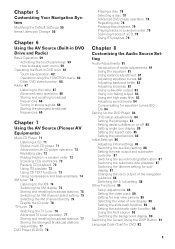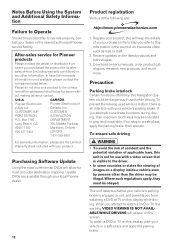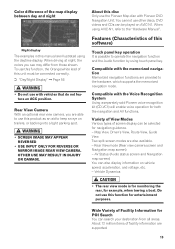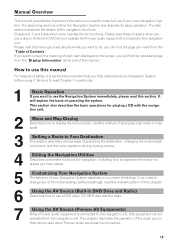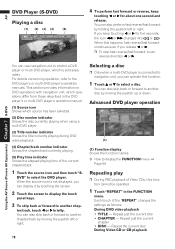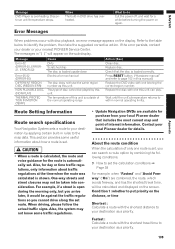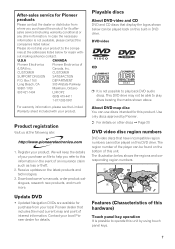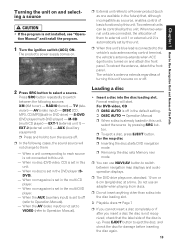Pioneer AVIC N1 Support Question
Find answers below for this question about Pioneer AVIC N1 - Navigation System With DVD player.Need a Pioneer AVIC N1 manual? We have 3 online manuals for this item!
Question posted by garyakaspud on November 4th, 2019
Need Help Bypassing Hideaway On My N One
Dodo I have to have the hideaway brain for the N1 to work I recently bought just a head unit not knowing that it had a brain to it also I really want to get it working could you please tell me how to completely bypass the hideaway brain
Current Answers
Related Pioneer AVIC N1 Manual Pages
Similar Questions
Need Help Installing
I need help installing pioneer deck avic-f7010BT into my 02 Honda Civic lx
I need help installing pioneer deck avic-f7010BT into my 02 Honda Civic lx
(Posted by Swhitney50 8 years ago)
I Need Help With Aux Mode In Deh 1600 Radio
Hi. Y have a DEH 1600 Radio for my car. In the back, there are two audio connectors, when I connect,...
Hi. Y have a DEH 1600 Radio for my car. In the back, there are two audio connectors, when I connect,...
(Posted by mkjaramillo7 9 years ago)
How To Wire A Pioneer Avic N1 Hideaway Unit To The Head Unit
(Posted by lilwaJollyR 9 years ago)
How To Install The Brain On A Pioneer Avic N1 Head Unit
(Posted by andminni 10 years ago)
Do You Need The Hideaway Unit For The Avic N1 To Turn On?
do you need the hideaway unit for the avic n1 to turn on? HELP!!
do you need the hideaway unit for the avic n1 to turn on? HELP!!
(Posted by ashipley 11 years ago)