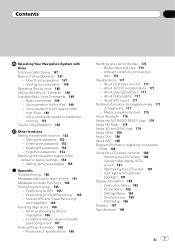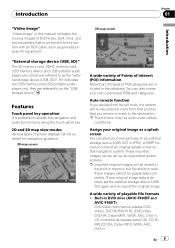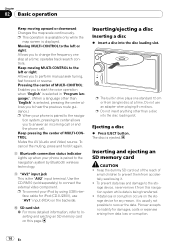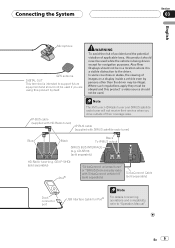Pioneer AVIC-F90BT Support Question
Find answers below for this question about Pioneer AVIC-F90BT.Need a Pioneer AVIC-F90BT manual? We have 2 online manuals for this item!
Question posted by urbabygurl726 on January 2nd, 2013
W Hen I'm Driving Radio, Cd Always Cuts Out Sounds Like Its Grounding Out?
The person who posted this question about this Pioneer product did not include a detailed explanation. Please use the "Request More Information" button to the right if more details would help you to answer this question.
Current Answers
Related Pioneer AVIC-F90BT Manual Pages
Similar Questions
When I Turn The Radio On The Touch Screen Works Then I Touch The Screen And It W
I turn the radio on the touch screen works then I touch the screen and it works when it wants to.
I turn the radio on the touch screen works then I touch the screen and it works when it wants to.
(Posted by Izzy428 7 years ago)
Freezing
my pioneer radio was already installed in my vehicle when I purchased it and it is just freezing up ...
my pioneer radio was already installed in my vehicle when I purchased it and it is just freezing up ...
(Posted by karanicole71 7 years ago)
Why Does The Radio Cut Off Automatically?
my AVIC-X920BT cuts off after being on a few minutes...the time varies and isn't consistant. I was g...
my AVIC-X920BT cuts off after being on a few minutes...the time varies and isn't consistant. I was g...
(Posted by uknowimright6269 9 years ago)
How Do You Reset The Passkey On My Pioneer Avic F90bt Radio
(Posted by sadrfu 10 years ago)
I Don't Get Any Sound From My Pioneer Avic X940bt When I Try To Play My Ipod.
(Posted by Cliff413 11 years ago)