Pioneer AVIC-F90BT Support Question
Find answers below for this question about Pioneer AVIC-F90BT.Need a Pioneer AVIC-F90BT manual? We have 2 online manuals for this item!
Question posted by miaelia on January 11th, 2013
The Screen Is Locked
my screen is locked ,i have always the black screen which starts the device...so i can't acces to the radio,navigation, camera...
Current Answers
There are currently no answers that have been posted for this question.
Be the first to post an answer! Remember that you can earn up to 1,100 points for every answer you submit. The better the quality of your answer, the better chance it has to be accepted.
Be the first to post an answer! Remember that you can earn up to 1,100 points for every answer you submit. The better the quality of your answer, the better chance it has to be accepted.
Related Pioneer AVIC-F90BT Manual Pages
Owner's Manual - Page 1
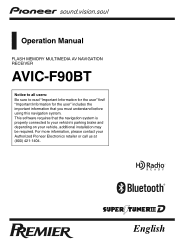
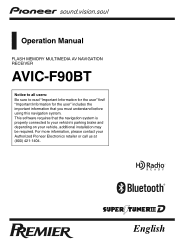
... may be required. English "Important Information for the user" includes the important information that the navigation system is properly connected to read "Important Information for the user" first!
Operation Manual
FLASH MEMORY MULTIMEDIA AV NAVIGATION RECEIVER
AVIC-F90BT
Notice to all users: Be sure to your vehicle's parking brake and depending on your Authorized...
Owner's Manual - Page 9
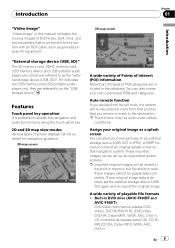
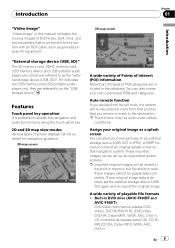
...-Video, DivX, iPod, and any equipment that you remain on an external storage device (USB, SD) in DVD drive (AVIC-F900BTand
AVIC-F90BT) DVD-Video (commercial-release DVDVideo), DVD-R/-RW/-R DL (DVD-Video, DVD-VR....
2D and 3D map view modes Various types of screen displays can also create your own pictures on track to this navigation system. You can be guaranteed completely. A wide variety...
Owner's Manual - Page 11


... the navigation system to the default or factory settings on the LCD screen when this navigation system, refer to a rear view camera (e.g. p To protect the LCD screen from ...black density of the video. Resetting the microprocessor
CAUTION Pressing RESET button clears the settings for special calibrations. NDBC2) (sold separately). p When using the screen for AVIC-F900BT and AVIC-F90BT...
Owner's Manual - Page 16
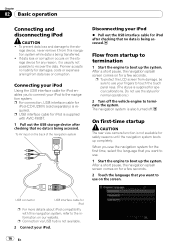
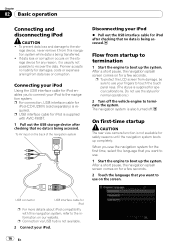
... your fingers to touch the touch panel keys. (The stylus is being transferred. !
The navigation system is not available.
2 Connect your iPod
Using the USB interface cable for iPod
p For more details about iPod compatibility with AVIC-F90BT.
1 Pull out the USB storage device after checking that no liability for normal operations.)
2 Turn off .
Owner's Manual - Page 19


.... This is available for AVICF900BT and AVIC-F90BT.
3 Contacts screen You can search for selecting the audio and visual source to play the AV source, this menu.
p To return to the previous screen, touch .
2 Touch [System Settings] and then touch [Back Camera].
3 Touch [On] next to "Camera" to activate the camera setting.
4 Press MENU button to access...
Owner's Manual - Page 46
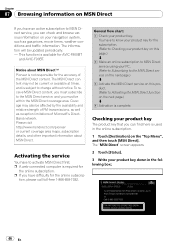
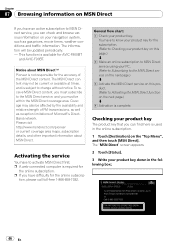
...please call toll-free 1-866-658-7032. The "MSN Direct" screen appears.
2 Touch [Status].
3 Write your product key
The product key that you can check and browse various information on your navigation system, such as reception limitations of FM transmissions, as well as... DirectBand network. Chapter
07 Browsing information on MSN Direct
If you have difficulty for AVIC-F900BT
and AVIC-F90BT.
Owner's Manual - Page 56


...quiet to [Off], answer the call manually. p The rejected call is receiving a call by using the navigation system. Making a phone call
You can set to hear, you are talking.
3 Touch to auto- ... For details, refer to Answering a call
automatically on the screen (like below) when you hang up the phone.
p When there is set this navigation system to end the call , touch .
If [Auto ...
Owner's Manual - Page 67


...the song playing in drive of the navigation system. p In the following media ...AVIC-F90BT cannot play the disc. = For details, refer to switch between media files types to play into disc-loading slot. Using the touch panel keys
12 3
4
5
6 7 8
1 Switching the playing part When playing a disc containing a mixture of the ROM.
2 Touch [DISC] on the "AV Source" menu to display the "ROM" screen...
Owner's Manual - Page 94


... enables you to the navigation system. Chapter
17 Using the iPod® (iPod)
Using the USB interface cable for
iPod (CD-IU230V) (sold separately) is a trademark of Apple Inc., registered in the selected list. a Chapter number indicator Shows the current chapter number and total number of chapters when the video with AVIC-F90BT.
Owner's Manual - Page 96


... you select Artists, Albums, or Genres, continued touching one of the list allows you to start . p This function is available for searching.
4 Touch the character key to display the page...function, touching [Menu] displays the list previously selected. Starting the video playback
This navigation system can proceed to next screen with video capabilities is displayed on the list includes all...
Owner's Manual - Page 131


...one of them to this category. ! p [Remove] is found on an external
storage device (USB, SD), the navigation system will show a POI list which includes them to set the appearance.
5 Touch the ...categories. If there aren't anymore detailed categories, a blank list appears. To avoid the screen becoming crowded with POI icons, all sub-categories belonging to set the conditions for POI ...
Owner's Manual - Page 132


... desired POI appears.
4 Touch the desired POI. The "Edit POI" screen appears.
5 Touch the desired key to set the desired category. ! Touching the key shows the options available.
p If the custom POI is found on an external storage device (USB, SD), the navigation system will show a POI list which includes them.
1 Touch [Visual...
Owner's Manual - Page 136


...details, consult your dealer.)
Back up camera The navigation system features a function that respond to your vehicle.
The "Camera Input" screen appears.
2 Touch [On] next to "Camera" to Displaying the "System Settings"...of the external storage device (USB, SD) and store the picture files in the REVERSE (R) position, the screen automatically switches to fullscreen rear view camera. The image is...
Owner's Manual - Page 140


...curves by touching [EQ] on the AV operation screen of the source selected, but one curve is shared for AVIC-F700BT and AVIC- This is useful to Displaying the "AV ...no supplement or
correction is made with a 3-band parametric equalizer. Adjustments can be created
for
AVIC-F900BT and AVIC-F90BT) -
The different source volume level can be made to all AV source.
1 Touch [...
Owner's Manual - Page 142


...based on the FM tuner volume
level, which can be set
between sources. CD, ROM, DivX (for AVIC-F700BT and AVICF7010BT)
! Each time you touch [HPF] selects cut -off frequencies in the following order:...the volume level of the built-in volume when switching between iPod and USB. p For AVIC-F900BT and AVIC-F90BT, the
source volume level can be muted by driving noise.
1 Touch [Bass Booster] ...
Owner's Manual - Page 155
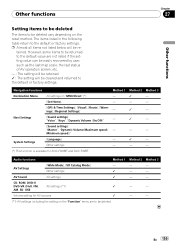
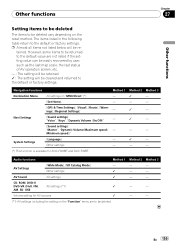
... and returned to the default or factory settings.
Volume setting for AVIC-F900BT and AVIC-F90BT. However, some items to be returned to the default value are...AV operation screen, etc. - : The setting will be retained. 1 : The setting will be re-
Navigation functions
Method 1 Method 2 Method 3
Destination Menu
All settings on "MSN Direct" (*)
-
1
-
[Set Home]
-
-
-
[GPS & ...
Owner's Manual - Page 156


...government reserves the
right to distort positioning data for AVIC-F900BT and AVIC-F90BT.)
Check that the cables are correct.
na, GPS reception may lead to
greater positioning errors.)
•... GPS signals.
rectly connected.
The most common problems. If a solution to your vehicle is blown. The Leads and connectors are listed below, along with the navigation screen
Symptom...
Owner's Manual - Page 157
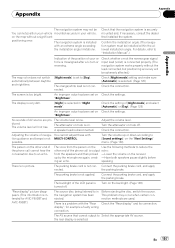
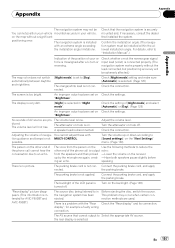
...mounted securely in your vehicle is selected. (Page 125)
Check the connection.
The screen is turned off . "Brightness". Check the connection. possible. speaking
The parking ....
duced.
Appendix
Appendix
Appendix
The navigation system may occur when certain con-
Adjust the volume level.
display", for AVIC-F900BT and AVIC-F90BT.)
The voice from the person on...
Owner's Manual - Page 165


...Reckoning". So you use AVIC-F900BT and AVIC-F90BT with your estimated position as calculated from at a height of difference in a parking lot. p Some types of the GPS information depends on the ...normal condition. But if signal quality is . For maximum accuracy, your navigation system continually compares GPS data with connecting the speed pulse, the system will become more accurate ...
Owner's Manual - Page 190
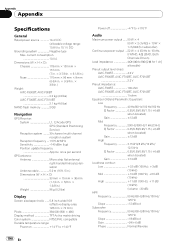
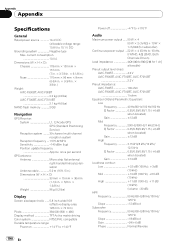
...mm (6-3/4 in. × 3-3/4 in. × 3/8 in .) Weight 96 g (0.2 lbs)
Display
Screen size/aspect ratio ....... 5.8 inch wide/16:9 (effective display area: 128 mm × 72 mm)
Pixels...; 1-3/8 in .)
Weight: AVIC-F900BT, AVIC-F90BT 2.2 kg (4.9 lbs) AVIC-F700BT, AVIC-F7010BT 2.1 kg (4.6 lbs)
NAND flash memory 2 GB
Navigation
GPS Receiver: System L1, C/Acode GPS SPS (Standard Positioning Service) ...
Similar Questions
Av In Out Harness Diagram Pioneer Avic Z120bt
(Posted by josophhendrickson99 2 years ago)
Cant Enter Password Screen Locked On Avic X930bt
(Posted by ayasmarty 10 years ago)
Pioneer Avic F90bt Troubles
my battery died in my truck i jumped it now my radio n stuff wont turn on... the start up screen sta...
my battery died in my truck i jumped it now my radio n stuff wont turn on... the start up screen sta...
(Posted by fuhgheddaboutit 10 years ago)

