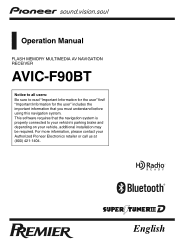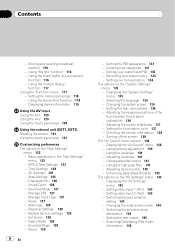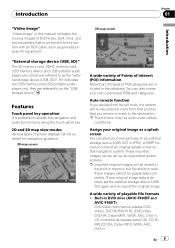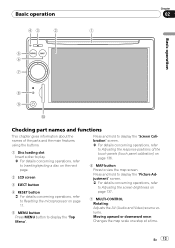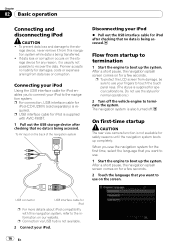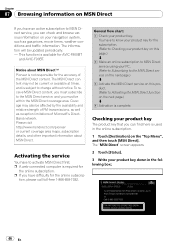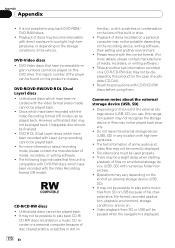Pioneer AVIC-F90BT Support Question
Find answers below for this question about Pioneer AVIC-F90BT.Need a Pioneer AVIC-F90BT manual? We have 2 online manuals for this item!
Question posted by thomasregis on November 17th, 2013
Ipod 5th Generation
My Ipod doesn't play video on my AVIC-F90BT. Play music fine but the video button doesn't come on. When I play the video on my ipod sound comes out but it doesn't display on my AVIC-F90BT. When I use my old Iphone it works fine. Anyone know how to fix this problem?
Current Answers
Answer #1: Posted by TheWiz on November 17th, 2013 3:27 PM
Make sure you are using a compatible iPod. The compatibility chart is here. Also, see page 97 of the Operation Manual for instructions.
Related Pioneer AVIC-F90BT Manual Pages
Similar Questions
Problems With Avic F90bt
My Pioneer Premier Avic F90BT won't let me go to the system settings, phone settings. The only parts...
My Pioneer Premier Avic F90BT won't let me go to the system settings, phone settings. The only parts...
(Posted by foxbodygt64 4 years ago)
What Type Of Microsd Card Does A Avic X930bt Use
(Posted by guruelham 10 years ago)