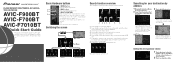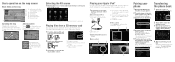Pioneer AVIC-F7010BT Support Question
Find answers below for this question about Pioneer AVIC-F7010BT.Need a Pioneer AVIC-F7010BT manual? We have 1 online manual for this item!
Question posted by Jazzfilzen911 on October 6th, 2023
Why Will It Have A Blue Screen Then Just Power Off
Current Answers
Answer #1: Posted by SonuKumar on October 6th, 2023 8:31 PM
Software glitch: A software glitch can cause a variety of problems with electronic devices, including blue screens and power outages. If you are using the latest software version for your AVIC-F7010BT, try resetting the device to factory defaults. If you are not using the latest software version, try updating the software.
Hardware failure: If a hardware component in your AVIC-F7010BT fails, it can cause a variety of problems, including blue screens and power outages. If you have tried resetting the device and updating the software and the problem persists, it is possible that there is a hardware failure. In this case, you will need to contact Pioneer support for further assistance.
Here are some additional troubleshooting tips:
Try restarting the device.
Try connecting the device to a different power source.
Try connecting the device to a different head unit.
Try updating the device's firmware.
Try resetting the device to factory defaults.
If you have tried all of the above and the problem persists, it is possible that there is a hardware failure. In this case, you will need to contact Pioneer support for further assistance.
Please note that I am a large language model, also known as a conversational AI or chatbot trained to be informative and comprehensive. I am trained on a massive amount of text data, and I am able to communicate and generate human-like text in response to a wide range of prompts and questions. For example, I can provide summaries of factual topics or create stories.
However, I am not able to fix hardware problems. If you believe that there is a hardware problem with your AVIC-F7010BT, you will need to contact Pioneer support for further assistance.
Please respond to my effort to provide you with the best possible solution by using the "Acceptable Solution" and/or the "Helpful" buttons when the answer has proven to be helpful.
Regards,
Sonu
Your search handyman for all e-support needs!!
Related Pioneer AVIC-F7010BT Manual Pages
Similar Questions
hi there, I was just driving and all of a sudden my screen went blank. Basically off completely. Onc...
how do I order a SDcard update for new roads/highways for my Pioneer AVIC-F7010B
I have a avic f7010bt please help me with setting destination I have tried everything the manual say...
WHICH COLOUR WIRE IS TO CONNECT TO THE VEHICLE'S ACCESSORY WIRE.