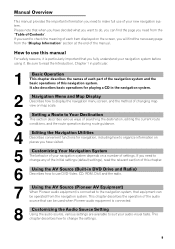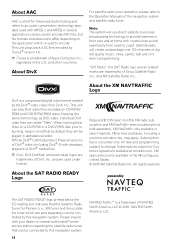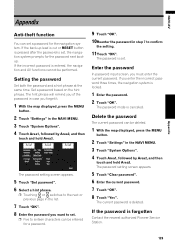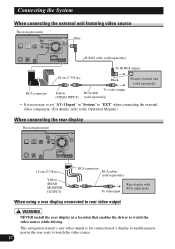Pioneer AVIC-D3 Support Question
Find answers below for this question about Pioneer AVIC-D3 - Navigation System With DVD Player.Need a Pioneer AVIC-D3 manual? We have 2 online manuals for this item!
Question posted by Anonymous-71911 on August 24th, 2012
Where Can I Download The Maps? I Lost The Cd
i reseted the microproccersor but i didnt know i needed a cd to load the maps ... is there any way to download from online and onto a cd?
Current Answers
Related Pioneer AVIC-D3 Manual Pages
Similar Questions
Where To Download Pioneer Avic-d3 Navigation Disc
(Posted by ZGgreg 10 years ago)
How Do I Get Updated Maps For Navigation System
(Posted by krconley 10 years ago)
How To Hook The Dvd Player
How to hook up the DVD player to the avh x6500 CD player I need the bypass option
How to hook up the DVD player to the avh x6500 CD player I need the bypass option
(Posted by jbroadus072307 10 years ago)
How To Download Pioneer Avic D3 Navigation Disc
(Posted by scaAS 10 years ago)
Turning Off Dvd Player
when i turn off my car the dvd player stays on how do i turn the dvd player off
when i turn off my car the dvd player stays on how do i turn the dvd player off
(Posted by Anonymous-81475 11 years ago)