Pioneer AVIC-D3 Support Question
Find answers below for this question about Pioneer AVIC-D3 - Navigation System With DVD Player.Need a Pioneer AVIC-D3 manual? We have 2 online manuals for this item!
Question posted by roadrunner12301 on April 4th, 2013
How To Reset Navagation
how do i reset the navagation on my pioneer xm navtraffic avic - D3 ?
Current Answers
There are currently no answers that have been posted for this question.
Be the first to post an answer! Remember that you can earn up to 1,100 points for every answer you submit. The better the quality of your answer, the better chance it has to be accepted.
Be the first to post an answer! Remember that you can earn up to 1,100 points for every answer you submit. The better the quality of your answer, the better chance it has to be accepted.
Related Pioneer AVIC-D3 Manual Pages
Owner's Manual - Page 7


...DVD-Video disc region numbers 15 Features 15 About WMA 17 About AAC 18 About DivX 18 About the SAT RADIO READY Logo 18 About the XM NAVTRAFFIC Logo 18 To Protect the LCD Screen 19 For Viewing LCD Comfortably 19 What the Marks on discs 21 Initial Use 21
Chapter 1
Basic Operation
Navigation... or Exit of Contents
Introduction
License Agreement 1 PIONEER AVIC-D3 - ry and Address Book 43 Canceling the ...
Owner's Manual - Page 8


... menu 82 Other DVD-Video/DivX function 83 Radio 86 Listening to the radio 86 Switching between the detail information display and the list display 89 50-disc multi-CD player 90 Advanced multi-CD player operation 90 Repeating play 90 Playing tracks in strong signals 88
Chapter 7
Using the AV Source (Pioneer AV Equipment...
Owner's Manual - Page 9


... Playing video 111
Pausing video playback... 92
Switching the XM display 92 Storing ...DVD/DivX Player 120
DVD/DivX setup adjustments 120 Setting the language 120 Setting assist subtitles on BT Audio (Bluetooth audio player) 112
Pausing track playback 113 Advanced BT-Audio operation 113 Connecting a Bluetooth audio player 113 Disconnecting a Bluetooth audio player 114 Displaying BD (Bluetooth Device...
Owner's Manual - Page 16


... available for most accurate destination mapping. Upgrade DVDs are able to use the navigation system as an aid to watch visual images while driving. DVD-Video
CD • SCREEN IMAGE MAY APPEAR
REVERSED... can be used for the writing device.
14 Purchasing software upgrade
Using the most current map DVDs will allow for purchase through your local Pioneer dealer. OTHER USE MAY RESULT IN...
Owner's Manual - Page 17


... on track to operate the navigation function and the audio function by Pioneer. ➲ For details on other discs ➞ Page 152
DVD-Video disc region numbers
DVD-Video discs that have incompatible region ...become inaccurate through the passage of time.
The region number of the player can be set the CD-R/-RW and DVD-R/-RW again and re-import the original image. POI information is ...
Owner's Manual - Page 19


...Player version 7 or later. In addition, if you subscribe to XM Audio services, you can utilize the XM display featuring station logos and category icons, to improve your XM Audio experience.
➲ "Using XM NavTraffic... About XM NavTraffic Service and Pioneer Navigation
❒ XM NavTraffic subscription is required and is required. Check www.xmnavtraffic.com for changes to XM Satellite ...
Owner's Manual - Page 20
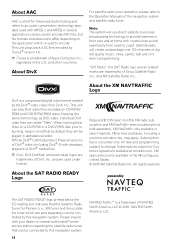
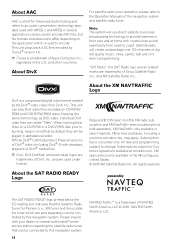
...XM NAVTRAFFIC Logo
DivX is a compressed digital video format created by default they will be connected to this navigation system. When naming files/ titles on a CD-R/RW or a DVD-R/RW disc prior to burning, keep in their cars... DivX video files recorded on the application which is a trademark of DivX® video (including DivX® 6) with your dealer or nearest authorized Pioneer service ...
Owner's Manual - Page 35


The NAVI MENU is provided by XM NavTraffic service.
Active subscription to XM NavTraffic required to receive traffic information on the navigation system.
❒ "Traffic On Route", "...
❒ The functions that cannot be used during the memory navi mode are indicated in DVD navi mode.
➲ Confirming traffic information ➞ Page 57
➲ Registering information for...
Owner's Manual - Page 59


...Data & Audio Receiver (sold separately) attached to the navigation system, and have an active subscription to XM NavTraffic service, you can view current traffic conditions and information on... allows you would like to view the detailed information of the incident. Chapter 4 Editing the Navigation Utilities
57 Viewing traffic list
Traffic Information is shown.
2 Touch or to the location (5) The...
Owner's Manual - Page 62


... The selected traffic information icon is added to the screen. ❒ Touch "Back" to cancel your navigation system.
1 Touch "Info/Traffic" in the NAVI MENU,
and then touch "Traffic Settings".
2 Touch...information on the list
The traffic flow information on the route can also
be received via the XM NavTraffic service, and you wish to use
instead of
in the
traffic events list screen.
The ...
Owner's Manual - Page 65


... accuracy of the information entered into the navigation system by the user.
The accuracy of the personal information is turned on. Updating Updating encryption code. If you subscribe to both services, the appropriate status will see if you have subscribed to either XM audio only or XM NavTraffic stand alone, you have decided to...
Owner's Manual - Page 93


...described in the navigation DVD Map Disc can use the navigation system to the XM tuner's operation manuals. Selecting an XM channel directly
(1) Source icon
(2) XM band indicator
(3) XM preset number indicator
(4) XM channel number indicator
(5) XM channel select mode indicator Shows what channel select mode has been selected. AV
Using the AV Source
XM Chapter 7 (Pioneer AV Equipment)
3 When...
Owner's Manual - Page 113


...video to an external device, before you
want to select.
❒ Touch the item until the track title is displayed on the list.
3 From the track list, touch the track you display the video screen.
❒ iPod video...Pioneer AV Equipment)
Using the AV Source
111 Touching skips to the start of the next video. Each touch of the selected songs can play video... video
This navigation ...
Owner's Manual - Page 124


...
3 Touch "Initial". Displaying your DivX® VOD registration code
In order to play DivX VOD (video on demand) content on this by looking at the DISC menu.
1 Touch "Auto Play". Setting ...first need it
when you can be used for navigation system. (1) Function display
1 Touch the source icon and then touch
"OFF" to the builtin DVD player and begin playback.
The registered code number is...
Owner's Manual - Page 137


...leaves the memorized area, the functions will be memo- Setting the DVD Map Disc to navigation automatically resets the route from where you left it was not read in memory ... navi mode
• XM NavTraffic-related data for a while, you may be misaligned. • The navigation guidance will only be available. Positioning Technology
The navigation system accurately measures your current...
Owner's Manual - Page 147


...The shift lever was placed in [R] when the rear view camera was a problem with DVD-Video. Your current location provides very poor reception. The system is capable of the Touch Panels ...The navigation system is responding. "DVD/DivX Setup" is displayed at the right corner on fast rewind or forward.
While waiting for the rear view camera is either XM audio only or XM NavTraffic stand ...
Owner's Manual - Page 149


... System detected that accuracy is detected from the XM tuner.
The navigation system is ready to operate it may be less...XM NavTraffic stand alone.
service center.
No data available at this message will not be operated with the latest encryption code. While waiting for a while and try the operation again.
The system initializes the sensor in your dealer or Pioneer...
Owner's Manual - Page 153


...message appears frequently, consult
your nearest PIONEER Service Center.
Appendix
151 Check ...charged iPod. Check whether this manual.) Replace the DVD-Video with the VOD provider.
• Try saving ... dealer. Replace disc. Press the RESET button. (Refer to page 140 in...navigation system
Action (See) Clean disc. The messages in this device has been registered with one the navigation...
Owner's Manual - Page 162


... shoot scenes, only images from multiple angles, letting you choose as the DVD player. Multi-angle
With regular TV programs, although multiple cameras are transmitted to transmit...number
DVD players and DVD discs feature region numbers indicating the area in multiple languages. route setting is done with higher sampling frequency and bit rate than 8 hierarchies. Title
DVD-Video ...
Other Manual - Page 18
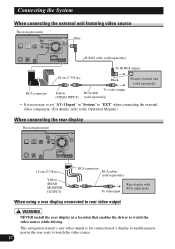
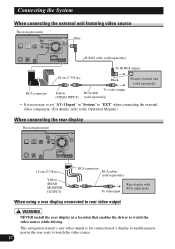
...
RCA connector
20 cm (7-7/8 in.)
Black
Yellow (VIDEO INPUT)
To video output RCA cable
(sold separately)
Pioneer external unit (sold separately)
• It is for connection of a display to enable passengers in a location that enables the driver to watch the video source while driving. This navigation system's rear video output is necessary to set "AV-1 Input...
Similar Questions
How To Reset Password On Pioneer Avic-d3
(Posted by Davilil 9 years ago)
How To Hook The Dvd Player
How to hook up the DVD player to the avh x6500 CD player I need the bypass option
How to hook up the DVD player to the avh x6500 CD player I need the bypass option
(Posted by jbroadus072307 9 years ago)
How To Reset A Avic-d3 To Factory Settings
(Posted by kricbged 9 years ago)
Reset Button On Avic D3 When Playing Dvd Bypass
(Posted by jdorGHG 10 years ago)
Turning Off Dvd Player
when i turn off my car the dvd player stays on how do i turn the dvd player off
when i turn off my car the dvd player stays on how do i turn the dvd player off
(Posted by Anonymous-81475 11 years ago)

