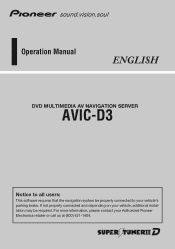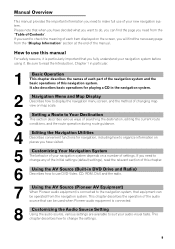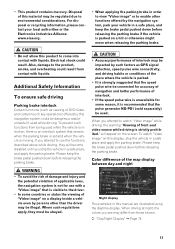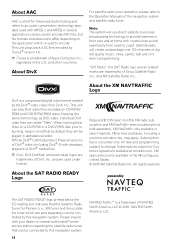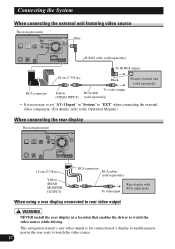Pioneer AVIC-D3 Support Question
Find answers below for this question about Pioneer AVIC-D3 - Navigation System With DVD Player.Need a Pioneer AVIC-D3 manual? We have 2 online manuals for this item!
Question posted by alcazar28 on July 11th, 2014
Im Looking Avic-d1 Intalation Manual,how Can I Find It?
The person who posted this question about this Pioneer product did not include a detailed explanation. Please use the "Request More Information" button to the right if more details would help you to answer this question.
Current Answers
Answer #1: Posted by TechSupport101 on July 12th, 2014 3:30 AM
Hi. Color codes are said to be standard for CD players - see the list here http://decibelcar.com/index.php/menuelectro/208-standard-aftermarket-headunit-wiring-colours.html - I hope you already know that it is easier with a harness.
Related Pioneer AVIC-D3 Manual Pages
Similar Questions
Trying To Get My Avh To Play Dvds. And Music Videos From My Iphone
i dont have the owners manial for the AVH-P-5900dvd. Im trying to get it to play movies and music vi...
i dont have the owners manial for the AVH-P-5900dvd. Im trying to get it to play movies and music vi...
(Posted by Anonymous-142015 9 years ago)
Reset Button On Avic D3 When Playing Dvd Bypass
(Posted by jdorGHG 10 years ago)
Avic D3 Navigation Disc How To Burn
(Posted by Radok 10 years ago)
Need Avic D3 From 2007 Wiring Schematic To Ensure Everything Is Right
need a wiring schematic for a pioneer avic d3 radio i have bluetooth box, xm satellite radio, backup...
need a wiring schematic for a pioneer avic d3 radio i have bluetooth box, xm satellite radio, backup...
(Posted by rwintergeniepoolsllc 11 years ago)
Turning Off Dvd Player
when i turn off my car the dvd player stays on how do i turn the dvd player off
when i turn off my car the dvd player stays on how do i turn the dvd player off
(Posted by Anonymous-81475 11 years ago)